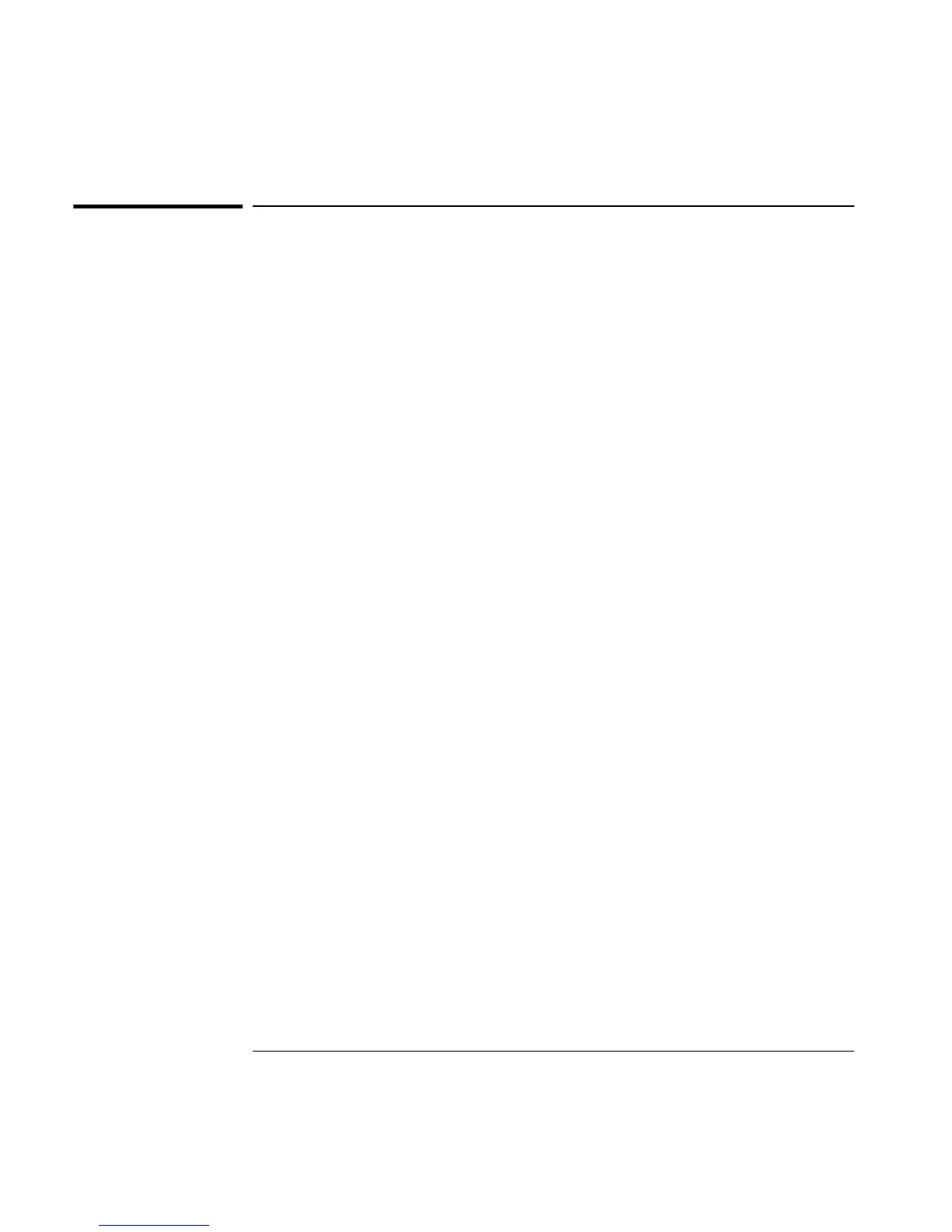In This Guide
xii Operating Guide
Contents and Organization
Table of Contents
The Quick Reference Guide consists of a Menu Tree (cut-out sheet) that
serves as a device to trigger your memory or get you quickly reacquainted
with the instrument, and Menu Roadmaps that illustrate how to navigate
through the menus. It is located after this preface.
Chapter 1, “Getting Started,” is a quick start guide that gives you a brief
overview of the Counter’s keys, indicators, menus, display, and
connectors. Last, a graphical procedure for performing a complete
measurement is provided.
Chapter 2, “Operating Your Universal Counter,” is an operator’s
reference. You are given an overview of each group of front-panel keys,
operating functions, and menus followed by a series of exercises that guide
you through the operation of the Counter.
Chapter 3, “Specifications,” lists the specifications and characteristics of
the Counter.
Index
