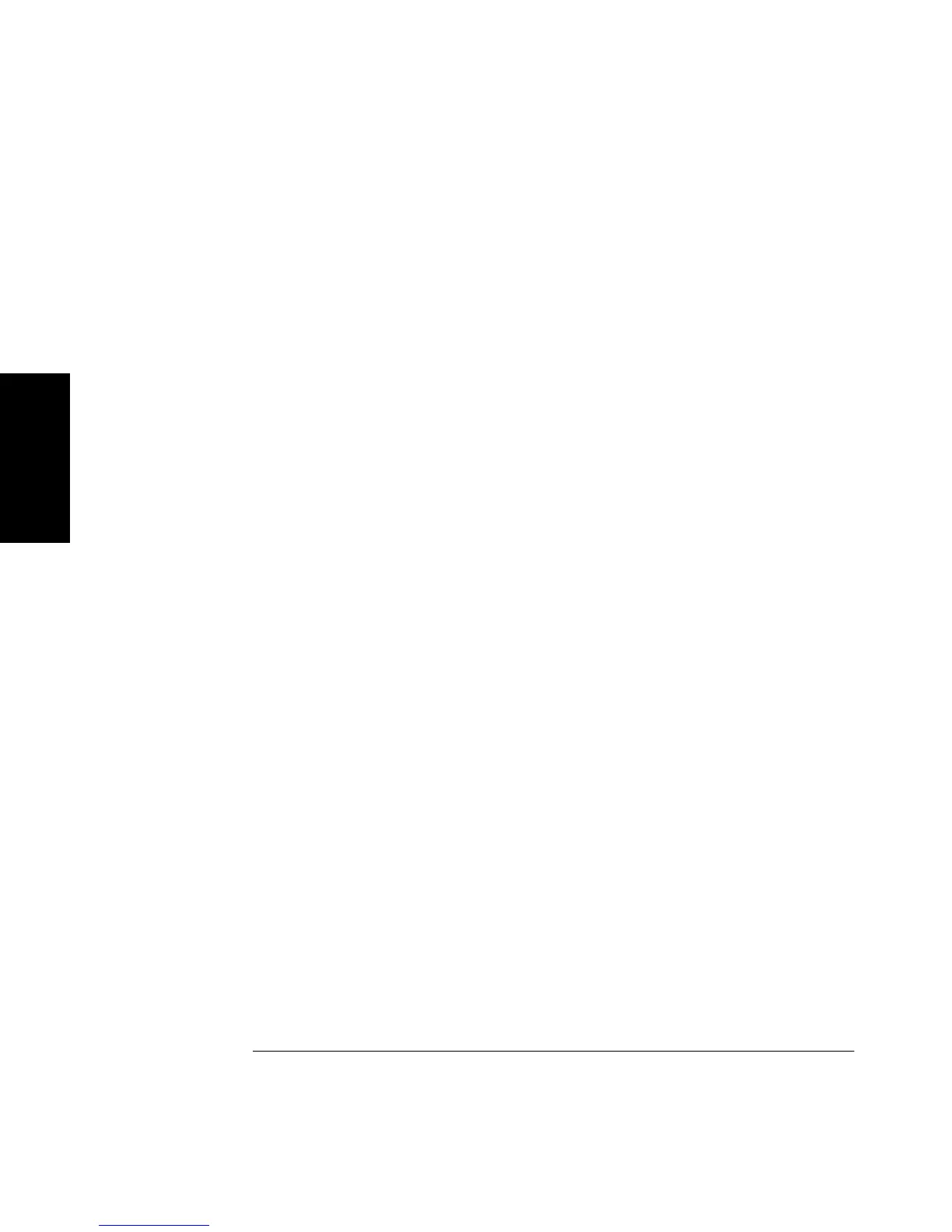Chapter 2 Operating Your Universal Counter
Using the MEASURE Menu Keys
2-14 Operating Guide
2
To Measure Positive/Negative Pulse Widths
Press Time & Period key until
POS WIDTH 1
or
NEG WIDTH 1
,
depending on which measurement you want to make, is displayed.
POS WIDTH 1
or
NEG WIDTH 1
is momentarily displayed, and the +Wid
or
−
Wid, and Ch1 annunicators light. The pulse width measurement
automatically configures the Counter to perform positive or negative pulse
width measurements through CHANNEL 1 input. The AUTO TRIG is set
to trigger at the 50% point of the signal.
To Measure Duty Cycle
Press Other Meas key until
DUTYCYCLE 1
is displayed.
DUTYCYCLE 1
is momentarily displayed, the Ch1 annunciator lights.
The dutycycle mode of operation is ready to measure a continuous
waveform applied to CHANNEL 1 input. The input is automatically set to
common-channel 1, and triggering set to AUTO TRIG: ON. The trigger
levels are set to the 50% points of each signal. However, you may disable
auto triggering, and change the trigger levels.
Results will range from 0 to 1. The dutycycle is defined as the positive
pulse width divided by the period. (Note that the result is not scaled
by 100; it is not a percentage.)
To Make Totalize Measurements
Press Other Meas key until
TOTALIZE 1
is displayed.
TOTALIZE 1
is momentarily displayed, the Ch1 annunciator lights,
and the Counter is in its totalize mode. Auto-triggering is automatically
disabled on CHANNEL 1 since there may not be a suitable signal at the
beginning of the measurement. The totalize mode of operation displays
the number of counts (events) received through CHANNEL 1. The count is
continuously displayed if GATE: AUTO is selected.
The totalize measurement is cleared to zero when the totalize function is
first invoked, when the front-panel Run key is pressed, or when the
Stop/Single key is pressed.
