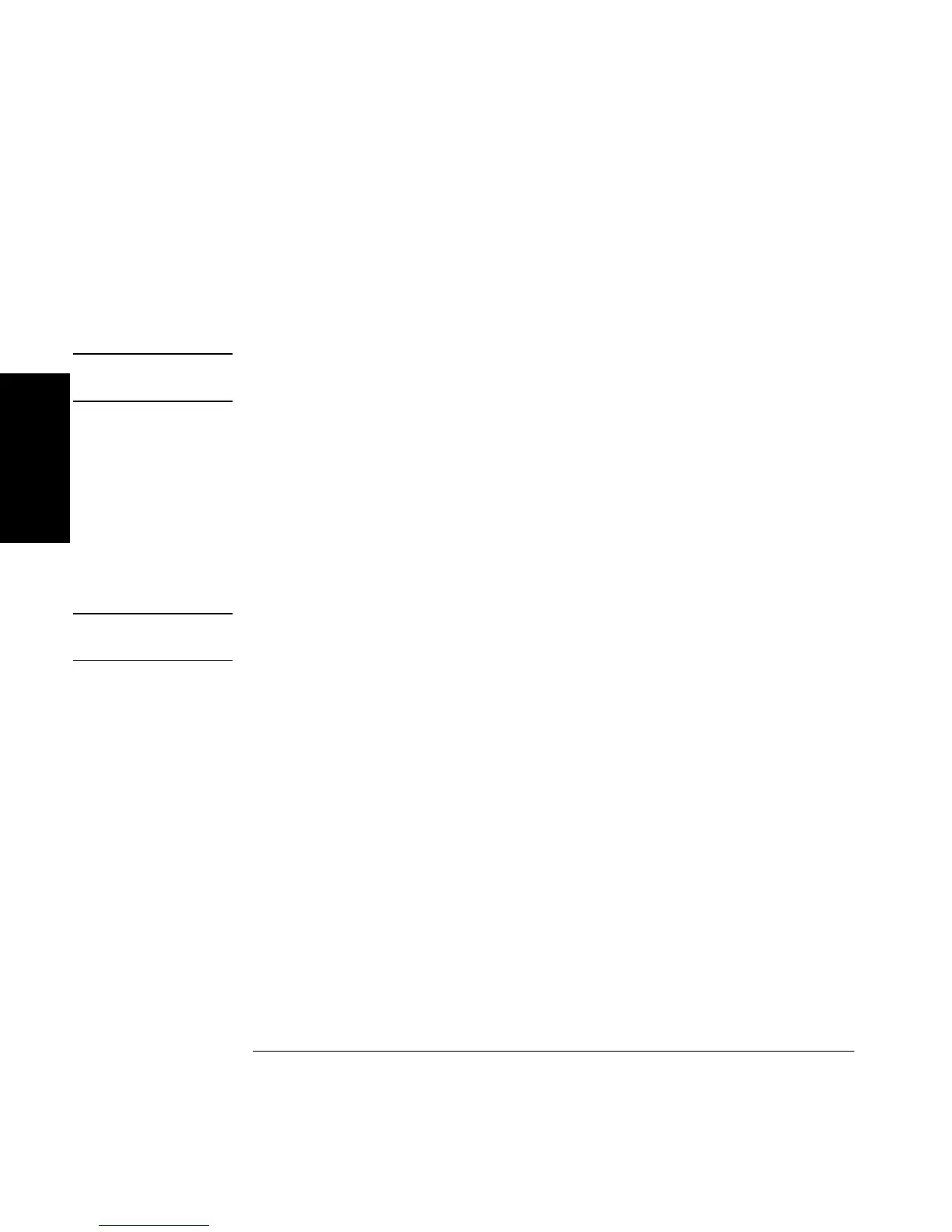Chapter 2 Operating Your Universal Counter
Using the MATH Menu Keys
2-34 Operating Guide
2
7 Press Run key.
Immediately after the Run key is pressed, the Counter momentarily
displays
DOING STATS
. When the Counter has made 20 valid
measurements, it then displays the mean risetime value of the digital
input signal.
NOTE
The Counter will display updated statistics results every
20 measurements.
8 Press Stop/Single key after you have a mean value displayed.
9 To display the minimum risetime value, perform the following:
a. Press Stats key.
b. Press any one of the arrow keys until
SHOW: MIN
is displayed.
c. Press Enter key.
CAUTION Pressing the Run key now would clear the present statistics results and
calculate a new set of results after “N” measurements.
Example Procedure for Easy Viewing of Stats
The
d
and
f
arrow keys provide a short cut to viewing each of the stats
(that is, standard deviation, mean, maximum, and minimum) when the
Counter is already displaying a statistic measurement. These keys allow
you to cycle through the different Stats results and automatically view
them.
While the Counter is displaying a statistics measurement, press
either the
d
or
f
arrow key to cycle through and display each of
the four computed statistics, and the current measurement.
