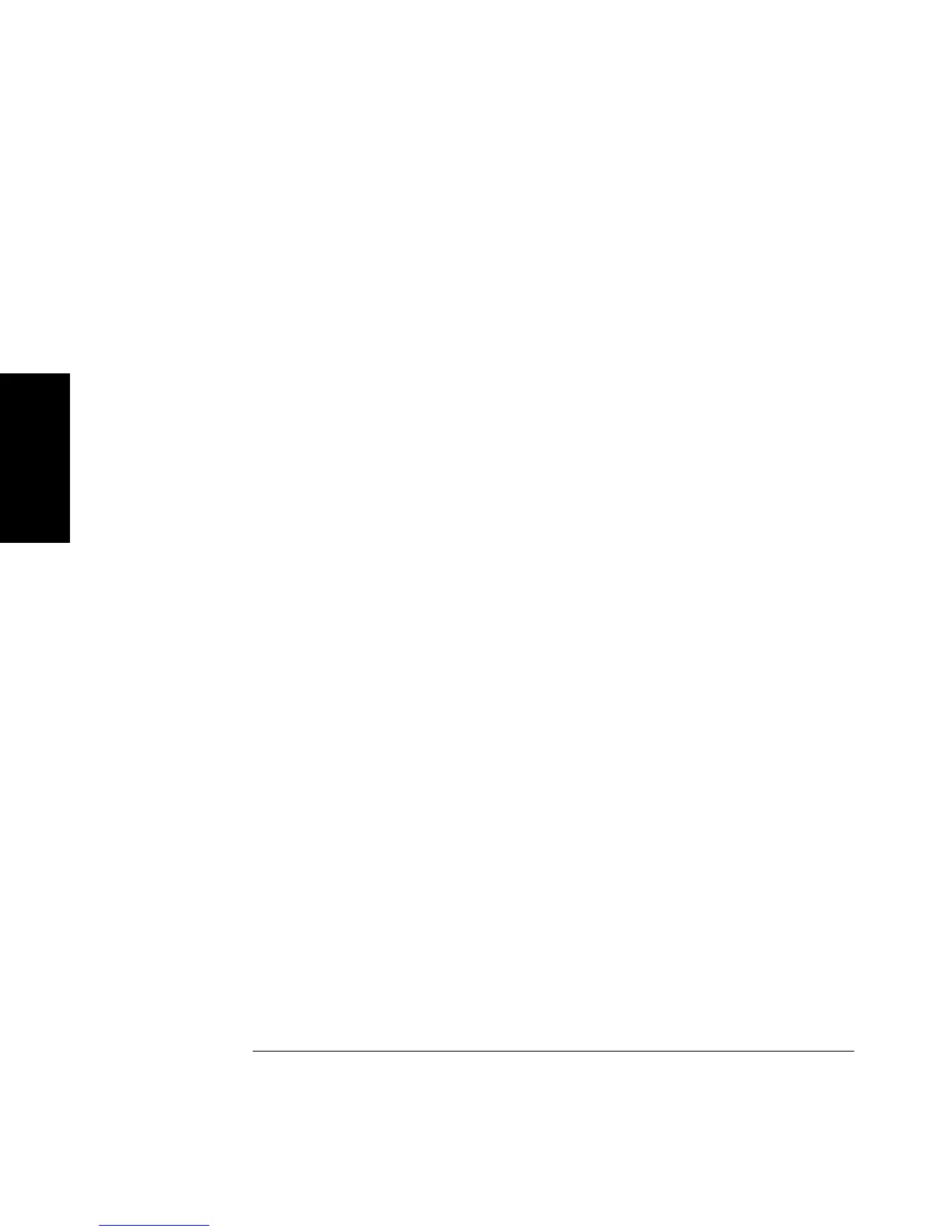Chapter 2 Operating Your Universal Counter
Using the MATH Menu Keys
2-32 Operating Guide
2
6 Press Run key.
−
12*
µ
is displayed, for example, at the completion of the next
measurement.
This value (
−
0.00012) is the small difference between the signal being
measured and the reference value (
OFFS:
−
10.00000 MHz
) obtained in
step 5.
Using the reference allows you to observe small differences in the
13th–15th digits which would not be observable in the 12-digit display.
Overview of Statistics (Stats) Menu
The Stats menu allows you to:
• select which computed statistics you want displayed
(SHOW: STD DEV, MEAN, MAX, or MIN).
• choose between having the actual measurement or statistical result
displayed (SHOW: MEAS).
• select the number of measurements you want to make for each
computed statistic (N:).
• enable or disable the Stats mode (STATS: ON or OFF).
• enable the Counter to perform statistical computation on only
measurements that are within the user-entered limits; that is, filter
data (USE: IN LIMIT), or
• enable the Counter to perform statistical computation on all
measurements, whether they fall in or out of the user-entered limits
(USE: ALL MEAS).
• configure Stop/Single key to initiate a set of N measurements
(ON SINGLE: 1 or N).
