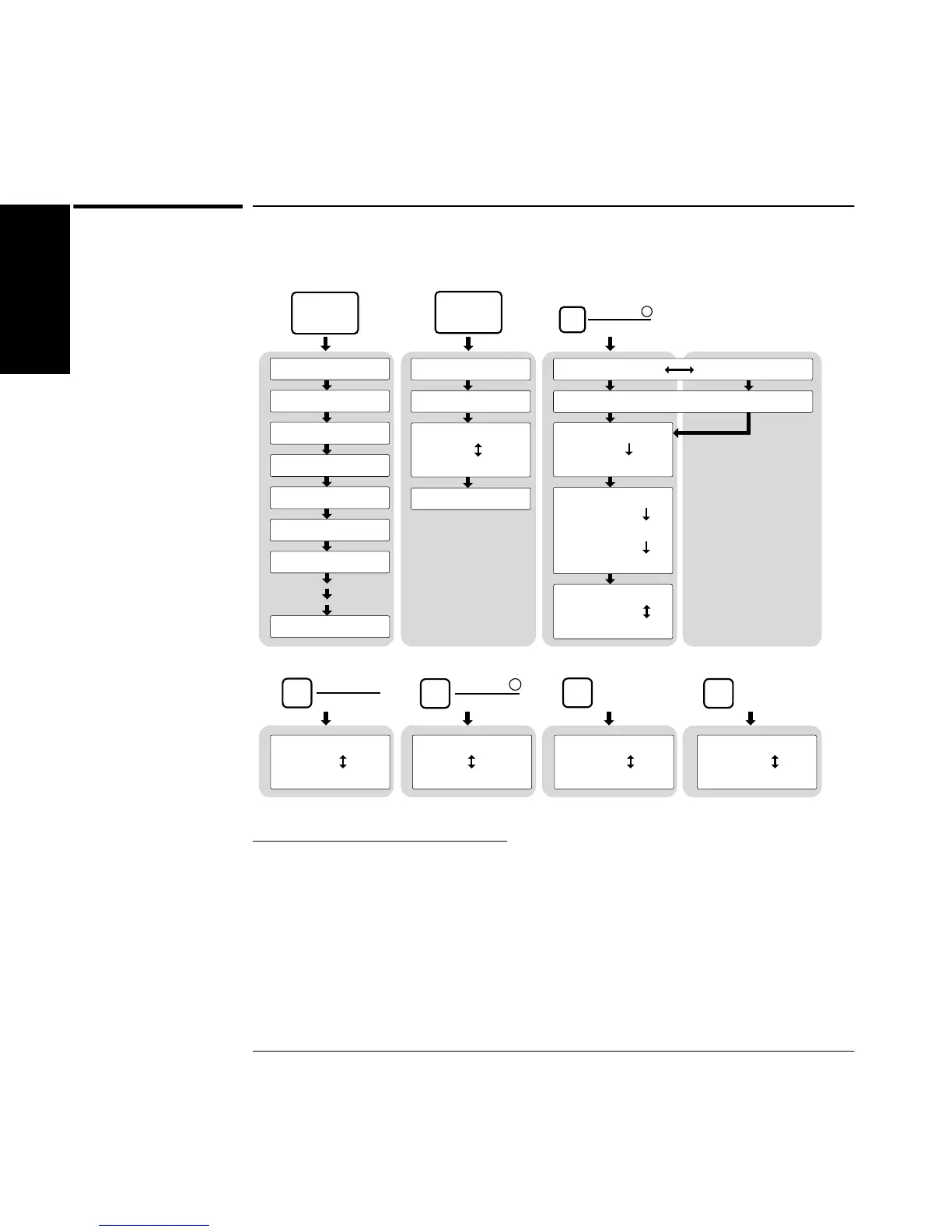Chapter 1 Getting Started
The Front Panel Menus at a Glance (Cont.)
1-6 Operating Guide
1
The Front Panel Menus at a Glance (Cont.)
3
This appears when nothing can be recalled.
4
Only registers which can be recalled will appear in this menu.
5
This menu item only appears if an instrument setup has been saved.
6
COMMON 1 only appears when the Counter is operating in the Time Interval measurement function
(TI 1 TO 2).
7
Channel 2 is the same, except “CH 2” instead of “CH 1” is displayed. These menus will terminate after
two seconds.
Recall
RECALL 1
RECALL 3
RECALL 0
RECALL 5
RECALL 2
RECALL 4
NO REGISTERS
RECALL 20
Save &
Print
UNSAVE:
SAVE:
PRINT HELP?
PRINT: OFF
PRINT: ON
Trigger
Sensitivity
DC
AC
50Ω
1MΩ
X10
Attenuate
100kHz
Filter
LEVEL: 50 PCT
AUTO TRG: ON
AUTO TRG: OFF
LEVEL: 0.000V
COMMON 1: OFF
COMMON 1: ON
SENSTVTY: HI
SENSTVTY: LO
SENSTVTY:MED
SLOPE: POS
SLOPE: NEG
3
7
6
5
CH 1: NO FILT
CH 1: LP FILT
CH 1: X1 ATT
CH 1: X10 ATT
CH 1: AC
CH 1: DC
CH 1: 1M OHM
CH 1: 50 OHM
4
777
