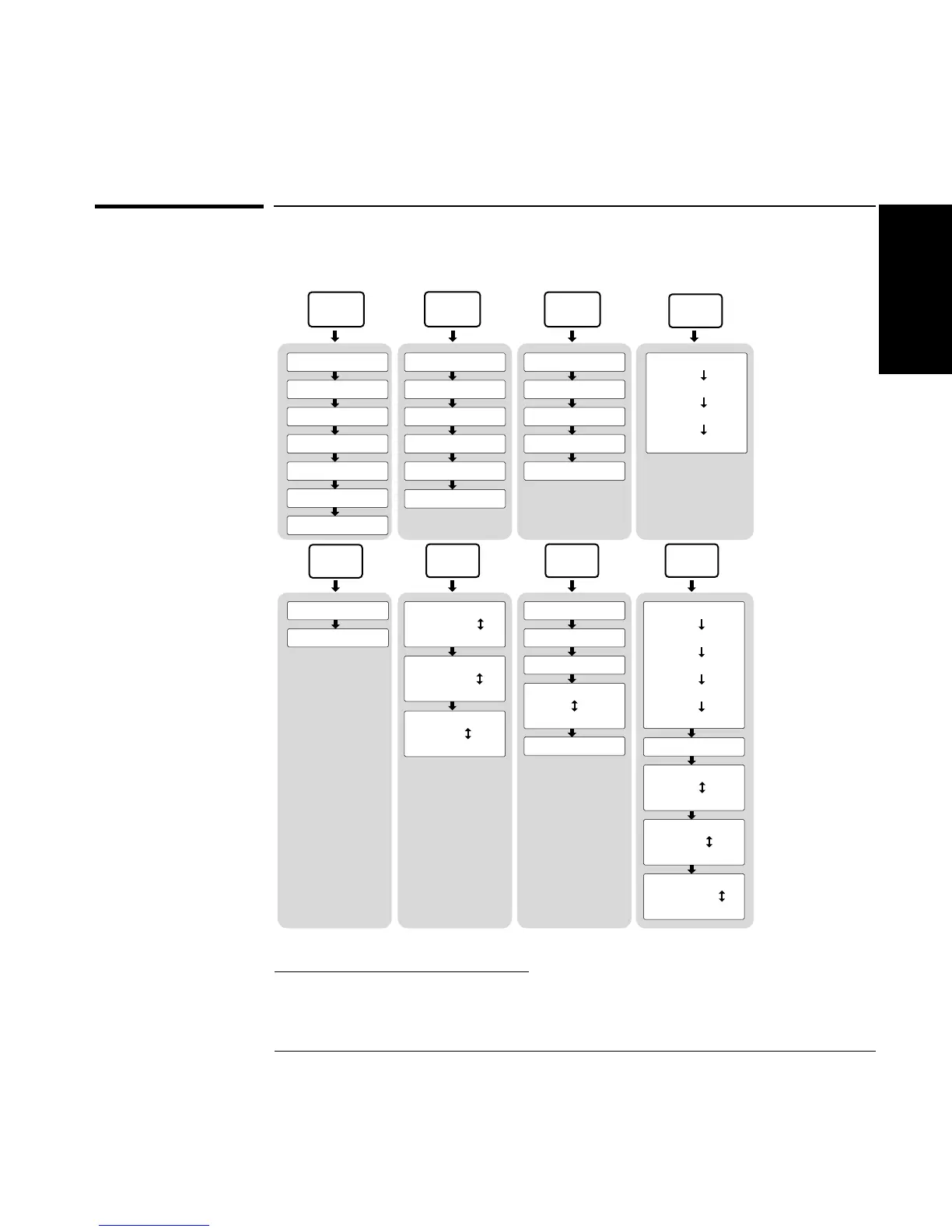Chapter 1 Getting Started
The Front Panel Menus at a Glance
Operating Guide 1-5
1
The Front Panel Menus at a Glance
1
These menu items appear only if your Counter contains the optional Input Channel.
2
Refer to the Menu Tree in the Quick Reference Guide (which precedes this chapter) and/or the Gate/External
Arming table in Chapter 2 for details on the Gate & ExtArm menu.
PHASE 1 TO 2
DUTYCYCLE 1
VOLT PEAKS 1
VOLT PEAKS 2
T O T A L I Z E 1
Other
Meas
PERIOD 1
RISETIME 1
FALLTIME 1
POS WIDTH 1
T I 1 TO 2
NEG WIDTH 1
Time &
Period
FREQUENCY 2
RATIO 1 TO 2
FREQUENCY 1
RATIO 1 TO 3
1
FREQUENCY 3
1
2
Freq &
Ratio
RATIO 2 TO 1
RATIO 3 TO 1
1
Limit
Modes
LOWR: 0.000000
UPPR: 0.000000
Uppr &
Lower
Gate &
ExtArm
Stats
N: 100
OFFS: 0.000000
SET OFFSET ?
SCALE:1.000000
MATH HELP?
Scale &
Offset
MATH: OFF
MATH: ON
GATE: DIGITS
GATE: EXTERNL
GATE: AUTO
GATE: TIME
STATS: OFF
STATS: ON
LIM TEST: OFF
LIM TEST: ON
ON FAIL:GO ON
ON FAIL: STOP
SHOW: NUMBER
SHOW: GRAPH
SHOW: STD DEV
SHOW: MEAN
SHOW: MAX
SHOW: MEAS
SHOW: MIN
USE: ALL MEAS
USE: IN LIMIT
ON SINGLE: 1
ON SINGLE: N
