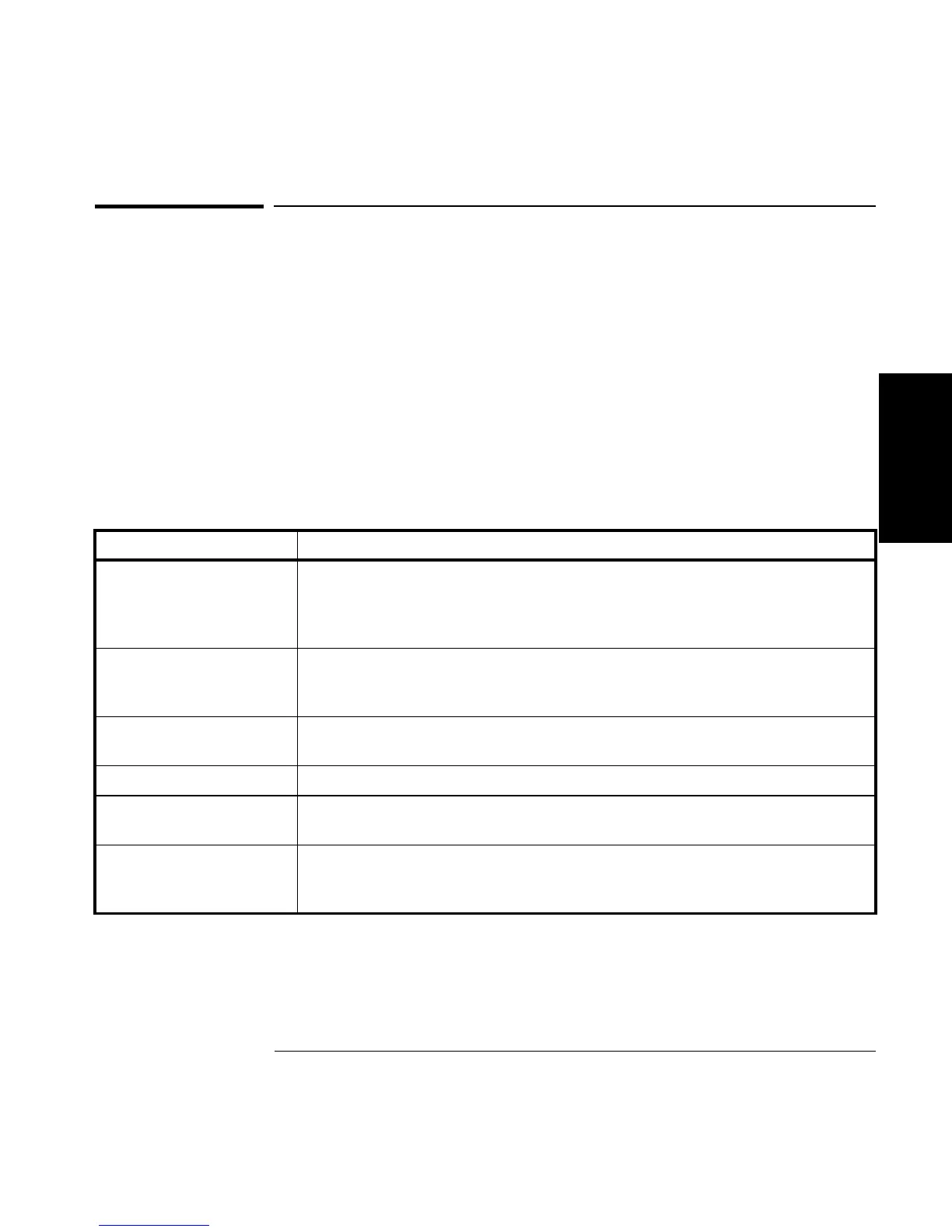Chapter 2 Operating Your Universal Counter
Front Panel Display Messages
Operating Guide 2-73
2
Front Panel Display Messages
There are four types of displays:
• Measurement Result Displays
• Power-Up/Self Test Messages
• Menu Messages
•HP-IB Messages
Measurement Result Displays
1
If this condition recurs, your Counter may need servicing.
Table 2-4. Measurement Result Displays
Display Message Probable Cause
NEW TIMEBASE
You have selected the auto reference mode (
TIMEBAS: AUTO
) and the Counter
detected that the external reference became invalid
during
the measurement.
Therefore, the current result is not valid, and the Counter switches to using the
internal reference.
NO TIMEBASE
You have selected external reference (
TIMEBAS: EXT
) and there is no external
reference applied to the rear-panel Ref In connector, or the external signal is not
an allowed frequency.
1
INTERP FAIL
Interpolator calibration failed on the last measurement; therefore, no valid
measurement was taken.
1
MEAS FAIL
A measurement calibration failed on the last measurement.
DOING STATS
You have chosen to see a statistics result and the Counter is calculating
statistics, but does not have valid statistics results yet.
_ _ _ _ _ _ _ _ _ _ _ _
There is no valid measurement available to display. The Counter may be stopped
between measurements while in Single mode, and you need to press the
Stop/Single key; or trigger level or input conditioning may need adjustment.
