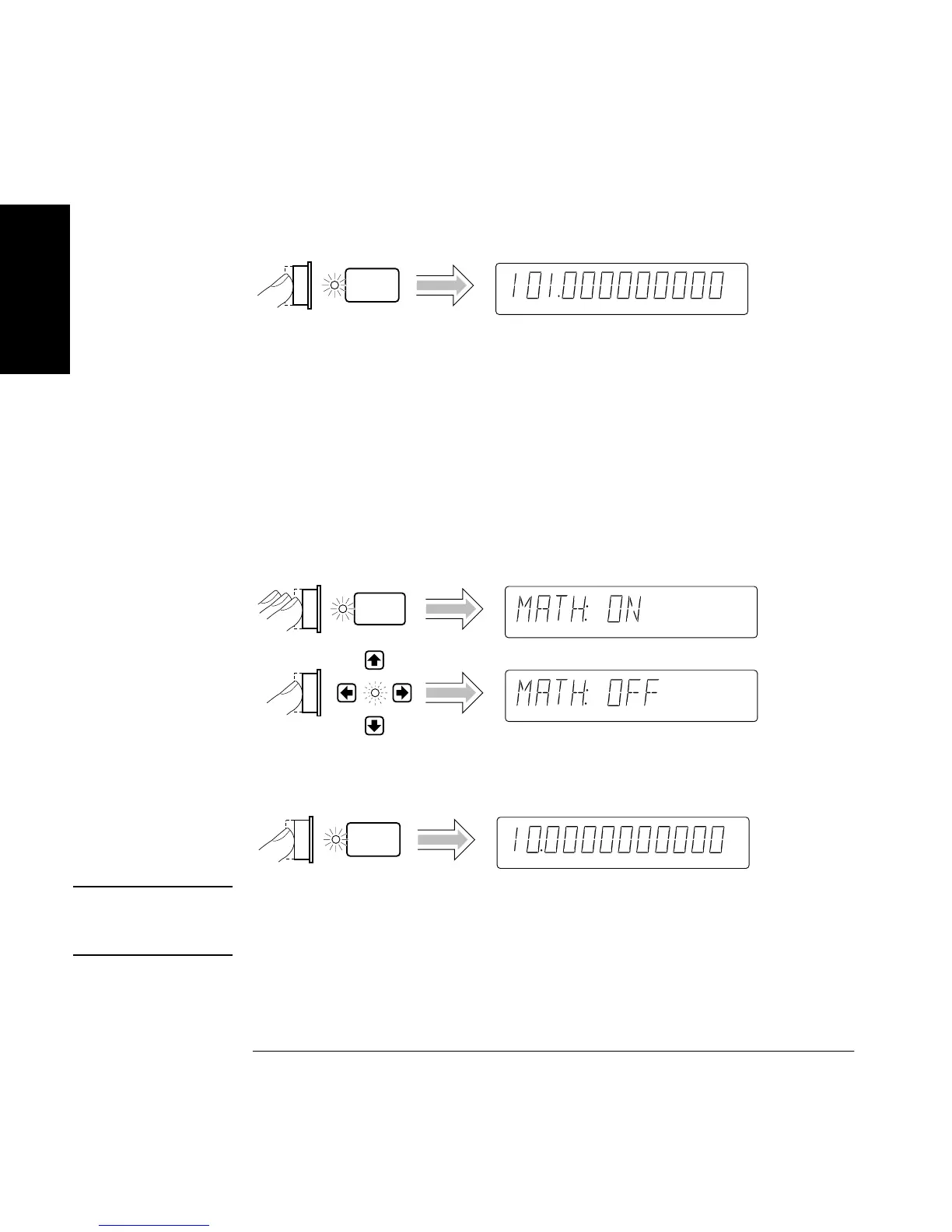Chapter 1 Getting Started
Making Measurements
1-22 Operating Guide
1
Displaying the Math Results
The Counter displays the modified measurement results, which are based
on the scale and offset values that you selected in the previous steps.
That is, the 101 represents the original 10, scale multiplied by 10, then
offset by 1.
(For more details and real applications of the Math Scale and Offset
operations, refer to the appropriate section in Chapter 2, “Operating Your
Universal Counter.”)
Disabling Math
Note that the Scale & Offset key indicator is now off.
NOTE
DO NOT cycle POWER because you will need to use these Scale and
Offset values in the following procedure “To Set Limits of Measurements.”
Continue to the following procedure.
Run
Freq Ch 2
M
Display 1, 7/13/92
Scale &
Offset
Display 1, 7/13/92
Run
Freq
MHz
Ch 2
Gate
