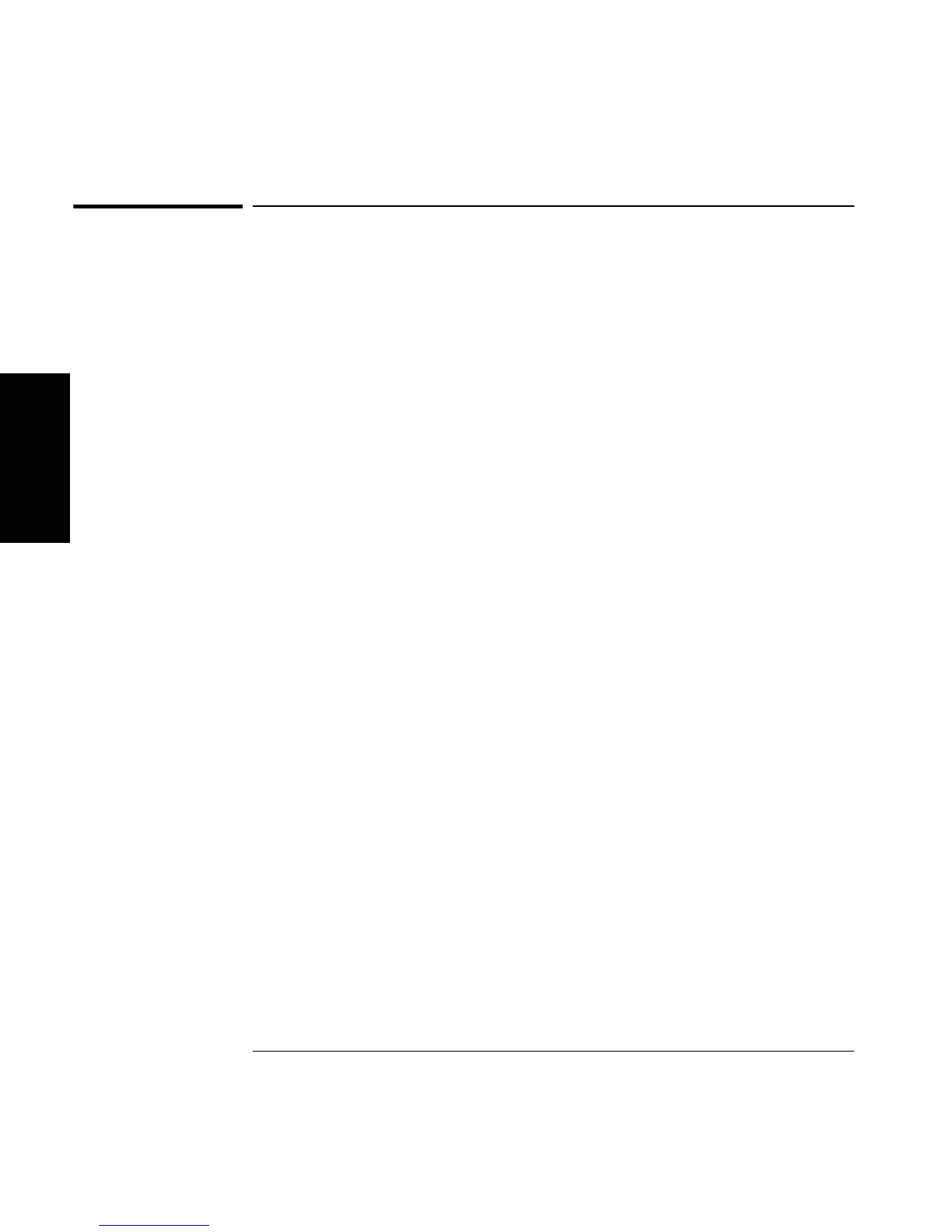Chapter 2 Operating Your Universal Counter
How this Counter Works for You
2-4 Operating Guide
2
How this Counter Works for You
The following text lists some of the key things the Counter does for you.
• The Counter presets the menus to default states and values at
power-up (refer to Table 2-7A for a detailed list of the preset values).
Cycling the POWER key presets the Counter.
• The Counter’s Utility menu allows you to select such things as
timebase source, HP-IB configuration, and RS-232 serial port
configuration. After your selections, the Counter automatically stores
all these selections in non-volatile memory (except the timebase
source); thus, these settings (except timebase source) will not change
when power has been off or after a remote interface reset.
• The Counter automatically displays measurement(s) in a couple of
seconds after you select a measurement function (e.g., Period).
• The Counter accepts your numeric entry for a menu item after you
press the Enter key. You MUST press the Enter key to complete
numeric entry.
• The Counter automatically enables Limits when you enter a numeric
value for upper and/or lower limits, or update any menu item in the
Limit Modes menu.
• The Counter automatically enables Math after you enter a numeric
value for scale and offset.
• The Counter performs Statistical analyses for you, and will enable
Stats when you update any item in the Stats menu.
• The Counter automatically disables Limits, Math, and Stats when you
select another measurement function.
• The Counter saves measurement setup(s).
• The Counter instantly recalls the measurement setup you want to use.
• The Counter prints out your measurement and analysis data.
