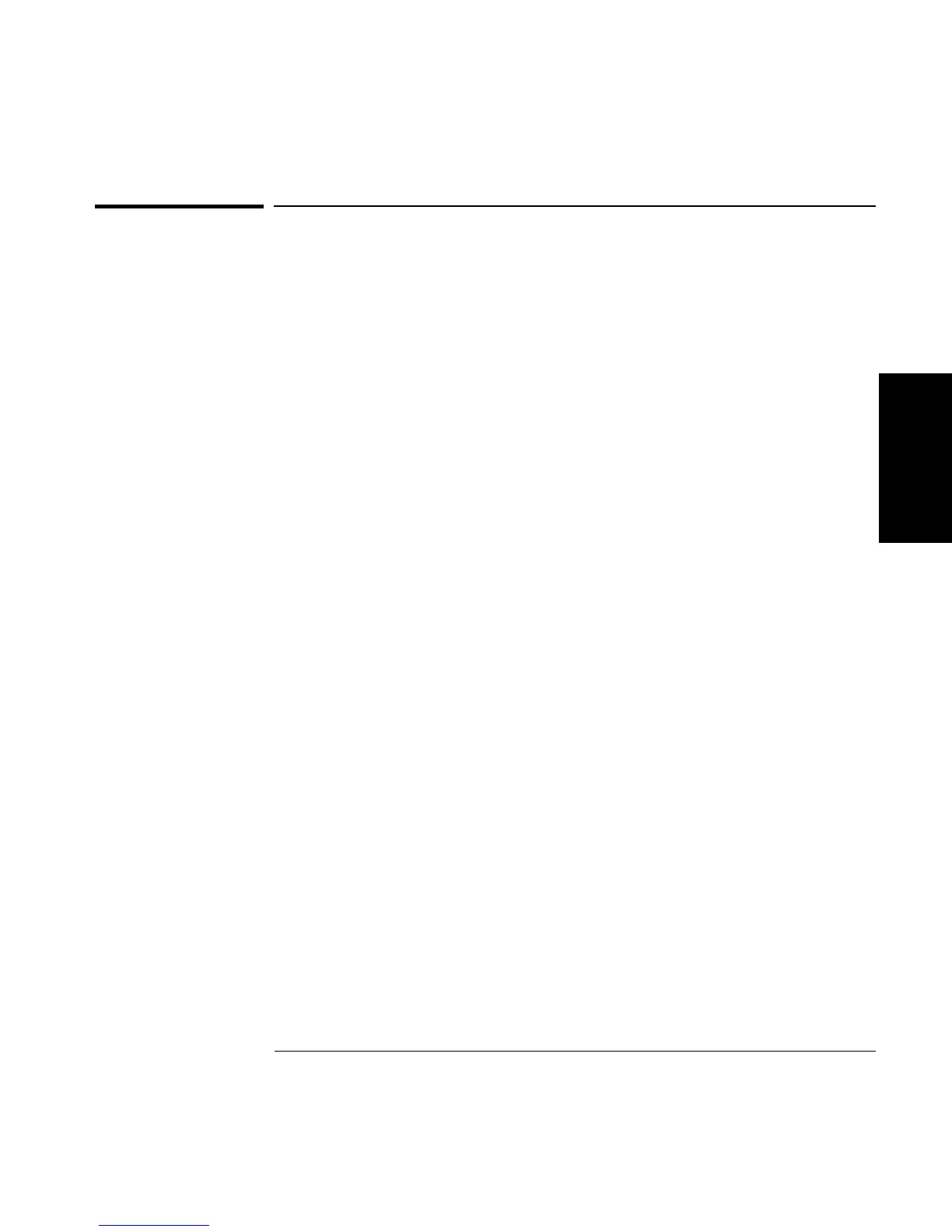Chapter 2 Operating Your Universal Counter
Summary of the Measurement Sequence
Operating Guide 2-93
2
Summary of the Measurement Sequence
Use Utility menu to:
• choose the timebase source.
• configure the HP-IB if you intend to operate the Counter remotely.
• set RS-232 serial port if you intend for the Counter to perform
printing and/or limit-detecting.
Use MEASURE menu keys to select the measurement function.
Use CHANNELs 1 and 2 keys to set up input conditioning.
Use Gate & ExtArm key to:
• set the gate time and resolution.
• set arming.
Use Scale & Offset key to set up math operations.
Use Uppr & Lower key to set limits.
Use Limit Modes key to set up limit testing.
Use Stats key to set up statistics and limit filtering.
Use Save & Print key to enable or disable printing.
Use Run and Stop/Single keys to control measurements.
