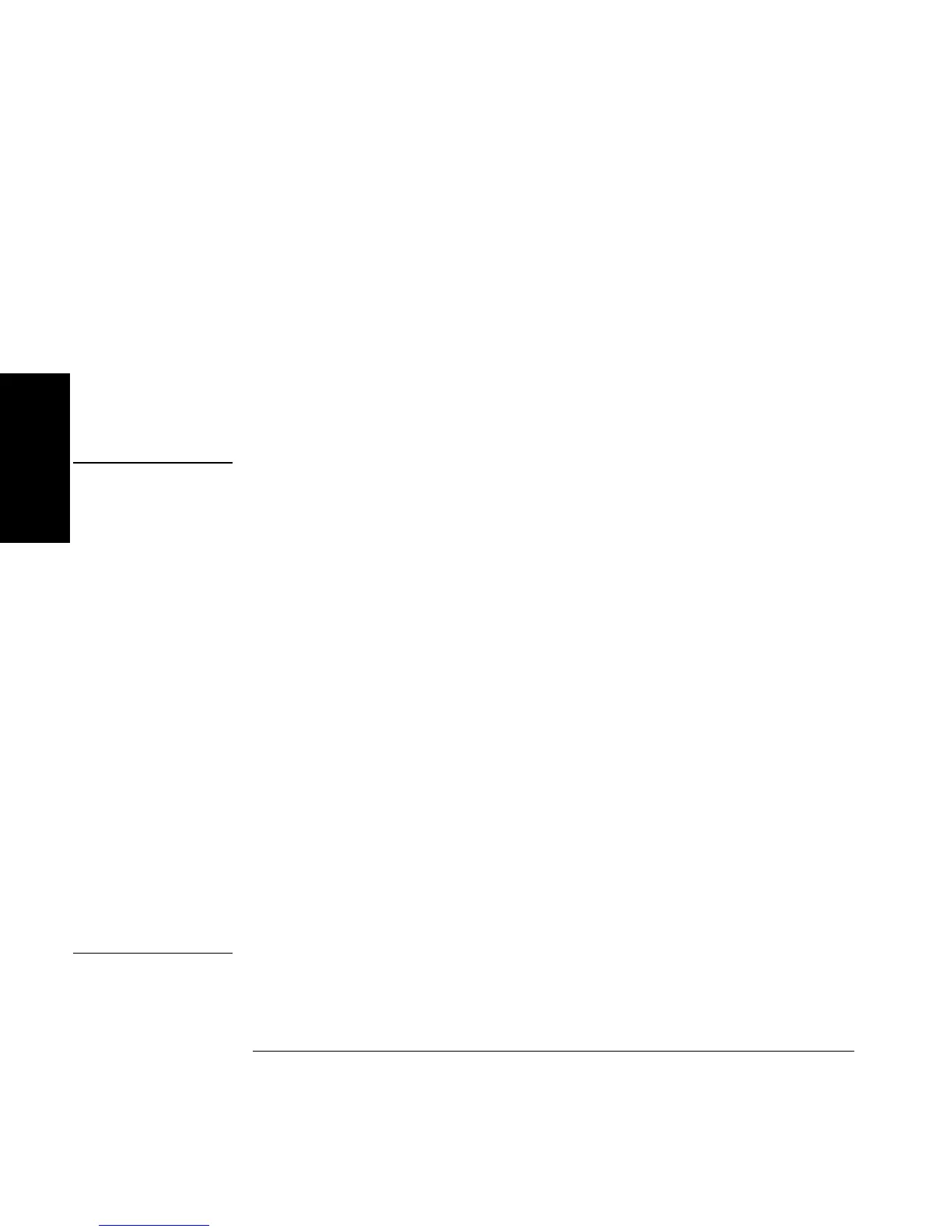Chapter 2 Operating Your Universal Counter
Front Panel Display Messages
2-74 Operating Guide
2
Power-Up/Self Test Messages
The following sequence occurs when you turn on the Counter:
1. All of the vacuum-fluorescent display segments and the indicators
(or LEDs) are illuminated for the power-up test.
2. If all tests pass:
SELFTST: PASS
will be displayed (See NOTE below).
3.
HP-IB AT X
will be momentarily displayed (where X represents the
HP-IB address number), then the Counter will start taking
measurements. (Note: Earlier versions of the Counter do not display
the HP-IB address.)
NOTE
If there is a failure, each test that fails will display a failure message, and
SELFTST: FAIL
will be displayed. You must press any key in order for the
Counter to go on.
Possible individual failure messages are:
FAIL: DISP
display test
FAIL:CPU
processor test
FAIL: ROM
ROM test
FAIL:RAM
RAM test
FAIL: EEPROM
EEPROM test
FAIL: HP-IB
HP-IB hardware test
FAIL: QSPI
serial hardware loops test
FAIL: FPGA
count circuit test
FAIL: FR END
front end test
FAIL: MEAS
measurement test
FAIL: INTERP
interpolator test
In addition, the following power-up message may be displayed:
UNCALIBRATED
This means that at least one type of calibration has NOT been performed.
