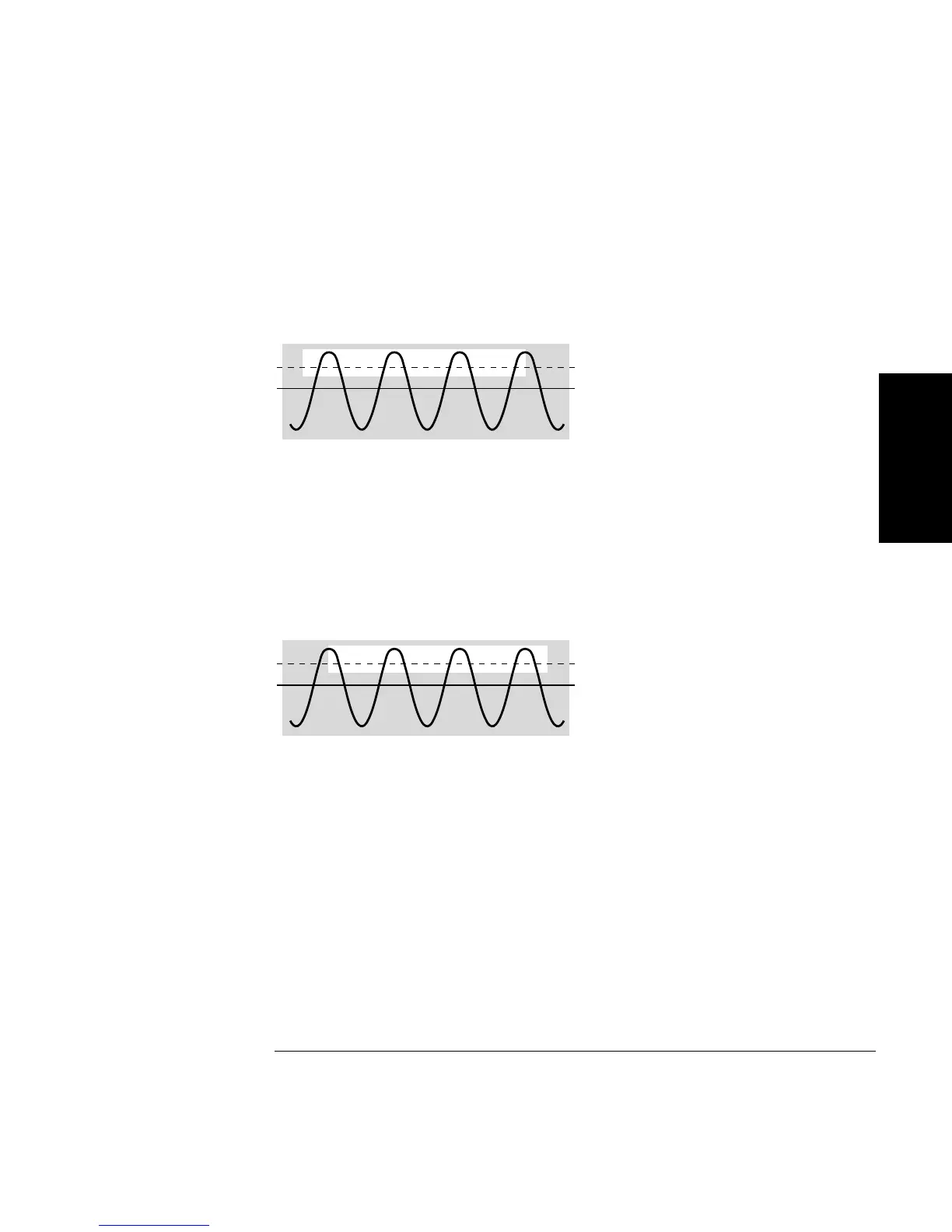Chapter 2 Operating Your Universal Counter
Using CHANNEL 1 and CHANNEL 2 Input Conditioning Keys
Operating Guide 2-49
2
6 Press Trigger/Sensitivity key.
SLOPE: POS
is displayed. The trigger slope is set at positive; thus, the
Counter triggers on the rising edge of the input signal as shown in the
following figure.
If you want to trigger on the negative (or falling) edge of the input signal,
then perform the following step.
7 Press any one of the arrow keys until
SLOPE: NEG
is displayed.
The trigger is set at negative; thus, the Counter triggers on the falling
edge of the input signal as shown in the following figure.
8 Press Trigger/Sensitivity key to set the input channel sensitivity level.
1V
0V
* ***
1V
0V
* ***
