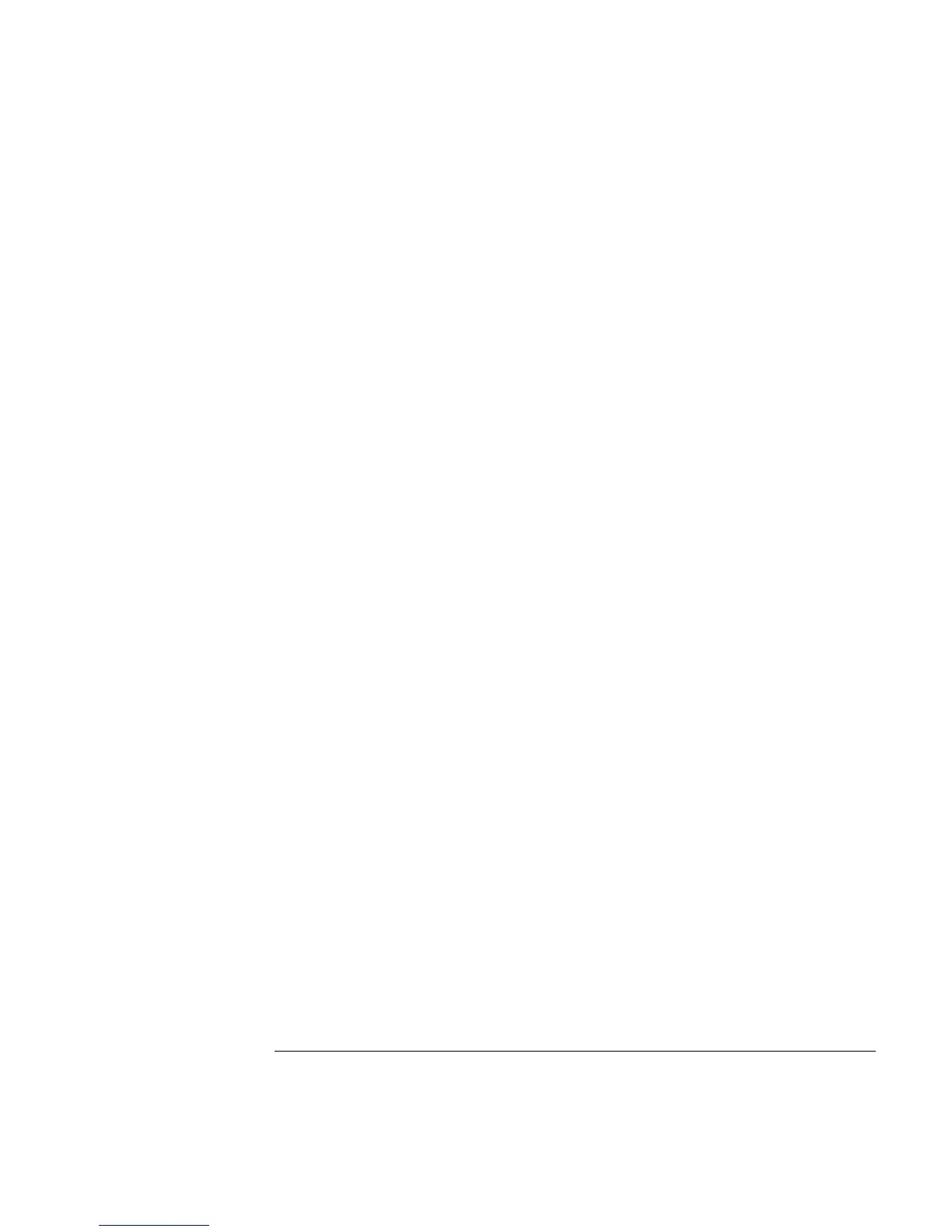Contents
Operating Guide ix
Using the Calibration Menu 2-67
Overview of the Calibration Menu 2-67
To View the Calibration Menu and Security Status 2-68
To Unsecure for Calibration 2-68
To Initiate the Calibration Routines 2-69
To Secure Against Calibration 2-71
To Change to a New Security Code 2-72
To View the Calibration Count 2-72
To Get Help With the Calibration Menu 2-72
Front Panel Display Messages 2-73
Measurement Result Displays 2-73
Power-Up/Self Test Messages 2-74
Menu Messages 2-75
HP-IB Messages 2-77
Preset Values After Power-Up and *RST 2-78
HP 53131A (and HP 53132A With S/N Prefix Below 3646)
Preset Values for Functions Accessible Via Front Panel or
HP-IB 2-79
HP 53132A (With S/N Prefix 3646 and Above) Preset Values
for Functions Accessible Via Front Panel or HP-IB 2-85
Preset Values for Functions Accessible Via HP-IB
Only 2-91
Summary of the Measurement Sequence 2-93
Common Questions 2-94
Why is Stats result not available yet? 2-94
Why won’t printer work? 2-94
Why did Counter stop measuring? 2-94
Why did Counter go to its default state after I set up my
RS-232 port? 2-94
Counter’s numeric display does not follow the numerical
convention for my country. 2-94
How do I display the 13th digit in my numerical
result? 2-94
