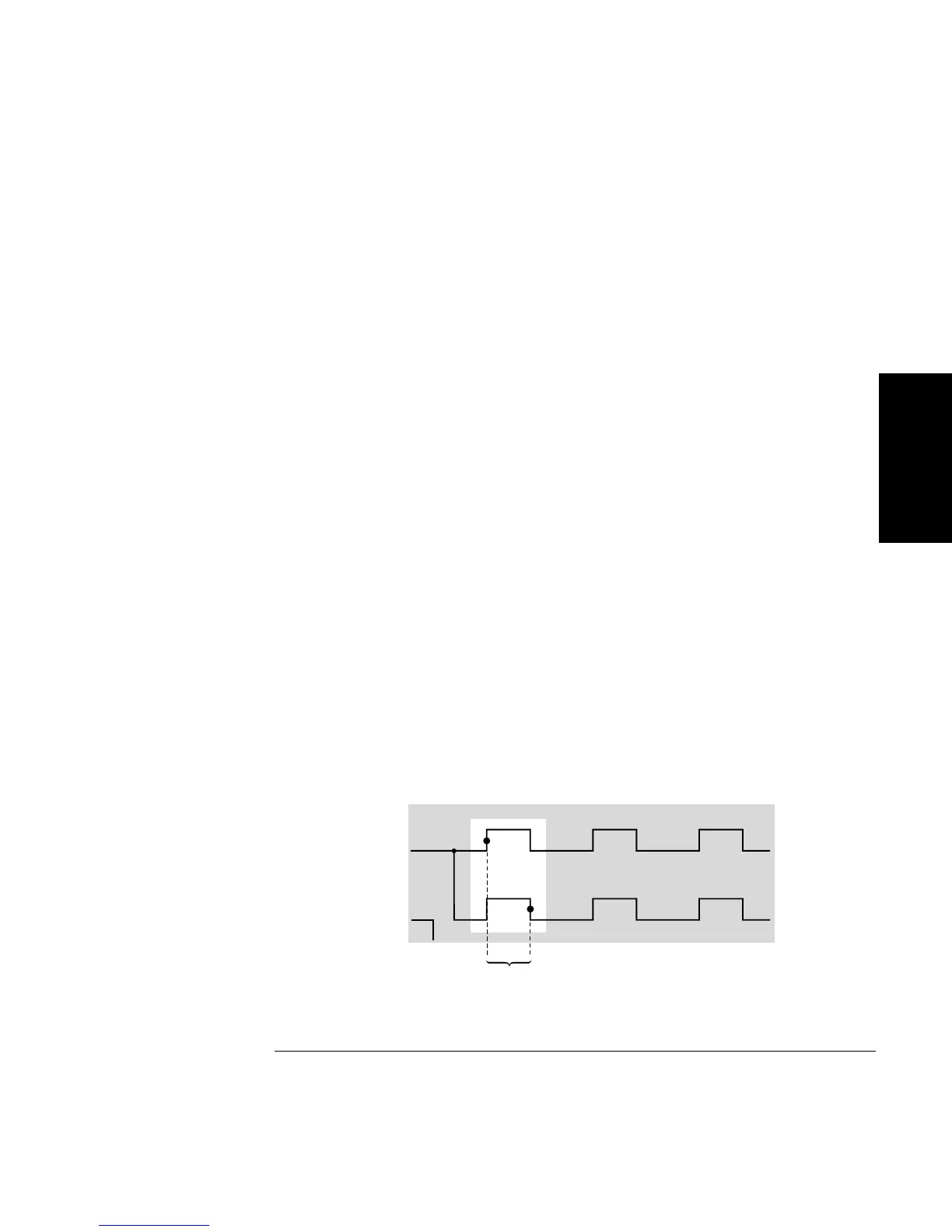Chapter 2 Operating Your Universal Counter
Using CHANNEL 1 and CHANNEL 2 Input Conditioning Keys
Operating Guide 2-45
2
While AUTO TRIG: is ON, the Counter will, for each measurement, check
that the measurement signal(s) are triggering at the current level(s). If no
triggering is found, the Counter will measure and compute new trigger
level(s). (While AUTO TRIG: is ON, the Counter also measures and
computes new trigger level(s) whenever measuring is invoked with the
front-panel Stop/Single and Run keys, or whenever the auto-trigger
percentage is updated.)
The menu items under the Trigger/Sensitivity keys also allow you to
manually:
• select what slope or edge (positive or negative) of an input signal will
trigger the Counter (SLOPE: POS or NEG).
• select medium, high, or low sensitivity levels (thus, varying the
hysteresis window or trigger band) for the optimum sensitivity for
certain measurement applications (SENSTVTY: MED, HI, or LOW).
Sensitivity is defined in the paragraph titled “Definition of
Sensitivity” starting on page 2-46.
• select a common input signal to make a Time Interval (TI)
measurement (COMMON 1: ON or OFF). In COMMON 1: ON,
an input signal applied to CHANNEL 1 is split to allow the Counter to
use it for both CHANNEL 1 and CHANNEL 2 input amplifiers when
the Counter is operating in its Time Interval (TI 1 TO 2) measurement
function. By independently adjusting CHANNEL 1 and CHANNEL 2
keys, the Counter performs a TI measurement on a single input signal
as shown in the following figure.
COMMON 1: ON, CHAN 1 SLOPE: POS, CHAN 2 SLOPE: NEG
CHANNEL 1
CHANNEL 2
