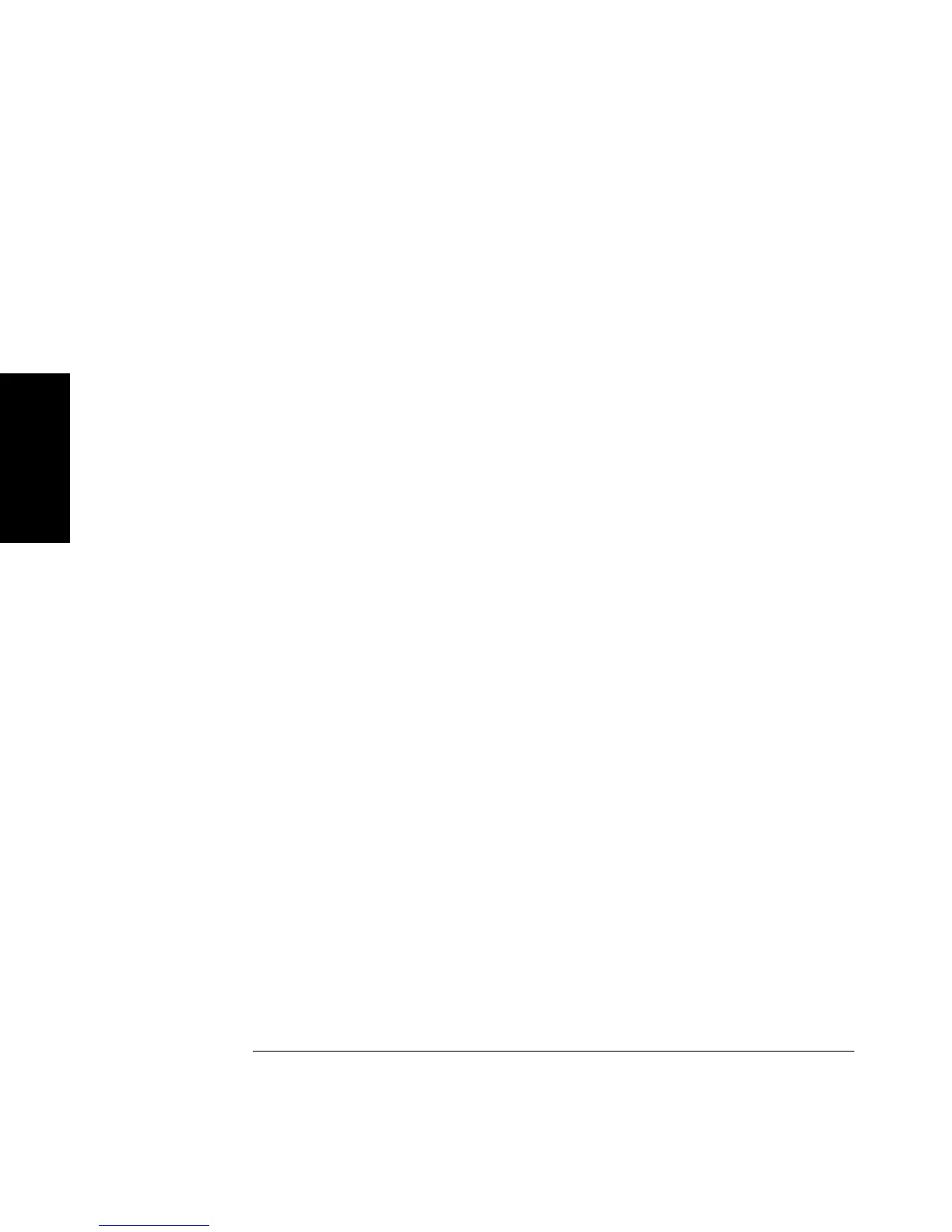Chapter 2 Operating Your Universal Counter
Using the Utility Menu
2-60 Operating Guide
2
There are 13 choices for the TEST: menu item. They are listed and
described in the following text.
TEST: ALL?
— run all tests, except display, keypad and printer tests.
DISP?
— illuminate the indicators and vacuum-fluorescent
display (VFD) segments. Note, this test is not available
if
TEST LOOP:
is ON.
TEST LOOP:
must be OFF.
CPU?
— test processor(s).
ROM?
— checksum the ROM.
RAM?
— test RAM.
EEPROM?
— checksum the EEPROM, which is used for non-volatile
memory.
HP-IB?
— test HP-IB chip.
QSPI?
— test serial hardware control loops.
FPGA?
— internally measure the timebase to test count
circuitry.
FR END?
— check front end circuits, either by swinging trigger
levels (during power on test and ALL test) or asking
you to connect the timebase output to channels 1 and 2
using a BNC-T connector to split the signal.
MEAS?
— make a measurement, either by swinging trigger
levels (during power on test and ALL test) or asking
you to connect the timebase output to channel 1.
INTERP?
— test interpolators.
KEYPAD?
— request user to press all keys. Note, this test is not
available if
TEST LOOP:
is ON.
TEST LOOP:
must be
OFF.
PRINT?
— send three test lines to a printer via the RS-232. If in
talk-only, also send three test lines to a printer via the
HP-IB.
