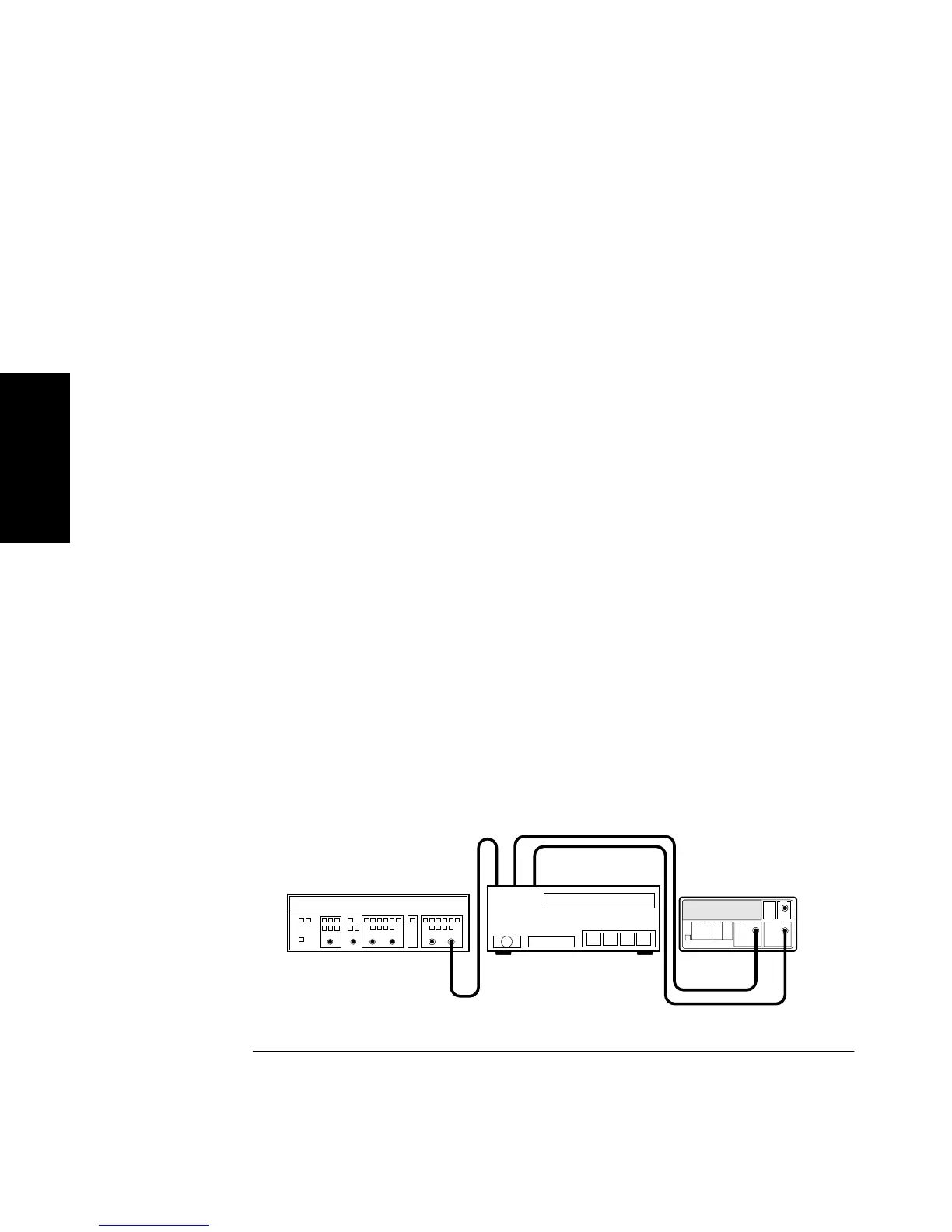Chapter 2 Operating Your Universal Counter
Using the Calibration Menu
2-70 Operating Guide
2
5 Press Enter key to display the setup instructions.
Notes Pertaining to the CAL: TI QUIK?
Advantage: Calibration signal is simple.
Disadvantage: One correction term for all slope and routing
configurations.
Input signal: clean square wave, fast rise time, approximately 10 MHz,
1 volt peak-to-peak, no dc offset (oscillating about 0.0 volts), driving 50
Ω
.
Timebase: Any external timebase you provide is ignored during
calibration.
Procedure: From the front-panel calibration menu, one keypress
invokes the calibration.
Notes Pertaining to the CAL: TI FINE?
Advantage: Calibration minimizes systematic error for any
supported combination of input slope and routing.
Disadvantage: Calibration signal is more complex. If you perform a
calibration that you feel is erroneous and do not feel you can perform
the fine calibration, perform the CAL: TI QUIK? calibration instead,
or restore the calibration factors that you saved prior to starting.
Equipment: HP 8130A Pulse Generator or equivalent.
HP 59992A J06 Time Interval Calibrator or equivalent.
Equipment and Counter Setup: See Figure 2-4.
Figure 2-4. Calibration Setup for CAL: TI FINE?
HP 53131A/132A
Counter
1234
In
AB
HP 59992A J06
Time Interval Calibrator
Start
Stop
HP 8130A
Pulse Generator
Output
