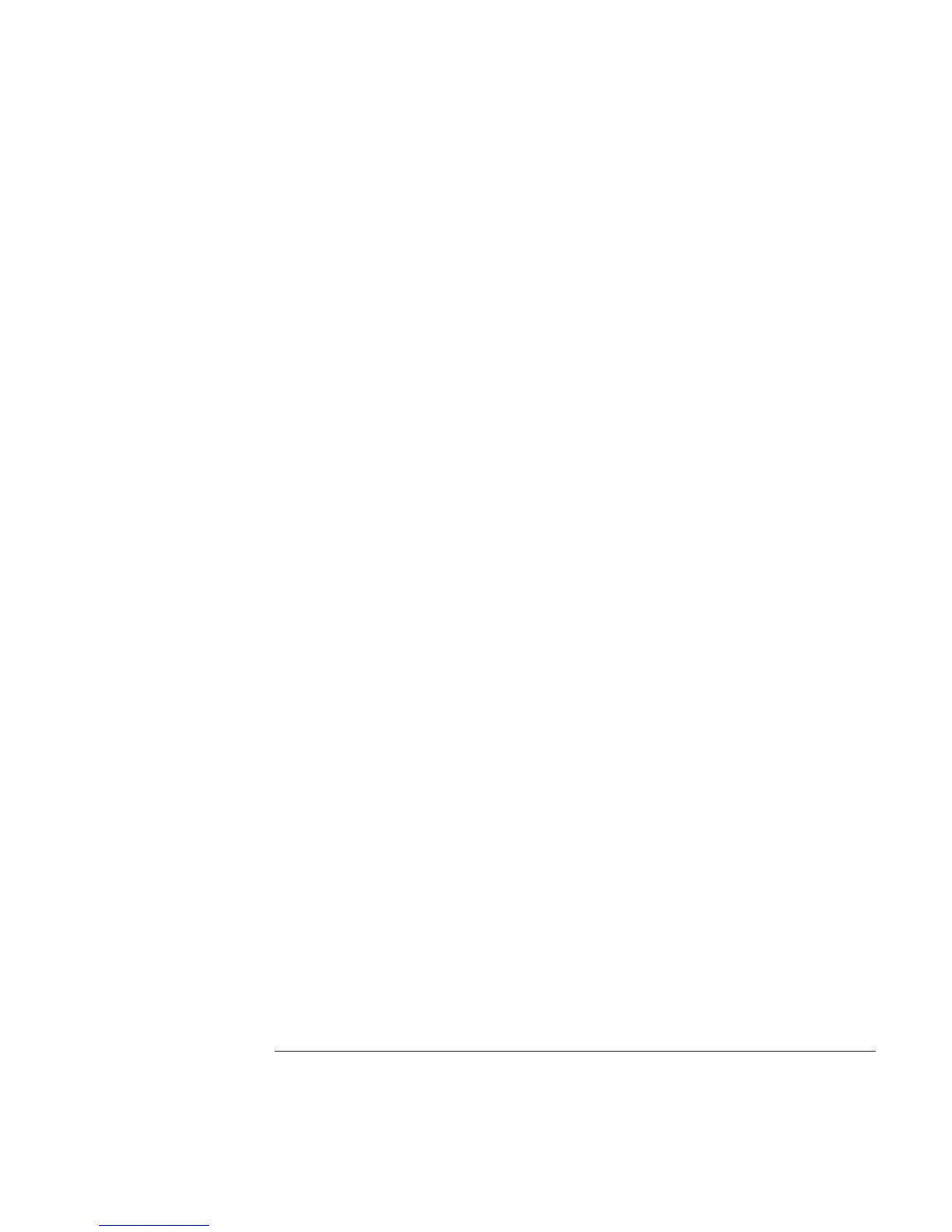Contents
Operating Guide v
Setting the Counter to Flag and Stop Measuring On
Out-of-Limit Measurements 1-28
Setting the Counter to Flag On Limits But Continue
Measuring 1-29
Disabling Limit Testing 1-30
Disabling Math 1-30
To Perform Statistics on Measurements 1-31
Selecting the Type of Statistics (Stats) 1-31
Computing Stats on Filtered Data Only 1-32
Displaying Stats After Filtering Data of Input
Signal 1-34
Disabling Stats and Math 1-35
To Control Measurement 1-36
2 Operating Your Universal Counter
Introduction 2-2
Chapter Summary 2-2
Where to Find Some Key Working Examples 2-3
How this Counter Works for You 2-4
Using the Measurement Control Keys (Run and Stop/
Single) 2-5
Overview of the Measurement Control Keys 2-5
To Use the Measurement Control Keys 2-6
Using Entry/Select (Arrow) Keys 2-8
To Use During Numeric Entry 2-8
To Use When Sequencing Through the Measurement
Function Menus (Freq & Ratio, Time & Period, Other Meas)
and the Recall Menu 2-8
To Use During State Changing (ON/OFF, LO/MED/HI,
etc.) 2-9
To Use on Prompted Event Messages (SET OFFSET ?, CAL:
OFFS n ?, TEST: ALL?, etc.) 2-9
To Use on Prompted Help Messages (MATH HELP ?,
PRINT HELP ?) 2-9
