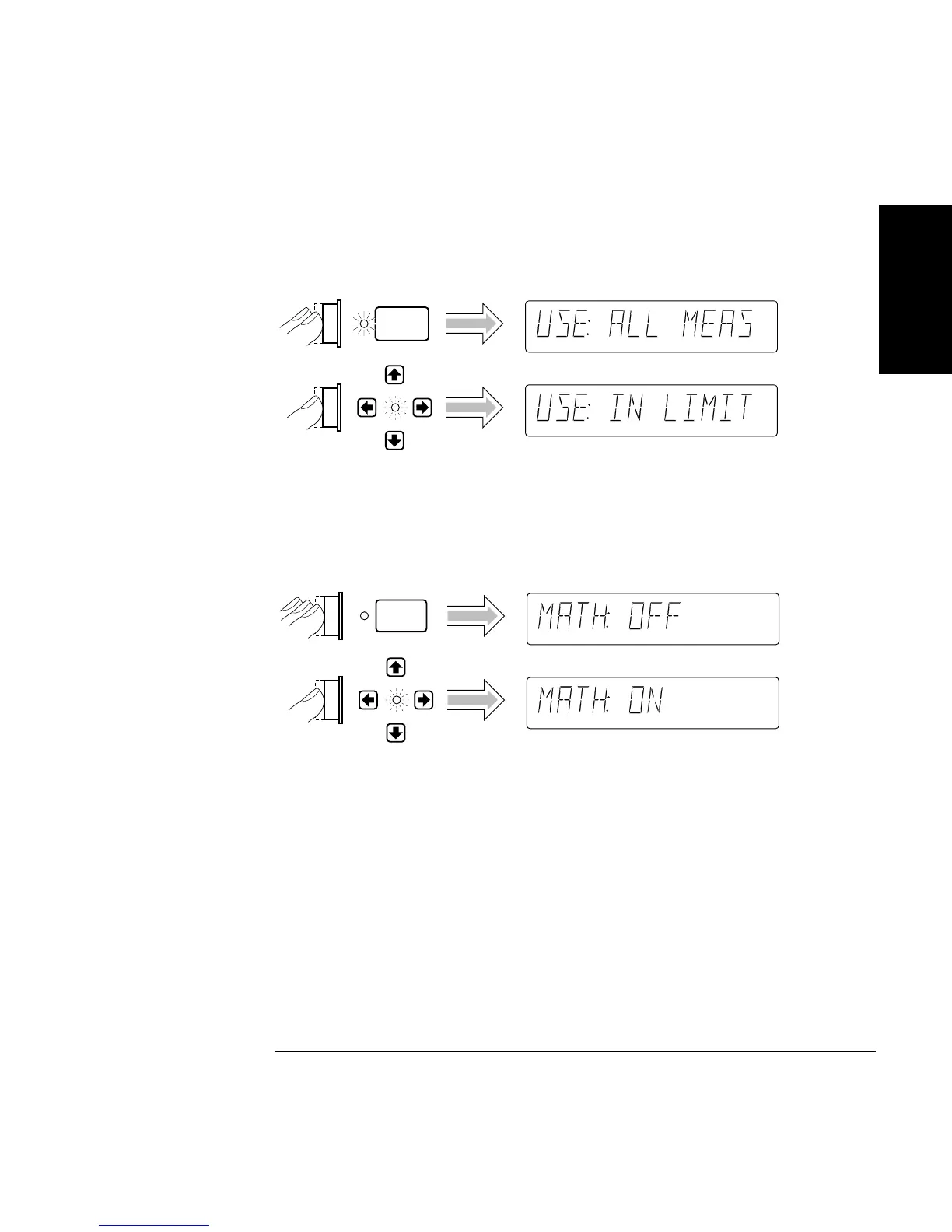Chapter 1 Getting Started
Making Measurements
Operating Guide 1-33
1
Perform the following steps to select the IN LIMIT choice in the USE
display if you want the Counter to compute statistics on only frequency
measurements within the limits you set.
Since the Limits were set to 101 Mega and 102 Mega values that are
based on a scale of 10 and offset of 1 Mega, you must re-enable Math now
to get the measurements to be within the limits. Perform the following
steps.
Display 1, 7/13/92
Display 1, 7/13/92
Stats
Display 1, 7/13/92
Scale &
Offset
Display 1, 7/13/92
