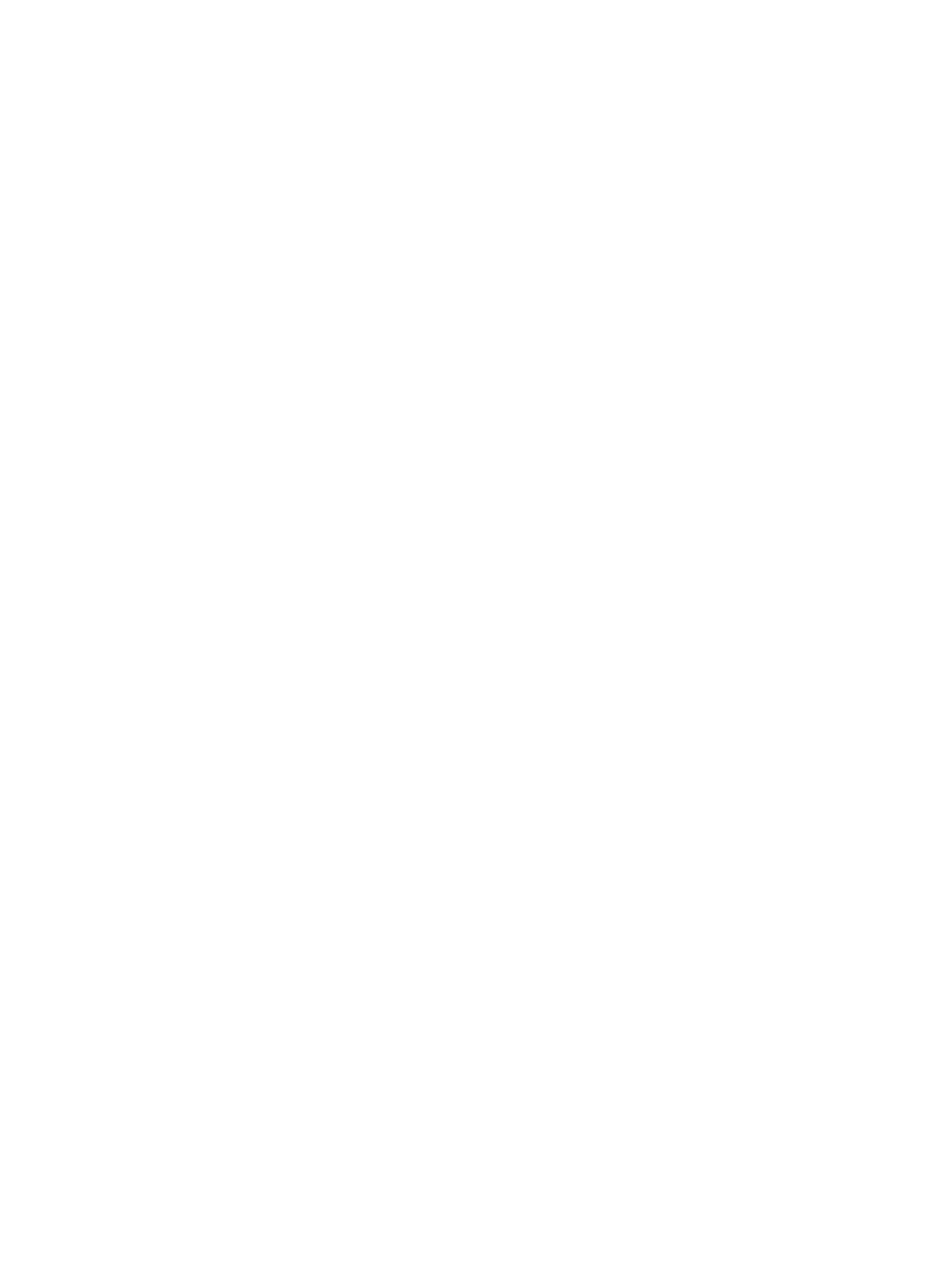162
To configure an IP address for a VLAN interface that will perform IP routing, use the ip address command
in VLAN interface view.
Related commands: display interface vlan-interface.
Examples
# Create VLAN-interface 2.
<Sysname> system-view
[Sysname] vlan 2
[Sysname-vlan2] quit
[Sysname] interface vlan-interface 2
[Sysname-Vlan-interface2]
ip address
Syntax
ip address ip-address { mask | mask-length } [ sub ]
undo ip address [ ip-address { mask | mask-length } [ sub ] ]
View
VLAN interface view
Default level
2: System level
Parameters
ip-address: Specifies an IP address in dotted decimal notation.
mask: Specifies a subnet mask in dotted decimal notation.
mask-length: Sets the number of consecutive 1s in the subnet mask, in the range of 0 to 32.
sub: Indicates the address is a secondary IP address.
Description
Use ip address to assign an IP address and subnet mask to a VLAN interface.
Use undo ip address to remove the IP address and subnet mask for a VLAN interface.
By default, no IP address is assigned to any VLAN interface.
To connect a VLAN to multiple subnets, assign one primary IP address and multiple secondary IP
addresses to a VLAN interface.
When you configure IP addresses for a VLAN interface, follow these rules:
• The primary IP address you assign to a VLAN interface overwrites the previous one, if any.
• Remove all secondary IP addresses before you remove the primary IP address.
• To remove all IP addresses, use the undo ip address command without any parameter.
• To remove the primary IP address, use the undo ip address ip-address { mask | mask-length }
command.
• To remove a secondary IP address, use the undo ip address [ ip-address { mask | mask-length }
[ sub ] ] command
Related commands: display ip interface (Layer 3—IP Services Command Reference).
