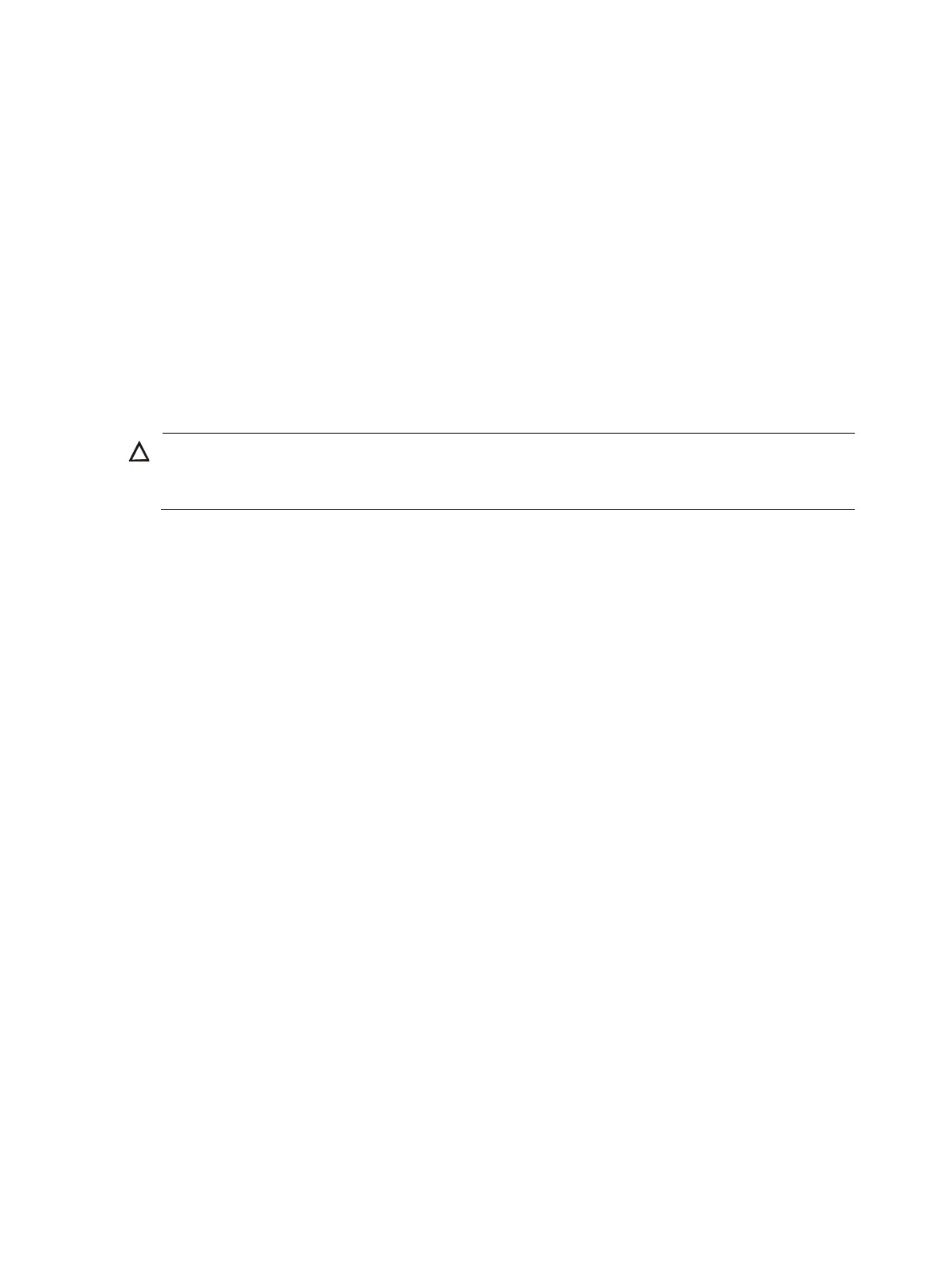186
of the matching packets will be the same as that of the IPv4, AppleTalk, IPX, and IPv6 packets,
respectively.
Do not configure both the dsap-id and ssap-id arguments in the protocol-vlan command as 0xE0 or 0xFF
when you configure the user-defined template for llc encapsulation. Otherwise, the encapsulation format
of the matching packets will be the same as that of the ipx llc or ipx raw packets, respectively. When
either of the dsap-id and ssap-id arguments is configured, the system assigns 0XAA to the other
argument.
When you use the mode keyword to configure a user-defined protocol template, do not set etype-id in
snap etype etype-id to 0x8137. Otherwise, the template format will be the same as that of the IPX protocol.
You can set etype-id to 0x0800, 0x809B, or 0x86DD, corresponding to IPv4, AppleTalk, and IPv6,
respectively.
Related commands: display protocol-vlan vlan.
Examples
CAUTION:
IP uses ARP for address resolution in Ethernet. To prevent communication failure, confi
ure the IP and ARP
templates in the same VLAN and associate them with the same port.
# Configure VLAN 3 as an IPv4 based VLAN.
<Sysname> system-view
[Sysname] vlan 3
[Sysname-vlan3] protocol-vlan ipv4
# Create an ARP protocol template for VLAN 3 (ARP code is 0x0806) to make VLAN 3 transmit ARP
packets.
• To use Ethernet encapsulation, use this command:
[Sysname-vlan3] protocol-vlan mode ethernetii etype 0806
• To use 802.3 encapsulation, use this command:
[Sysname-vlan3] protocol-vlan mode snap etype 0806
IP subnet-based VLAN configuration commands
display ip-subnet-vlan interface
Syntax
display ip-subnet-vlan interface { interface-type interface-number1 [ to interface-type interface-number2
| all } [ | { begin | exclude | include } regular-expression ]
View
Any view
Default level
2: System level
Parameters
interface-type interface-number1: Specifies an interface by its type and number.
