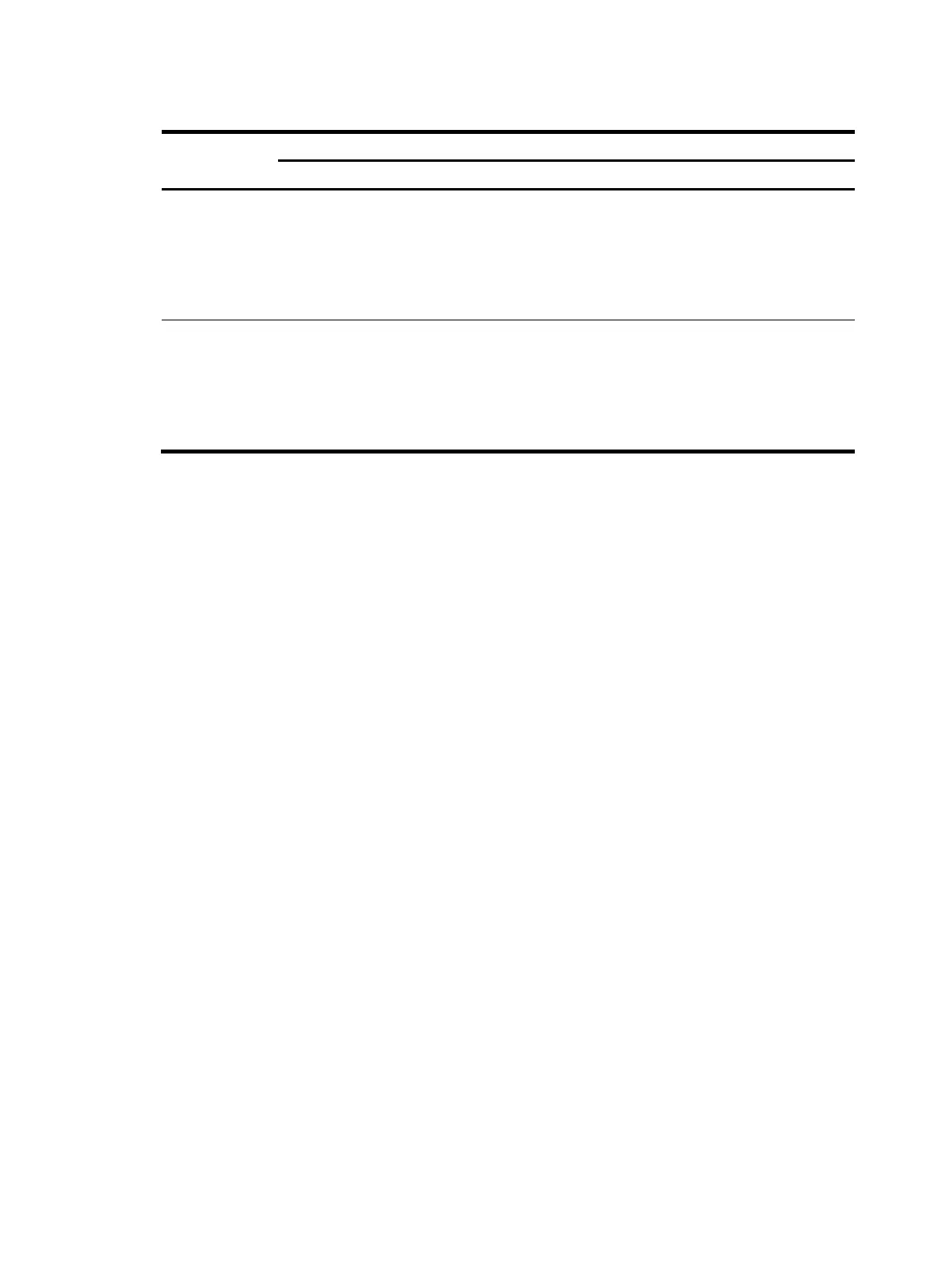35
Table 11 Actions to take upon detection of a loop condition
Port type
Actions
No
rotective action is confi
ured
A
rotective action is confi
ured
Access port
• Place the interface in controlled mode. The
interface drops the incoming packets and
correctly sends packets.
• Generate traps and log messages.
• Delete all MAC address entries of the
interface.
• Perform the configured protective
action.
• Generate traps and log messages.
• Delete all MAC address entries of the
interface.
Hybrid or trunk
port
• Generate traps and log messages.
• If loopback detection control is enabled, set
the interface in controlled mode. The
interface does not receive or send packets.
• Delete all MAC address entries of the
interface.
• Generate traps and log messages.
• If loopback detection control is
enabled, take the configured
protective action on the interface.
• Delete all MAC address entries of the
interface.
Related commands: loopback-detection control enable.
Examples
# Enable loopback detection on Ethernet 1/0/1.
<Sysname> system-view
[Sysname] loopback-detection enable
[Sysname] interface ethernet 1/0/1
[Sysname-Ethernet1/0/1] loopback-detection enable
loopback-detection interval-time
Syntax
loopback-detection interval-time time
undo loopback-detection interval-time
View
System view
Default level
2: System level
Parameters
time: Sets the loopback detection interval, ranging from 5 to 300 seconds.
Description
Use loopback-detection interval-time to set the loopback detection interval.
Use undo loopback-detection interval-time to restore the default loopback detection interval.
The default loopback detection interval is 30 seconds.
Related commands: display loopback-detection.
Examples
# Set the loopback detection interval to 10 seconds.
