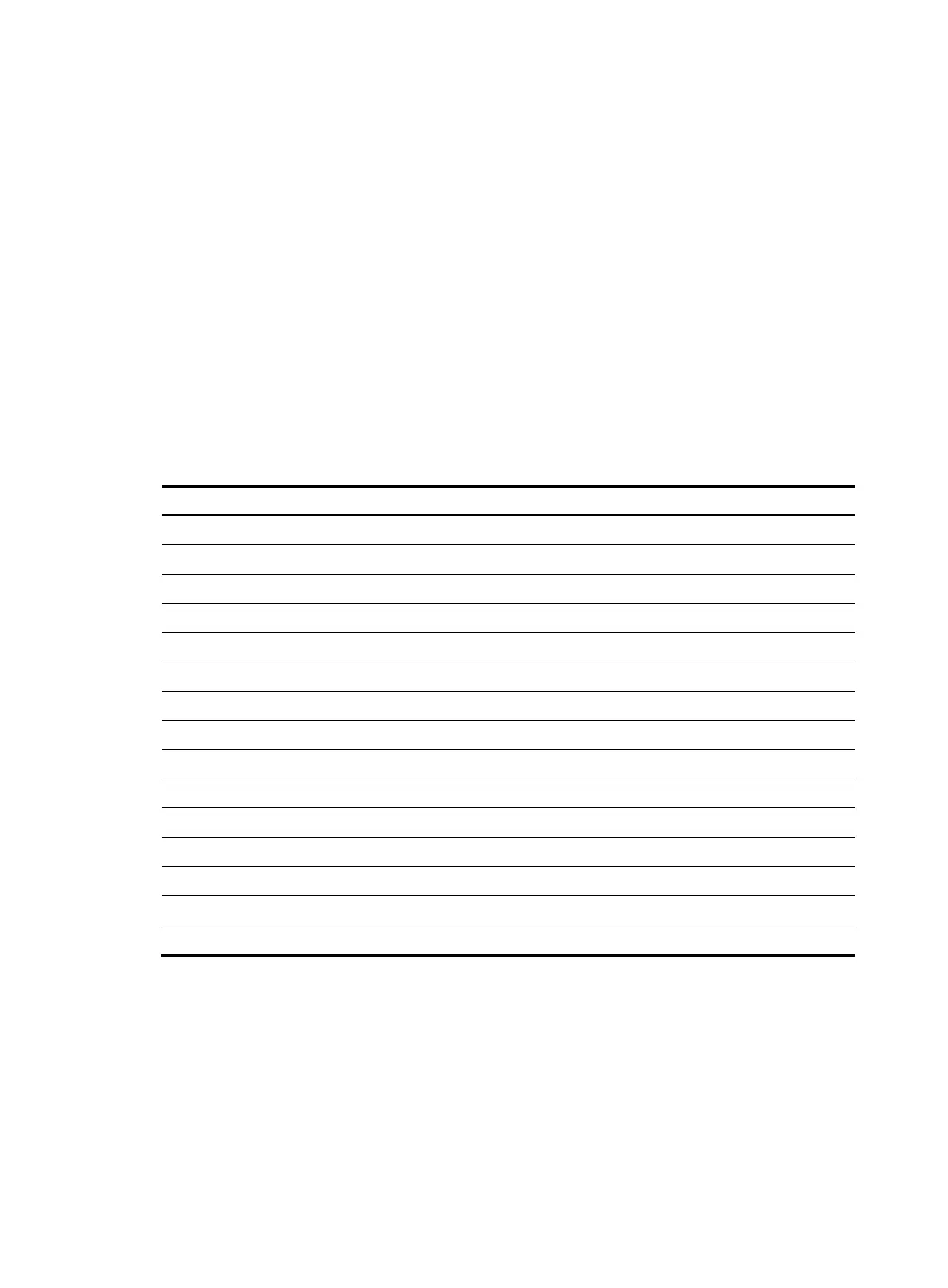33
Default
The description for a VLAN is VLAN vlan-id, which is the ID of the VLAN. For example, the default
description of VLAN 100 is VLAN 0100. The default description for a VLAN interface is the name of the
interface. For example, the default description of VLAN-interface 1 is Vlan-interface1 Interface.
Views
VLAN view, VLAN interface view
Default command level
2: System level
Parameters
text: Specifies a description for a VLAN or VLAN interface. The string can include case-sensitive letters,
digits, special symbols (see Table 6)
, spaces, and other Unicode characters and symbols.
• For a VLAN, this is a string of 1 to 32 characters.
• For a VLAN interface, this is a string of 1 to 80 characters.
Table 6 Special symbols
Name S
mbol Name S
mbol
Tilde ~ Left angle bracket <
Exclamation point ! Right angle bracket >
At sign @ Hyphen -
Pound sign # Underscore _
Dollar sign $ Plus sign +
Percent sign % Equal sign =
Caret ^ Vertical bar |
Ampersand sign & Backslash \
Asterisk * Colon :
Left brace { Semi-colon ;
Right brace } Quotation marks "
Left parenthesis ( Apostrophe '
Right parenthesis ) Comma ,
Left bracket [ Dot .
Right bracket ] Slash /
When you specify a description, follow these guidelines:
• Each Unicode character takes the space of two regular characters.
• To use Unicode characters or symbols in an interface description, install a specific IME and log in
to the device through remote login software that supports the character type.
• When the length of a description string reaches or exceeds the maximum line width on the terminal
software, the software starts a new line. This possibly breaks a Unicode character into two and
creates garbled characters at the end of a line.