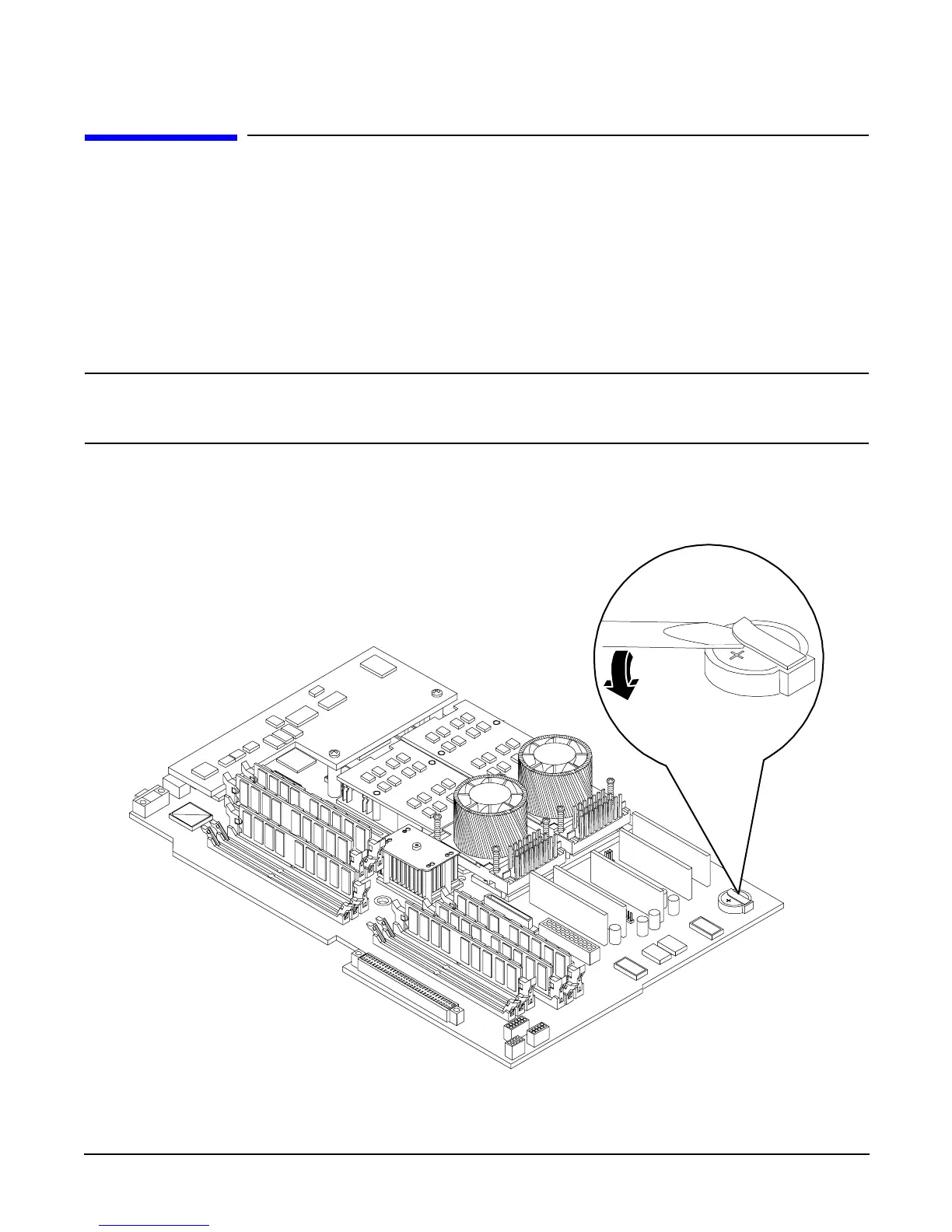Chapter 2
Installing and Configuring
Replacing the System Battery
68
Replacing the System Battery
The system has two batteries. The main system battery is located on the system board. The other battery is
located on the underside of the iLO manageability card. Refer to the Removing and Replacing Internal
Components chapter of the HP 9000 rp3410 and HP 9000 rp3440 Maintenance Guide for additional
information on the iLO manageability card battery.
Battery Notice
This product contains a Lithium battery (P/N 1420-0386).
WARNING Lithium batteries may explode if mistreated. Do not recharge, disassemble, or
dispose of in a fire. Failure to observe this warning could result in personal injury or
damage to equipment.
Replace only with the identical or equivalent battery. Follow the manufacturer’s recommendations. Dispose
of used batteries according to the manufacturer's instructions.
Figure 2-50 Replacing the System Battery
