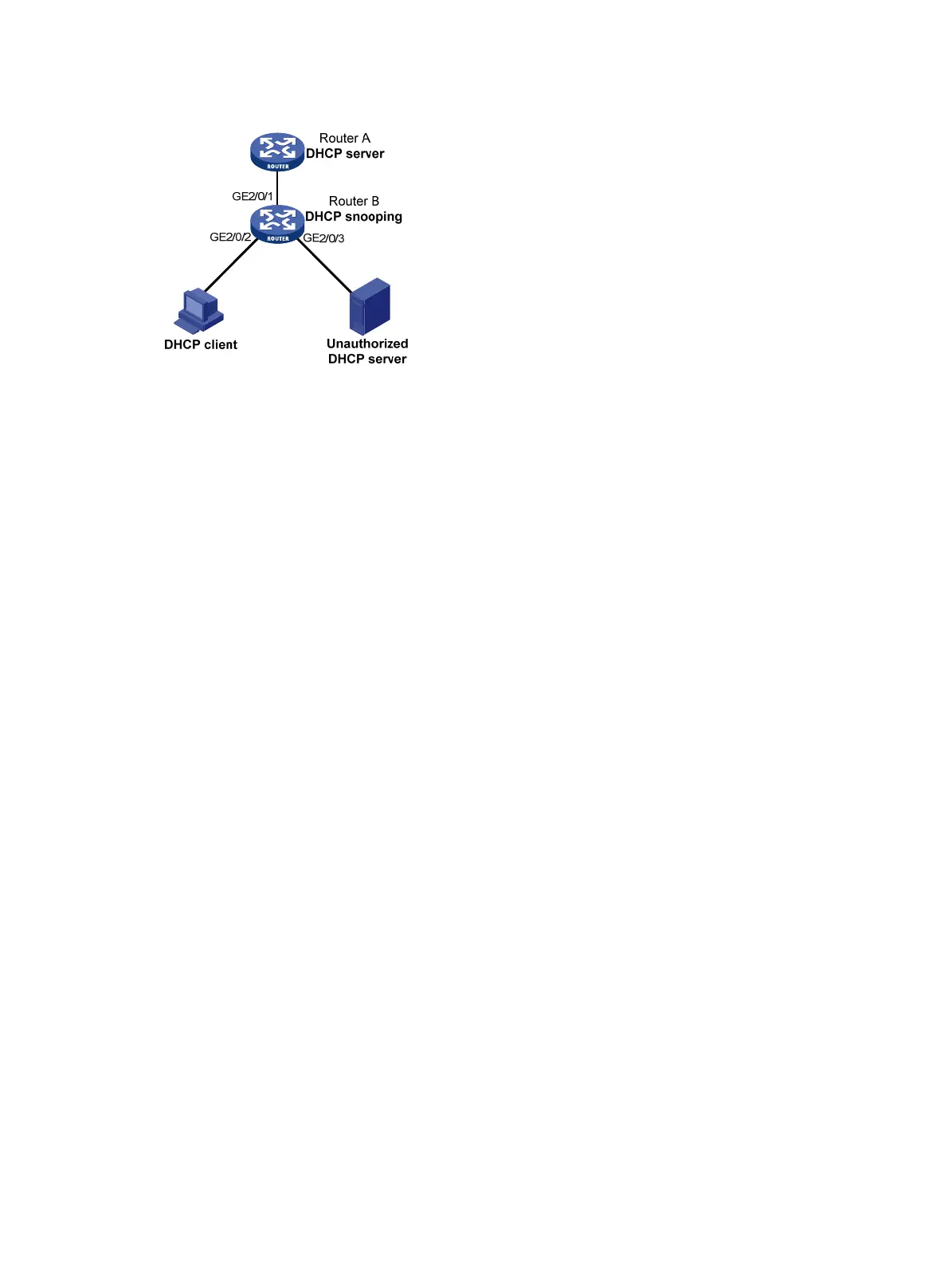91
Figure 37 Network diagram
Configuration procedure
# Enable DHCP snooping.
<RouterB> system-view
[RouterB] dhcp snooping enable
# Configure GigabitEthernet 2/0/1 as a trusted port.
[RouterB] interface gigabitethernet 2/0/1
[RouterB-GigabitEthernet2/0/1] dhcp snooping trust
[RouterB-GigabitEthernet2/0/1] quit
# Enable DHCP snooping to record clients' IP-to-MAC bindings on GigabitEthernet 2/0/2.
[RouterB] interface gigabitethernet 2/0/2
[RouterB-GigabitEthernet2/0/2] dhcp snooping binding record
[RouterB-GigabitEthernet2/0/2] quit
Verifying the configuration
# Verify that the DHCP client can obtain an IP address and other configuration parameters only from
the authorized DHCP server. (Details not shown.)
# Display the DHCP snooping entry recorded for the client.
[RouterB] display dhcp snooping binding
Option 82 configuration example
Network requirements
As shown in Figure 38, enable DHCP snooping and configure Option 82 on Router B as follows:
• Configure the handling strategy for DHCP requests that contain Option 82 as replace.
• On GigabitEthernet 2/0/2, configure the padding content for the Circuit ID sub-option as
company001 and for the Remote ID sub-option as device001.
• On GigabitEthernet 2/0/3, configure the padding mode for the Circuit ID sub-option as verbose,
access node identifier as sysname, and padding format as ascii. Configure the padding
content for the Remote ID sub-option as device001.