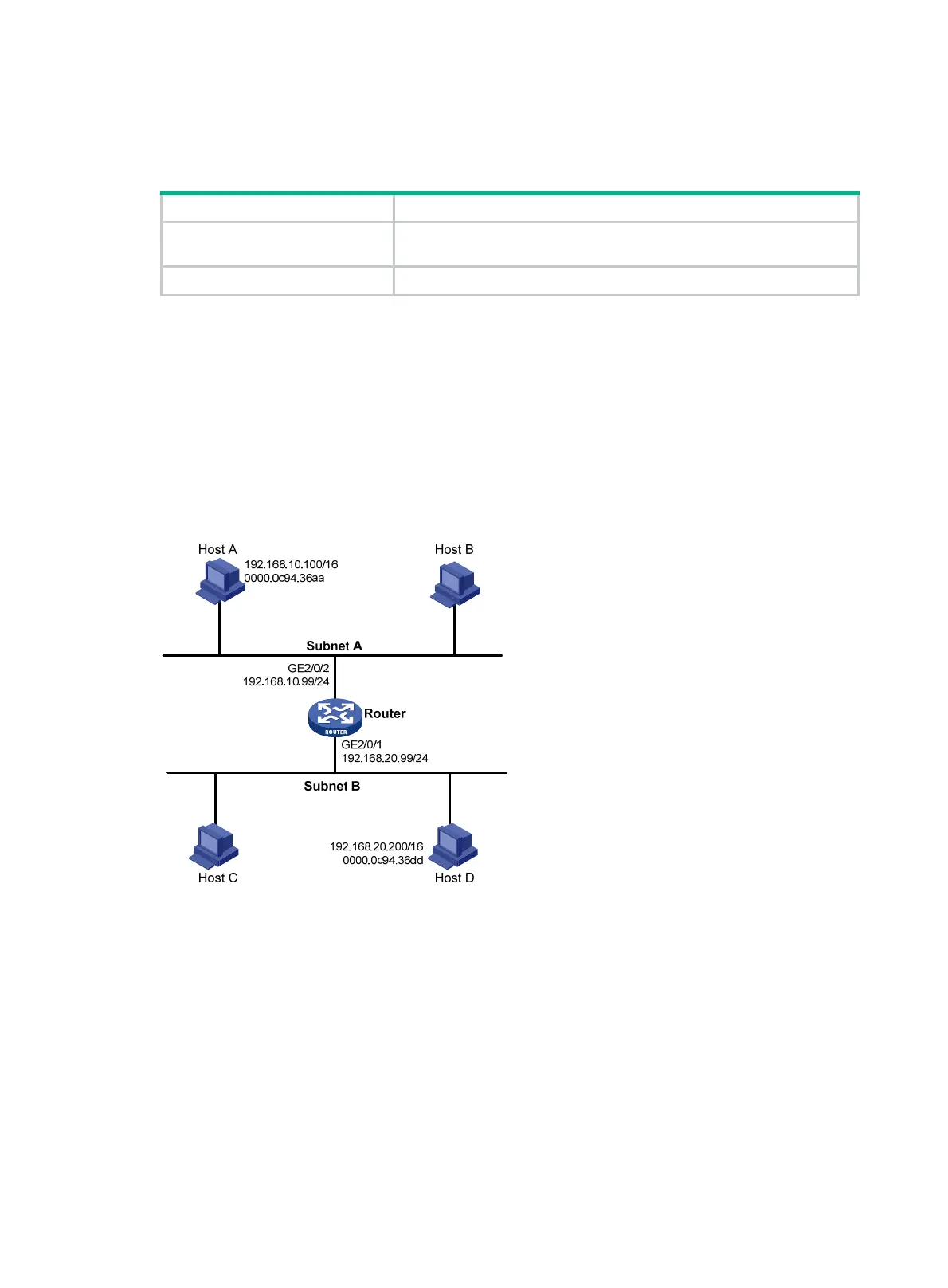13
Displaying proxy ARP
Execute display commands in any view.
Task Command
Display common proxy ARP
status.
display proxy-arp
[
interface
interface-type interface-number ]
Display local proxy ARP status.
display local-proxy-arp
[
interface
interface-type interface-number ]
Common proxy ARP configuration example
Network requirements
As shown in Figure 5, Host A and Host D have the same prefix and mask, but they are located on
different subnets. No default gateway is configured on Host A and Host D.
Configure common proxy ARP on the router to enable communication between Host A and Host D.
Figure 5 Network diagram
Configuration procedure
# Configure the IP address of interface GigabitEthernet 2/0/2.
<Router> system-view
[Router] interface gigabitethernet 2/0/2
[Router-GigabitEthernet2/0/2] ip address 192.168.10.99 255.255.255.0
# Enable common proxy ARP on interface GigabitEthernet 2/0/2.
[Router-GigabitEthernet2/0/2] proxy-arp enable
[Router-GigabitEthernet2/0/2] quit
# Configure the IP address of interface GigabitEthernet 2/0/1.
[Router] interface gigabitethernet 2/0/1
