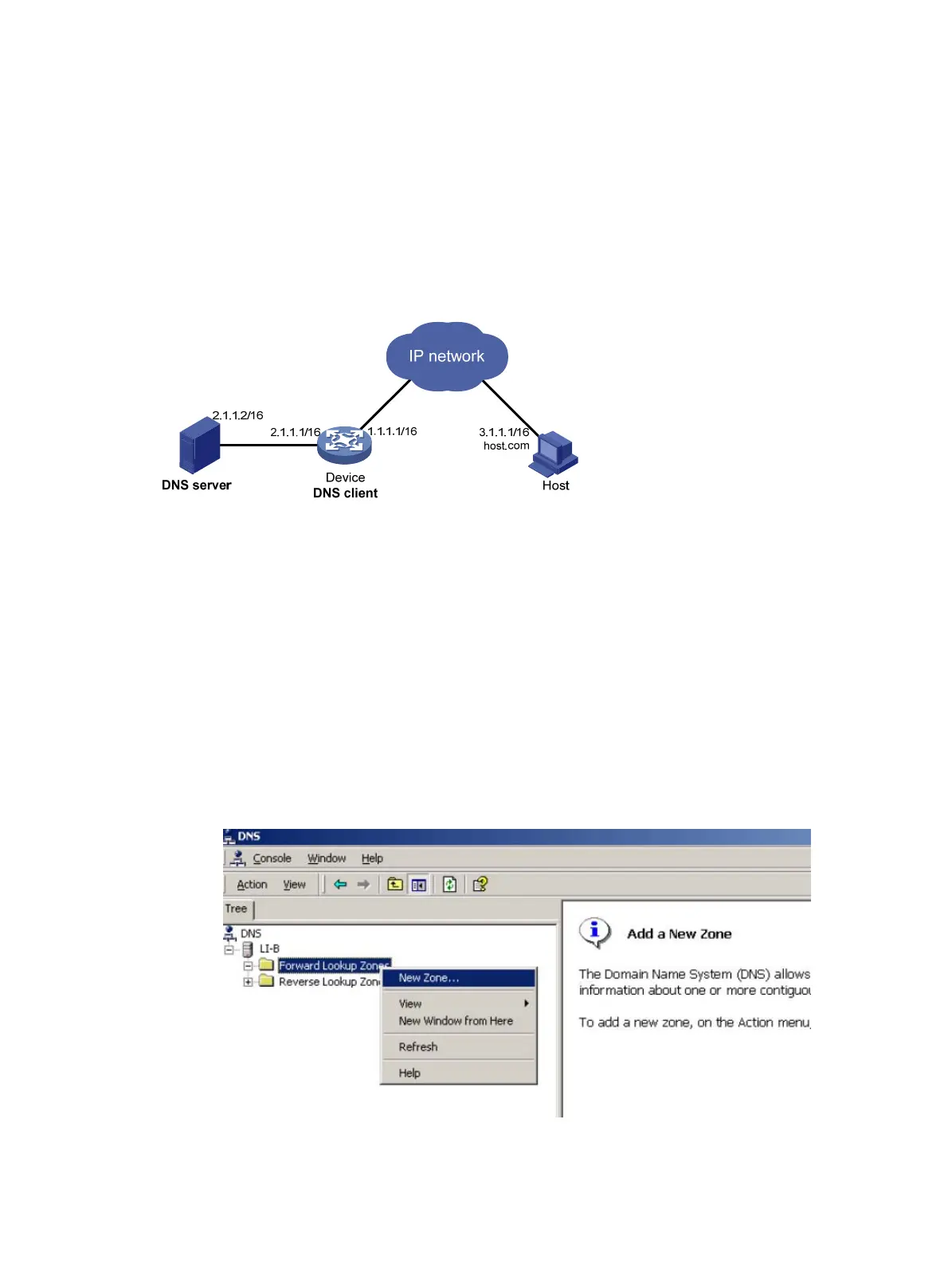105
Dynamic domain name resolution configuration example
Network requirements
As shown in Figure 43, the DNS server at 2.1.1.2/16 has a com domain that stores the mapping
between domain name host and IP address 3.1.1.1/16.
Configure dynamic DNS and the DNS suffix com on the device that acts as a DNS client. The device
can then use the domain name host to access the host with the domain name host.com and the IP
address 3.1.1.1/16.
Figure 43 Network diagram
Configuration procedure
Before performing the following configuration, make sure that:
• The device and the host can reach each other.
• The IP addresses of the interfaces are configured as shown in Figure 43.
1. Config
ure the DNS server:
The configuration might vary by DNS server. The following configuration is performed on a PC
running Windows Server 2000.
a. Select Start > Programs > Administrative Tools > DNS.
The DNS server configuration page appears, as shown in Figure 44.
b. Right-cli
ck Forward Lookup Zones, select New Zone, and then follow the wizard to create
a new zone named com.
Figure 44 Creating a zone
c. On the DNS server configuration page, right-click zone com, and select New Host.
