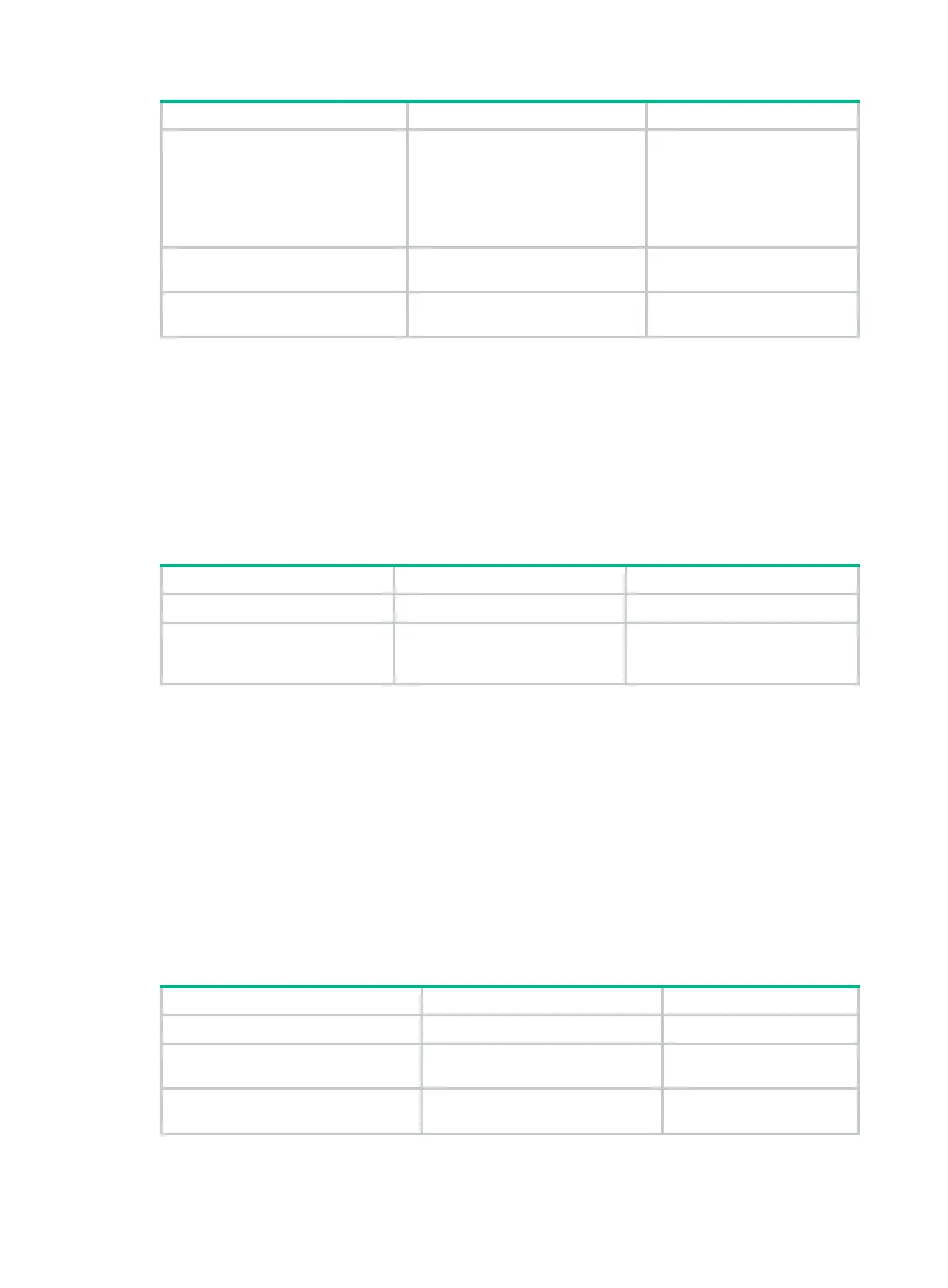71
Step Command Remarks
2. Set the aging time for MAC
address check entries.
dhcp relay check mac-address
aging-time
time
The default aging time is 30
seconds.
This command takes effect
only after you execute the
dhcp relay check
mac-address
command.
3. Enter the interface view.
interface
interface-type
interface-number
N/A
4. Enable MAC address check.
dhcp relay check mac-address
By default, MAC address
check is disabled.
Configuring the DHCP relay agent to release an
IP address
Configure the relay agent to release the IP address for a relay entry. The relay agent sends a
DHCP-RELEASE message to the server and meanwhile deletes the relay entry. Upon receiving the
DHCP-RELEASE message, the DHCP server releases the IP address.
To configure the DHCP relay agent to release an IP address:
Step Command Remarks
1. Enter system view.
system-view
N/A
2. Configure the DHCP relay
agent to release an IP
address.
dhcp relay release ip
client-ip
[
vpn-instance
vpn-instance-name
]
This command can release only
the IP addresses in the recorded
relay entries.
Configuring Option 82
Follow these guidelines when you configure Option 82:
• To support Option 82, you must perform related configuration on both the DHCP server and
relay agent. For DHCP server Option 82 configuration, see "Enabling handling of Option 82."
• If the handling strategy is replace, configure a padding mode and padding format for Option 82.
If the handling strategy is keep or drop, you do not need to configure any padding mode or
padding format for Option 82. The settings do not take effect even if you configure them.
• The device name (sysname) must not include spaces if it is configured as the padding content
for sub-option 1. Otherwise, the DHCP relay agent will fail to add or replace Option 82.
To configure Option 82:
Step Command Remarks
1. Enter system view.
system-view
N/A
2. Enter interface view.
interface
interface-type
interface-number
N/A
3. Enable the relay agent to handle
Option 82.
dhcp relay information enable
By default, handling of
Option 82 is disabled.
