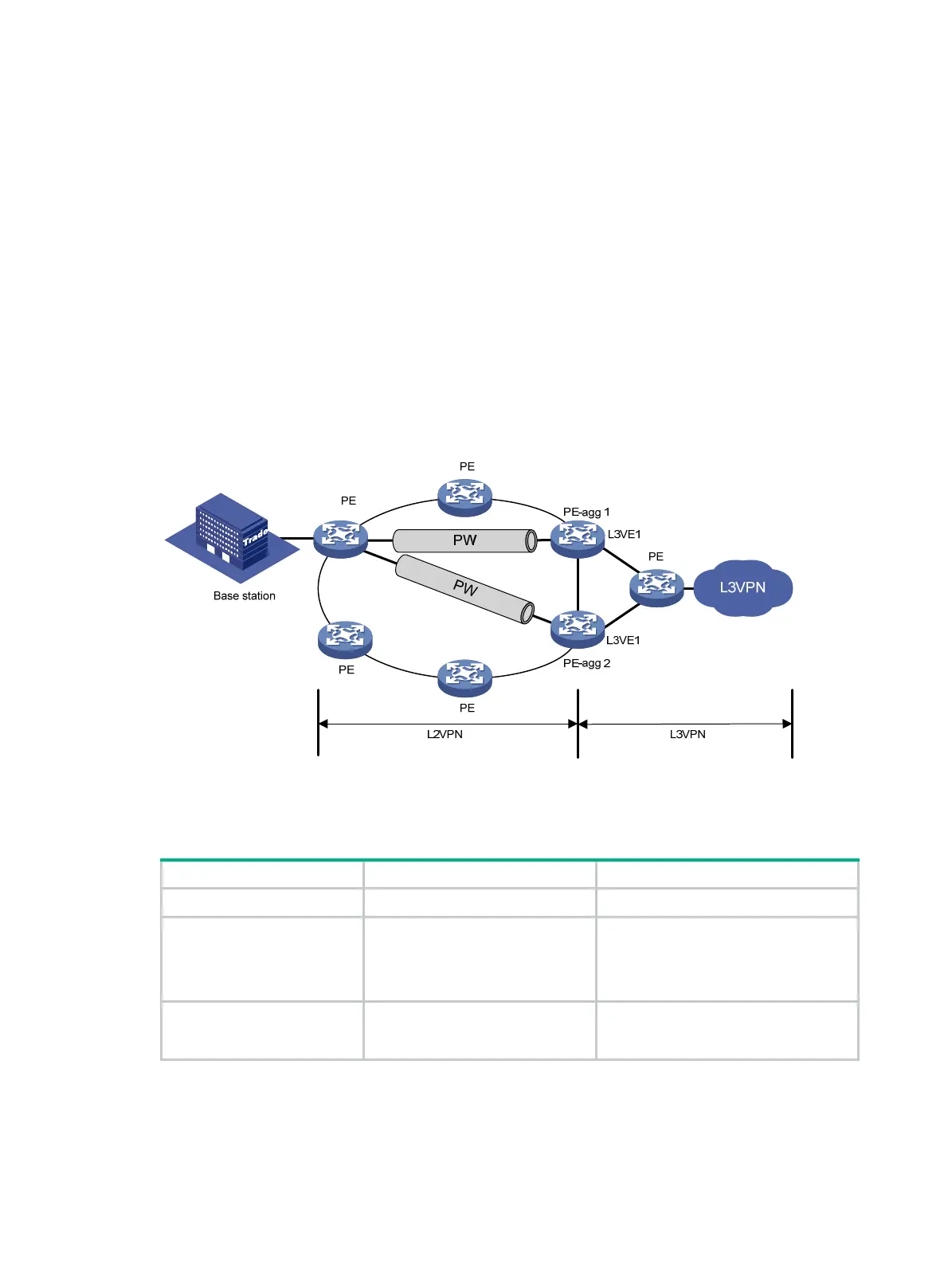23
Configuring ARP direct route
advertisement
Overview
The ARP direct route advertisement feature advertises host routes instead of advertising the network
route. This feature is typically configured on PE-aggs to advertise host routes to the connected PEs
in the L3VPN.
Figure 10
shows a typical application scenario where the PE in the L3VPN has ECMP routes
destined to a base station in the L2VPN. Traffic from the PE in the L3VPN to the base station can be
load shared by PE-agg 1 and PE-agg 2. If PE-agg 1 fails, the PE uses the host route through PE-agg
2 to forward traffic.
Figure 10 Typical application
Configuration procedure
Step Command Remarks
1. Enter system view.
system-view
N/A
2. Create an L3VE
interface and enter its
view.
interface ve-l3vpn
interface-number
By default, no L3VE interface exists.
For more information about this
command, see MPLS Command
Reference.
3. Enable the ARP direct
route advertisement
feature.
arp route-direct advertise
By default, the ARP direct route
advertisement feature is disabled.
