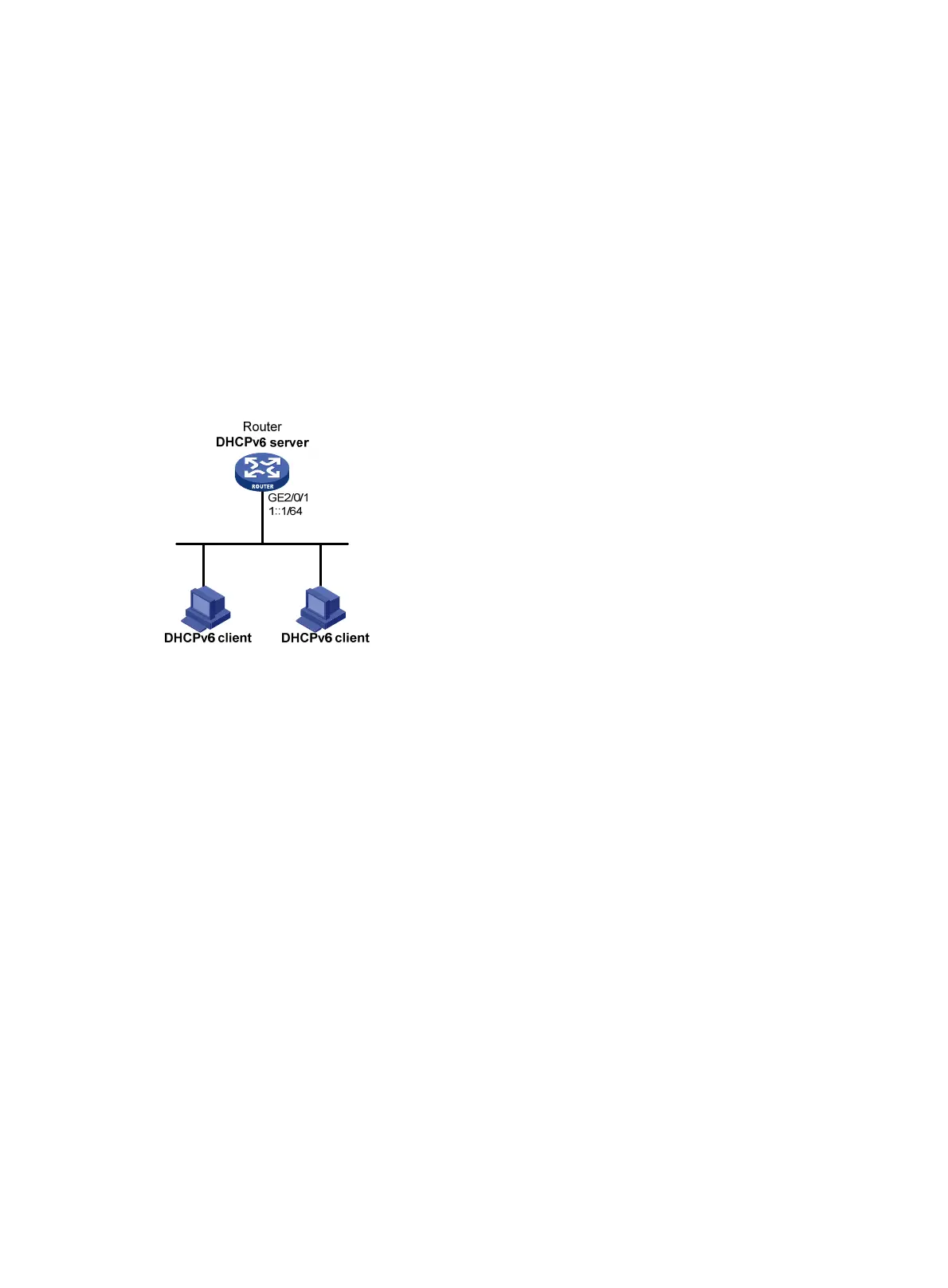252
DHCPv6 server configuration examples
Dynamic IPv6 prefix assignment configuration example
Network requirements
As shown in Figure 101, the router acts as a DHCPv6 server to assign an IPv6 prefix, a DNS server
address, a domain name, a SIP server address, and a SIP server name to each DHCPv6 client.
The router assigns prefix 2001:0410:0201::/48 to the client whose DUID is
00030001CA0006A40000, and assigns prefixes in the range of 2001:0410::/48 to
2001:0410:FFFF::/48 (excluding 2001:0410:0201::/48) to other clients. The DNS server address is
2::2:3. The DHCPv6 clients reside in domain aaa.com. The SIP server address is 2:2::4, and the SIP
server name is bbb.com.
Figure 101 Network diagram
Configuration procedure
# Specify an IPv6 address for GigabitEthernet 2/0/1.
<Router> system-view
[Router] interface gigabitethernet 2/0/1
[Router-GigabitEthernet2/0/1] ipv6 address 1::1/64
# Disable RA message suppression on GigabitEthernet 2/0/1.
[Router-GigabitEthernet2/0/1] undo ipv6 nd ra halt
# Set the M flag to 1 in RA advertisements to be sent on GigabitEthernet 2/0/1. Hosts that receive the
advertisements will obtain IPv6 addresses through DHCPv6.
[Router-GigabitEthernet2/0/1] ipv6 nd autoconfig managed-address-flag
# Set the O flag to 1 in RA advertisements to be sent on GigabitEthernet 2/0/1. Hosts that receive the
advertisements will obtain information other than IPv6 address through DHCPv6.
[Router-GigabitEthernet2/0/1] ipv6 nd autoconfig other-flag
[Router-GigabitEthernet2/0/1] quit
# Create prefix pool 1, and specify the prefix 2001:0410::/32 with assigned prefix length 48.
[Router] ipv6 dhcp prefix-pool 1 prefix 2001:0410::/32 assign-len 48
# Create address pool 1.
[Router] ipv6 dhcp pool 1
# In address pool 1, specify subnet 1::/64 where the server interface resides.
[Router-dhcp6-pool-1] network 1::/64
