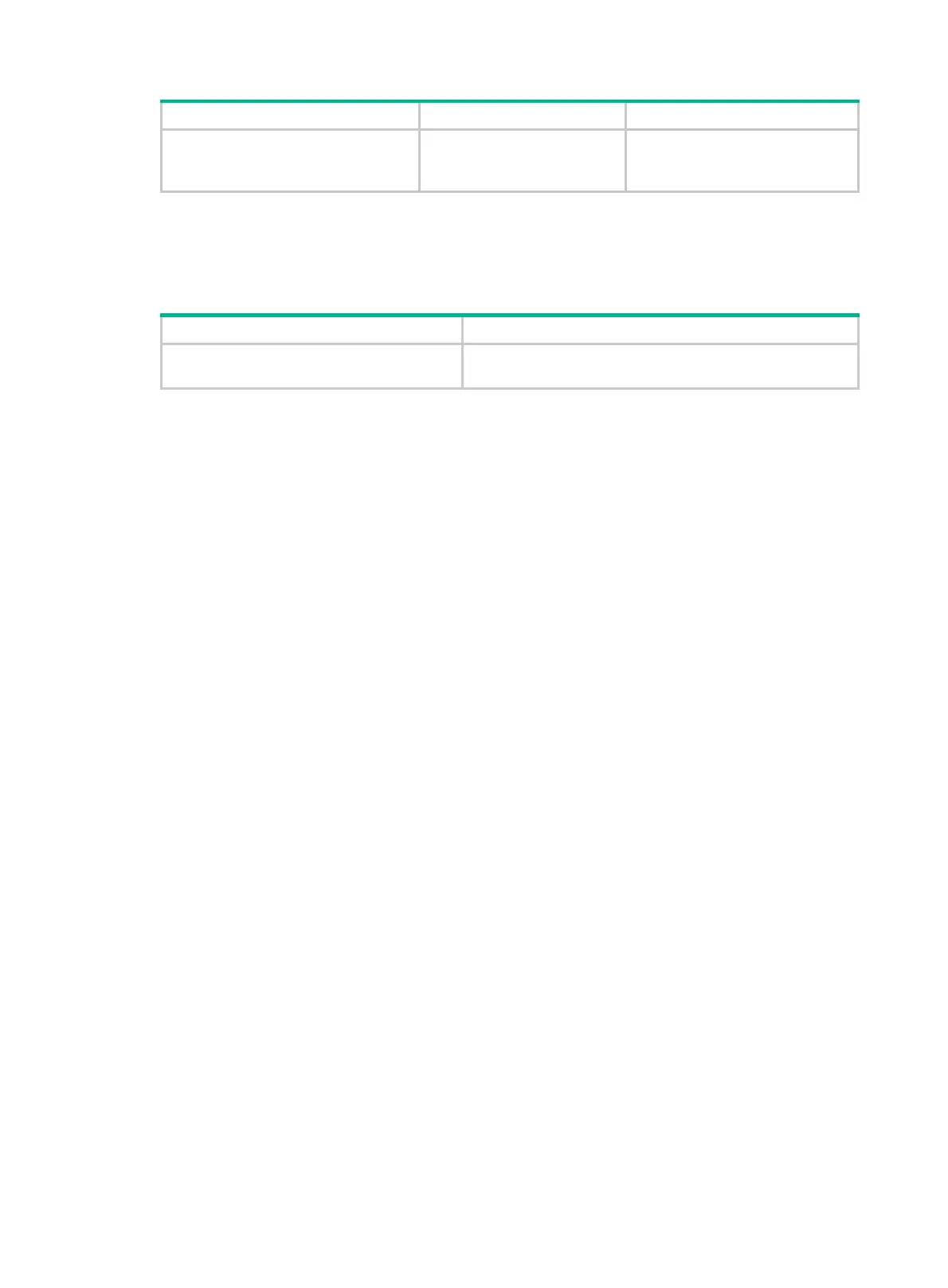94
Step Command Remarks
3. Configure an interface to use
BOOTP for IP address
acquisition.
ip address bootp-alloc
By default, an interface does not
use BOOTP for IP address
acquisition.
Displaying and maintaining BOOTP client
Execute display command in any view.
Task Command
Display BOOTP client information.
display bootp client
[
interface
interface-type
interface-number ]
BOOTP client configuration example
Network requirements
As shown in Figure 25, GigabitEthernet 2/0/1 of Router B connects to the LAN to obtain an IP
address from the DHCP server by using BOOTP.
To make the BOOTP client obtain an IP address from the DHCP server, perform configuration on the
DHCP server. For more information, see "DHCP server configuration examples."
Configuration procedure
The following describes the configuration on Router B, which acts as a client.
# Configure GigabitEthernet 2/0/1 to use BOOTP to obtain an IP address.
<RouterB> system-view
[RouterB] interface gigabitethernet 2/0/1
[RouterB-GigabitEthernet2/0/1] ip address bootp-alloc
Verifying the configuration
# Display the IP address assigned to the BOOTP client.
[RouterB] display bootp client
