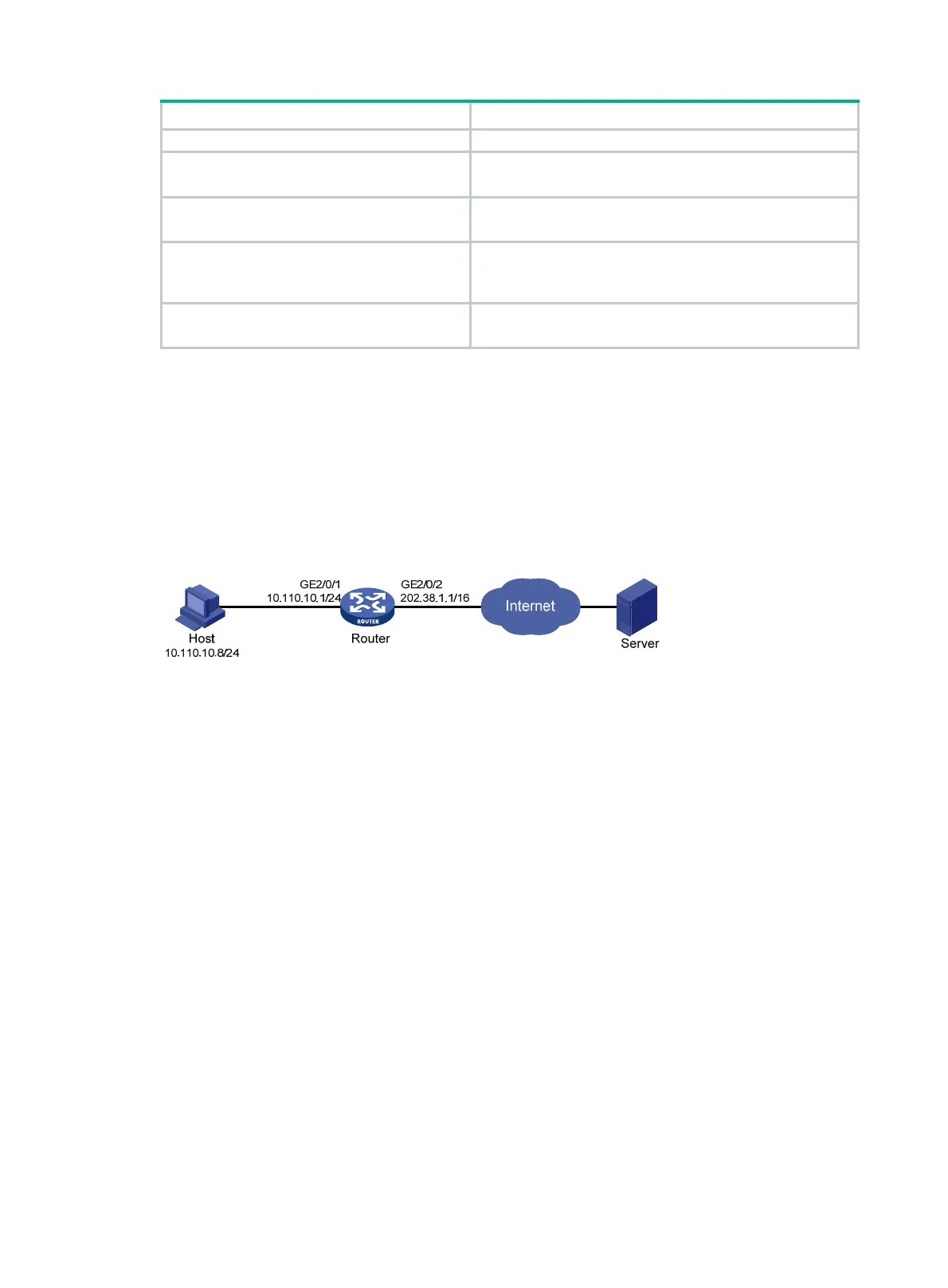140
Task Command
devices in IRF mode).
Display NAT444 mappings (distributed
devices in IRF mode).
display nat port-block
{
dynamic
[
ds-lite-b4
] |
static
}
[
chassis
chassis-number
slot
slot-number ]
Clear NAT sessions (centralized devices in
standalone mode).
reset nat session
Clear NAT sessions (distributed devices in
standalone mode/centralized devices in IRF
mode).
reset nat session
[
slot
slot-number ]
Clear NAT sessions (distributed devices in IRF
mode).
reset nat session
[
chassis
chassis-number
slot
slot-number ]
NAT configuration examples
Outbound one-to-one static NAT configuration example
Network requirements
Configure static NAT to allow the host at 10.110.10.8/24 to access the Internet.
Figure 63 Network diagram
Configuration procedure
# Specify IP addresses for the interfaces on the router. (Details not shown.)
# Configure a one-to-one static NAT mapping between the private address 10.110.10.8 and the
public address 202.38.1.100.
<Router> system-view
[Router] nat static outbound 10.110.10.8 202.38.1.100
# Enable static NAT on GigabitEthernet 2/0/2.
[Router] interface gigabitethernet 2/0/2
[Router-GigabitEthernet2/0/2] nat static enable
[Router-GigabitEthernet2/0/2] quit
Verifying the configuration
# Verify that the host at 10.110.10.8/24 can access the server on the Internet. (Details not shown.)
# Display static NAT configuration.
[Router] display nat static
Static NAT mappings:
Totally 1 outbound static NAT mappings.
IP-to-IP:
Local IP : 10.110.10.8
Global IP : 202.38.1.100
Config status: Active
Global flow-table status: Active
