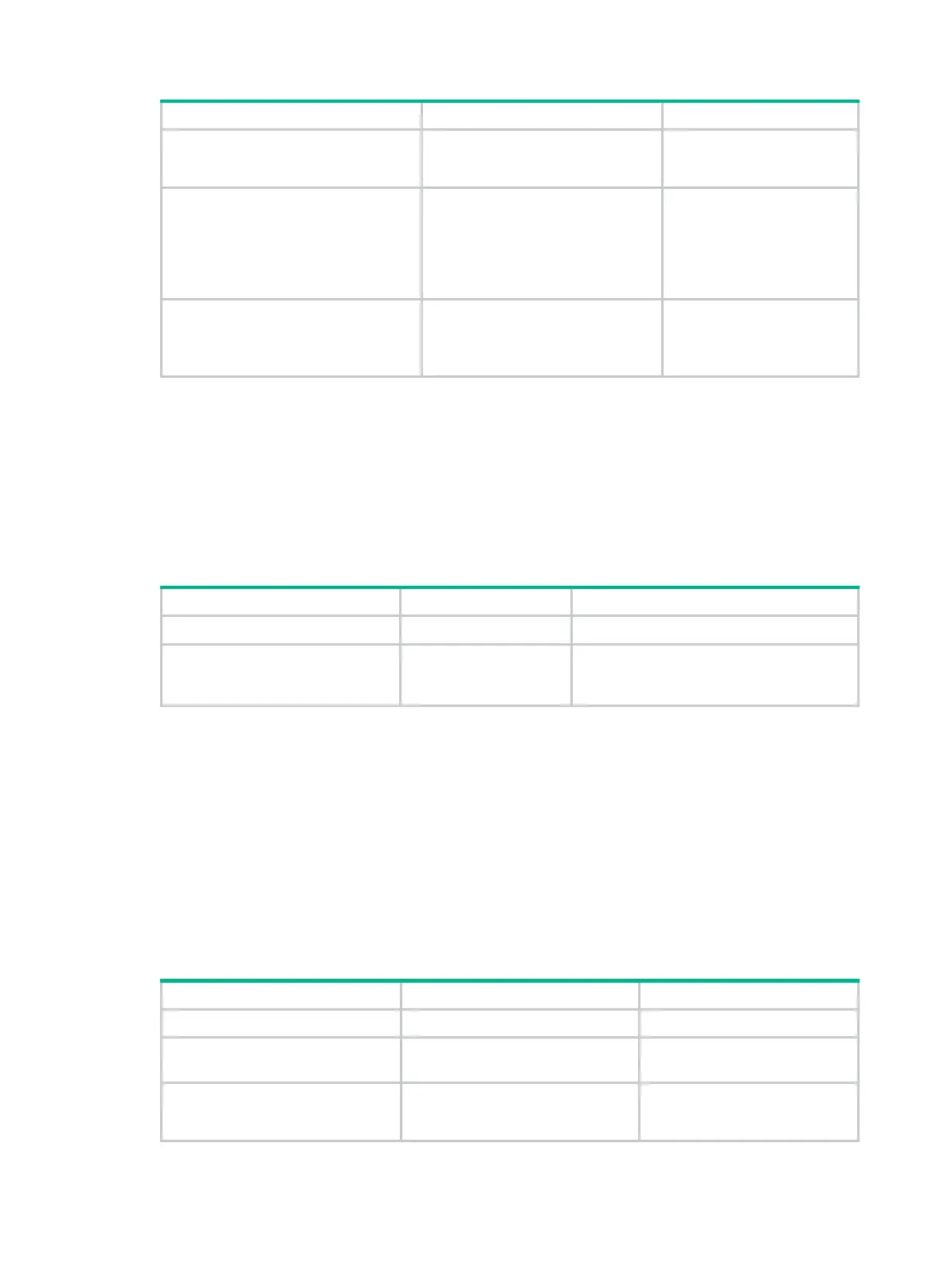72
Step Command Remarks
4. (Optional.) Configure the strategy
for handling DHCP requests that
contain Option 82.
dhcp relay information strategy
{
drop
|
keep
|
replace
}
By default, the handling
strategy is
replace
.
5. (Optional.) Configure the padding
mode and padding format for the
Circuit ID sub-option.
dhcp relay information circuit-id
{
bas
|
string
circuit-id | {
normal
|
verbose
[
node-identifier
{
mac
|
sysname
|
user-defined
node-identifier } ] [
interface
] }
[
format
{
ascii
|
hex
} ] }
By default, the padding
mode for Circuit ID
sub-option is
normal
, and
the padding format is
hex
.
6. (Optional.) Configure the padding
mode and padding format for the
Remote ID sub-option.
dhcp relay information remote-id
{
normal
[
format
{
ascii
|
hex
} ] |
string
remote-id
|
sysname
}
By default, the padding
mode for the Remote ID
sub-option is
normal
, and
the padding format is
hex
.
Setting the DSCP value for DHCP packets sent by
the DHCP relay agent
The DSCP value of a packet specifies the priority level of the packet and affects the transmission
priority of the packet.
To set the DSCP value for DHCP packets sent by the DHCP relay agent:
Step Command Remarks
1. Enter system view.
system-view
N/A
2. Set the DSCP value for DHCP
packets sent by the DHCP
relay agent.
dhcp dscp
dscp-value
By default, the DSCP value in DHCP
packets sent by the DHCP relay agent is
56.
Enabling DHCP server proxy on a DHCP relay
agent
The DHCP server proxy feature isolates DHCP servers from DHCP clients and protects DHCP
servers against attacks.
Upon receiving a response from the server, the DHCP server proxy modifies the server's IP address
as the relay interface's IP address before sending out the response. The DHCP client takes the
DHCP relay agent as the DHCP server.
To configure DHCP server proxy on a DHCP relay agent:
Step Command Remarks
1. Enter system view.
system-view
N/A
2. Enter interface view.
interface
interface-type
interface-number
N/A
3. Enable DHCP relay agent and
DHCP server proxy on the
interface.
dhcp select relay proxy
By default, the interface
operates in DHCP server mode.
