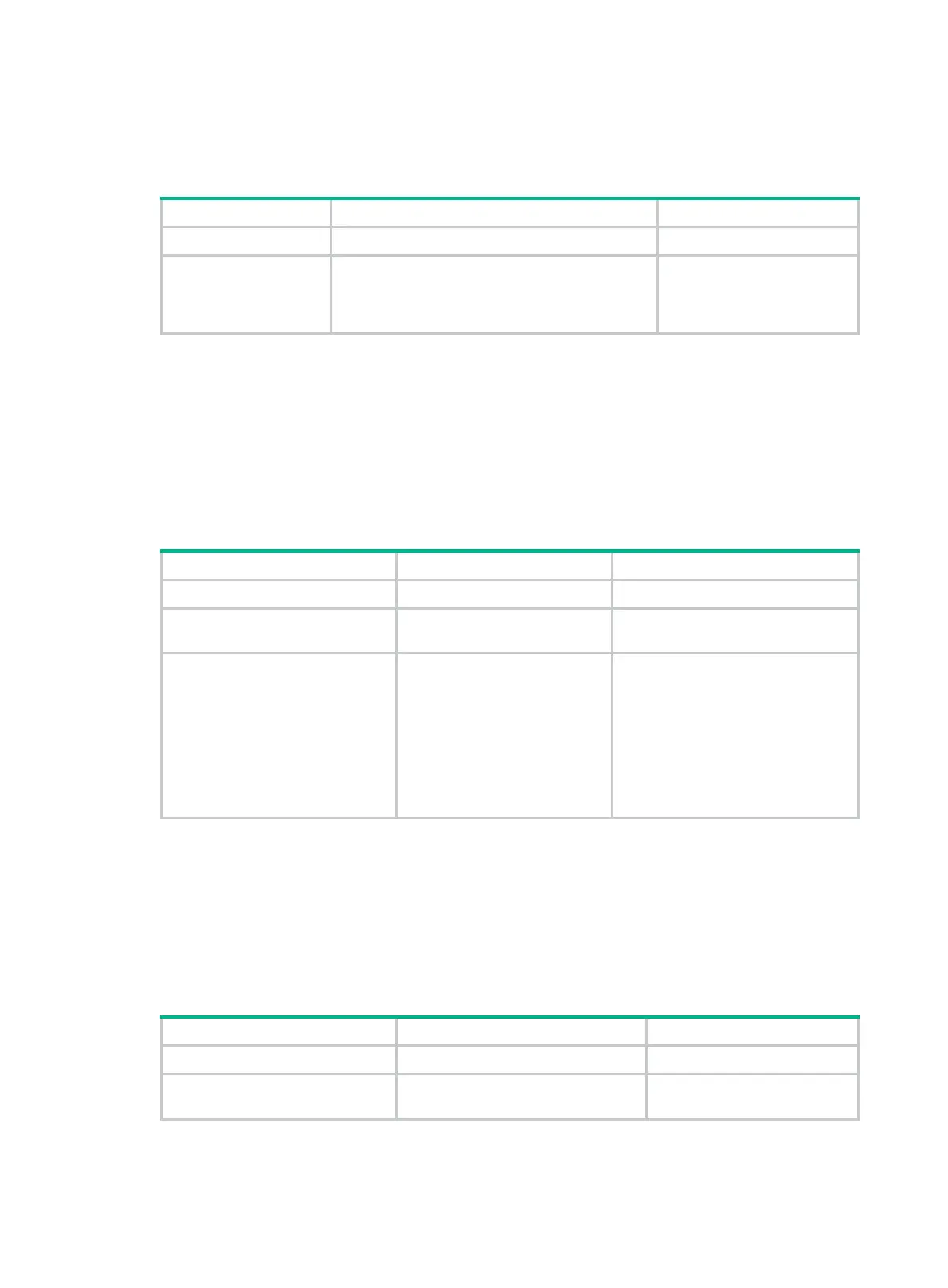215
Do not specify a Reth interface as the outgoing interface in IPv6 static neighbor entries if its member
interfaces contain subinterfaces. For more information about Reth interfaces, see High Availability
Configuration Guide.
To configure a static neighbor entry:
Step Command Remarks
1. Enter system view.
system-view
N/A
2. Configure a static
neighbor entry.
ipv6 neighbor
ipv6-address mac-address
{ vlan-id port-type port-number |
interface
interface-type interface-number } [
vpn-instance
vpn-instance-name ]
By default, no static neighbor
entry exists on the device.
Setting the maximum number of dynamic neighbor entries
The device can dynamically acquire the link-layer address of a neighboring node through NS and NA
messages and add it into the neighbor table. When the number of dynamic neighbor entries reaches
the threshold, the interface stops learning neighbor information. To prevent an interface from
occupying too many neighbor table resources, you can set the maximum number of dynamic
neighbors that an interface can learn.
To set the maximum number of dynamic neighbor entries:
Step Command Remarks
1. Enter system view.
system-view
N/A
2. Enter interface view.
interface
interface-type
interface-number
N/A
3. Set the maximum number of
dynamic neighbor entries that
the interface can learn.
ipv6 neighbors
max-learning-num
number
The default setting for different
device models is as follows:
• MSR1002-4/1003-8S: 2048.
• MSR2003: 2048.
• MSR2004-24/2004-48: 2048.
• MSR3012/3024/3044/3064:
4096.
• MSR4060/4080.
Setting the aging timer for ND entries in stale state
ND entries in stale state have an aging timer. If an ND entry in stale state is not refreshed before the
timer expires, the ND entry changes to the delay state. If it is still not refreshed in 5 seconds, the ND
entry changes to the probe state, and the device sends an NS message three times. If no response
is received, the device removes the ND entry.
To set the aging timer for ND entries in stale state:
Step Command Remarks
1. Enter system view.
system-view
N/A
2. Set the aging timer for ND
entries in stale state.
ipv6 neighbor stale-aging
aging-time
The default setting is 240
minutes.
