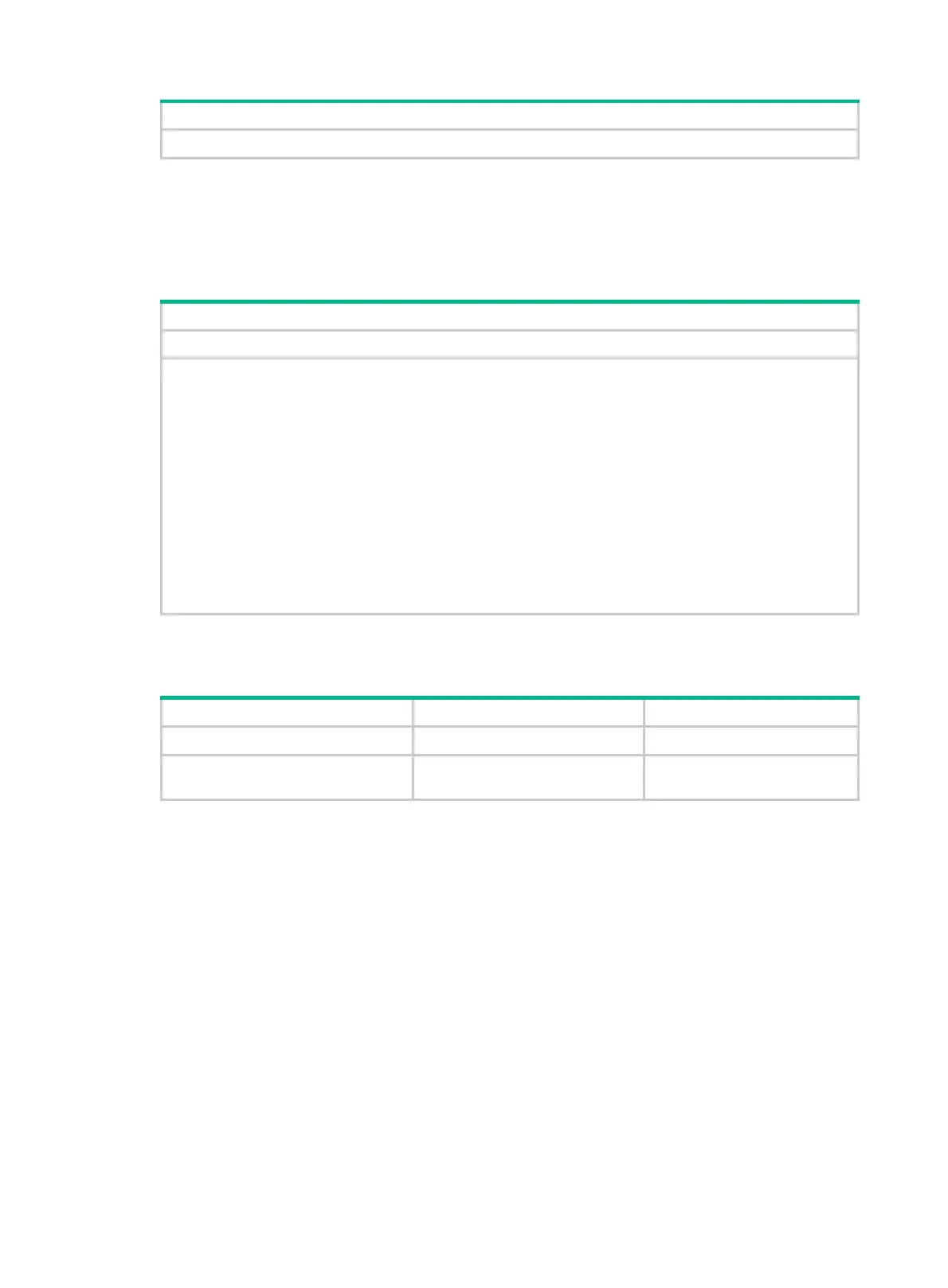40
Tasks at a glance
(Optional.) Configuring DHCP logging on the DHCP server
Configuring an address pool on the DHCP server
Configuration task list
Tasks at a glance
(Required.) Creating a DHCP address pool
Perform at least one of the following tasks:
• Specifying IP address ranges for a DHCP address pool
• Specifying gateways for DHCP clients
• Specifying a domain name suffix for DHCP clients
• Specifying DNS servers for DHCP clients
• Specifying WINS servers and NetBIOS node type for DHCP clients
• Specifying BIMS server for DHCP clients
• Specifying the configuration file for DHCP
client auto-configuration
• Specifying a server for DHCP clients
• Configuring Option 184 parameters for DHCP clients
• Customizing DHCP options
• Configuring the DHCP user class whitelist
Creating a DHCP address pool
Step Command Remarks
1. Enter system view.
system-view
N/A
2. Create a DHCP address pool
and enter its view.
dhcp server ip-pool
pool-name
By default, no DHCP address
pool exists.
Specifying IP address ranges for a DHCP address pool
You can configure both static and dynamic address allocation mechanisms in a DHCP address pool.
For dynamic address allocation, you can specify either a primary subnet with multiple address
ranges or a primary subnet with multiple secondary subnets for a DHCP address pool. You cannot
configure both.
Specifying a primary subnet and multiple address ranges for a DHCP address pool
Some scenarios need to classify DHCP clients on the same subnet into different address groups. To
meet this need, you can configure DHCP user classes and specify different address ranges for the
classes. The clients matching a user class can then get the IP addresses of an address range. In
addition, you can specify a common address range for the clients that do not match any user class. If
no common address range is specified, such clients fail to obtain IP addresses.
If there is no need to classify clients, you do not need to configure DHCP user classes or their
address ranges.
Follow these guidelines when you specify a primary subnet and multiple address ranges for a DHCP
address pool:
