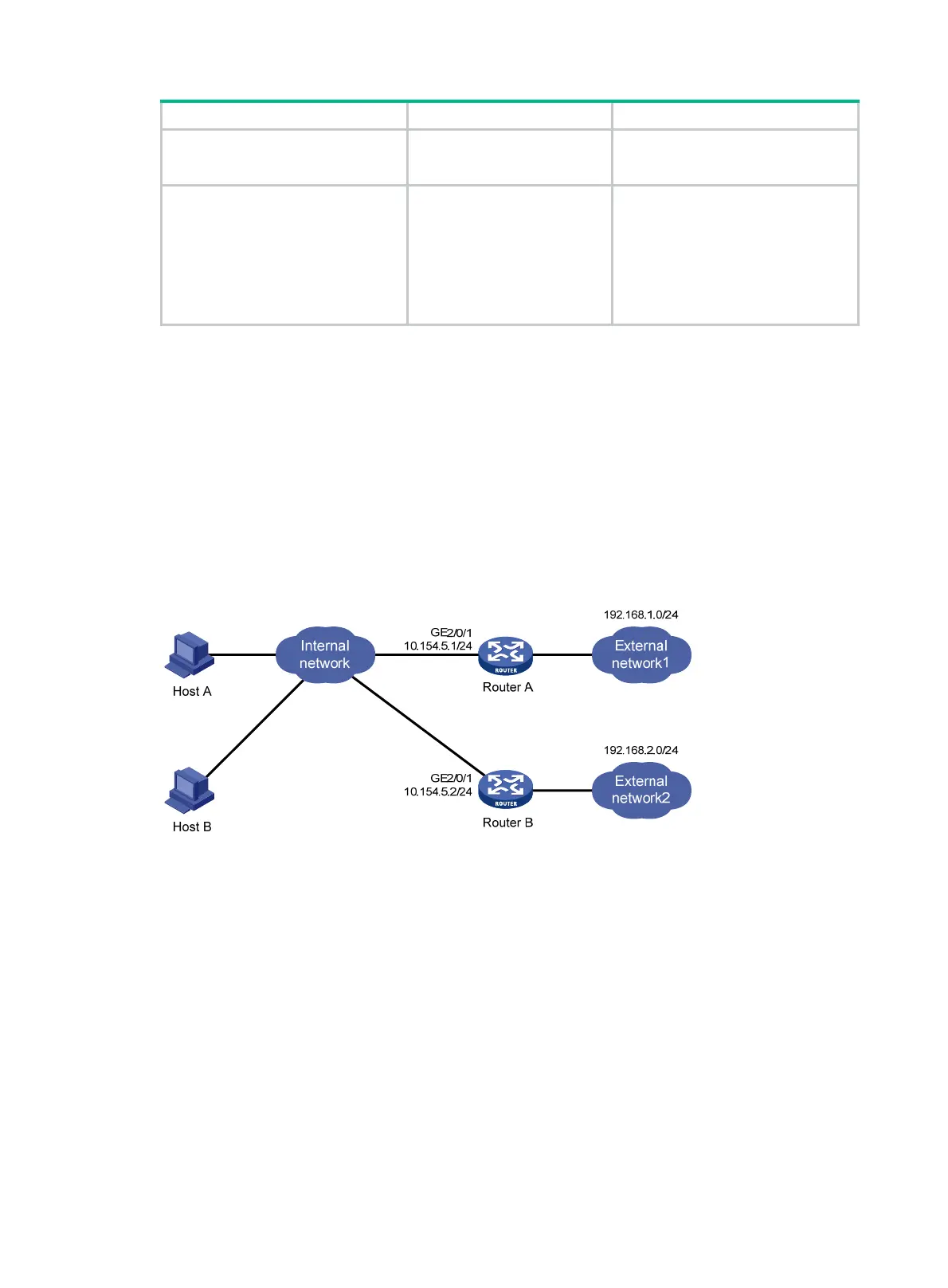184
Step Command Remarks
multicast address 224.0.0.1 as
the destination IP address of
RAs.
address 255.255.255.255 as the
destination IP address.
8. (Optional.) Specify a
proxy-advertised IP address
and its preference.
ip
irdp address
ip-address
preference-value
Repeat this step to specify multiple
proxy-advertised IP addresses.
By default, no IP address is
specified.
You can specify a maximum of four
proxy-advertised IP addresses on
an interface.
IRDP configuration example
Network requirements
As shown in Figure 75, Host A and Host B that run the Linux support IRDP, and they are in the
internal network. Router A and Router B act as the egress routers and connect to external networks
192.168.1.0/24 and 192.168.2.0/24, respectively.
Configure Router A as the default gateway for the hosts. Packets to the external networks can be
correctly routed.
Figure 75 Network diagram
Configuration procedure
1. Configure Router A:
# Specify an IP address for GigabitEthernet 2/0/1.
<RouterA> system-view
[RouterA] interface gigabitethernet 2/0/1
[RouterA-GigabitEthernet2/0/1] ip address 10.154.5.1 24
# Enable IRDP on GigabitEthernet 2/0/1.
[RouterA-GigabitEthernet2/0/1] ip irdp
# Specify preference 1000 for advertised IP addresses on GigabitEthernet 2/0/1.
[RouterA-GigabitEthernet2/0/1] ip irdp preference 1000
# Specify the multicast address 224.0.0.1 as the destination IP address for RAs sent by
GigabitEthernet 2/0/1.
