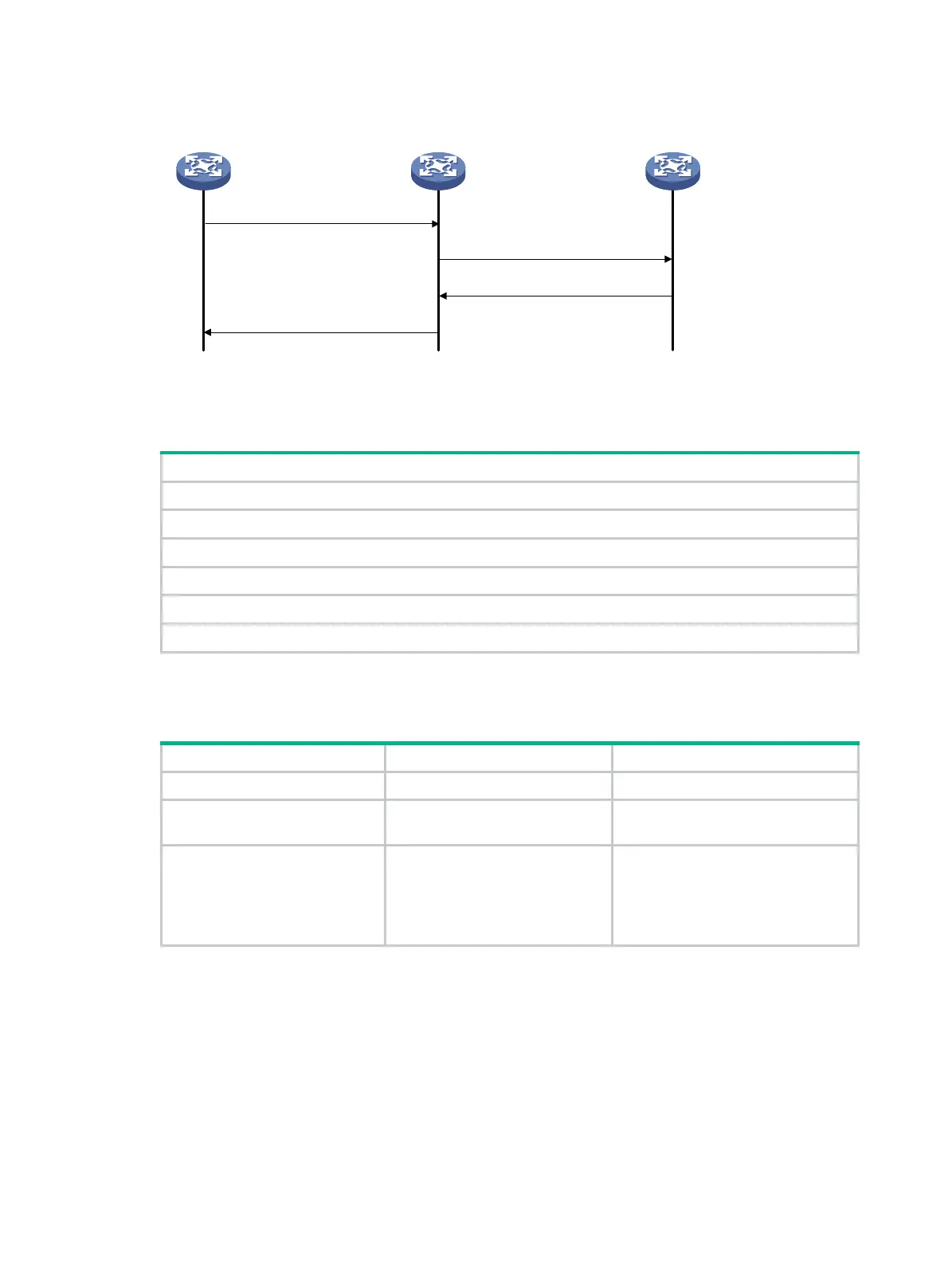258
Figure 104 Operating process of a DHCPv6 relay agent
DHCPv6 relay agent configuration task list
Tasks at a glance
(Required.) Enabling the DHCPv6 relay agent on an interface
(Required.) Specifying DHCPv6 servers on the relay agent
(Optional.) Setting the DSCP value for DHCPv6 packets sent by the DHCPv6 relay agent
(Optional.) Specifying a padding mode for the Interface-ID option
(Optional.) Configuring a DHCPv6 relay address pool
(Optional.) Specifying a gateway address for DHCPv6 clients
Enabling the DHCPv6 relay agent on an interface
Step Command Remarks
1. Enter system view.
system-view
N/A
2. Enter interface view.
interface
interface-type
interface-number
N/A
3. Enable DHCPv6 relay
agent on the interface.
ipv6 dhcp select relay
By default, the DHCPv6 relay agent
is disabled on the interface.
Do not enable the DHCPv6 relay
agent and DHCPv6 client on the
same interface.
Specifying DHCPv6 servers on the relay agent
You can use the ipv6 dhcp relay server-address command to specify a maximum of eight DHCPv6
servers on the DHCP relay agent interface. The DHCPv6 relay agent forwards DHCP requests to all
the specified DHCPv6 servers.
To specify a DHCPv6 server on a relay agent:
(1) Solicit (contains a Rapid Commit option)
(4) Reply
DHCPv6 client DHCPv6 relay agent DHCPv6 server
(2) Relay-forward
(3) Relay-reply
