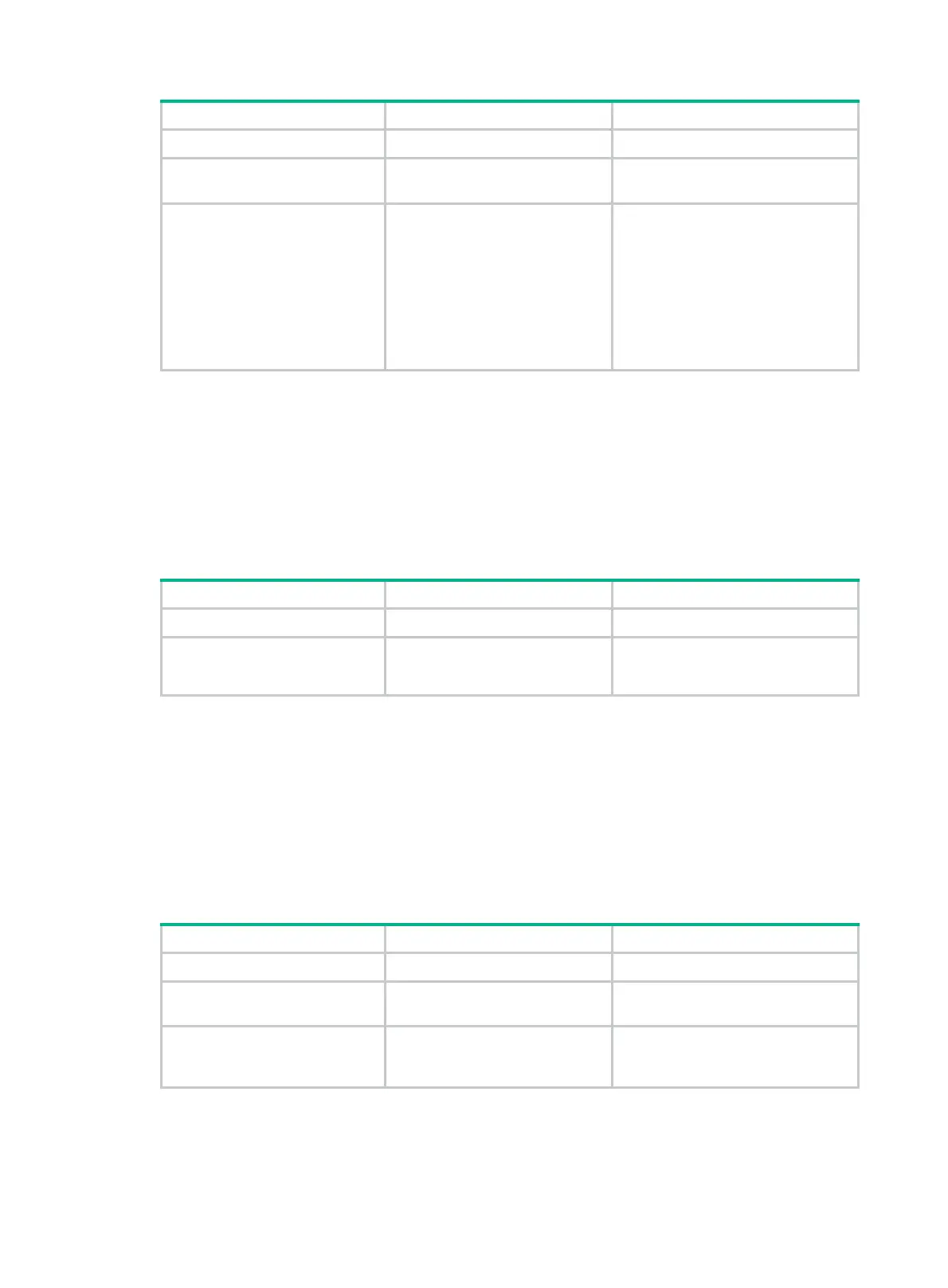259
Step Command Remarks
1. Enter system view.
system-view
N/A
2. Enter interface view.
interface
interface-type
interface-number
N/A
3. Specify a DHCPv6 server.
ipv6 dhcp relay server-address
ipv6-address [
interface
interface-type interface-number ]
By default, no DHCPv6 server is
specified.
If a DHCPv6 server address is a
link-local address or multicast
address, you must specify an
outgoing interface by using the
interface
keyword in this command.
Otherwise, DHCPv6 packets might
fail to reach the DHCPv6 server.
Setting the DSCP value for DHCPv6 packets sent
by the DHCPv6 relay agent
The DSCP value of a packet specifies the priority level of the packet and affects the transmission
priority of the packet.
To set the DSCP value for DHCPv6 packets sent by the DHCPv6 relay agent:
Step Command Remarks
1. Enter system view.
system-view
N/A
2. Set the DSCP value for
DHCPv6 packets sent by
the DHCPv6 relay agent.
ipv6 dhcp dscp
dscp-value
The default DSCP value is 56.
Specifying a padding mode for the Interface-ID
option
This function enables the relay agent to fill the Interface-ID option in the specified mode. When
receiving a DHCPv6 packet from a client, the relay agent fills the Interface-ID option in the mode and
then forwards the packet to the DHCPv6 server.
To specify a padding mode for the Interface-ID option:
Step Command Remarks
1. Enter system view.
system-view
N/A
2. Enter interface view.
interface
interface-type
interface-number
N/A
3. Specify a padding mode for
the Interface-ID option.
ipv6 dhcp relay interface-id
{
bas
|
interface
}
By default, the relay agent fills the
Interface-ID option with the interface
index of the interface.
