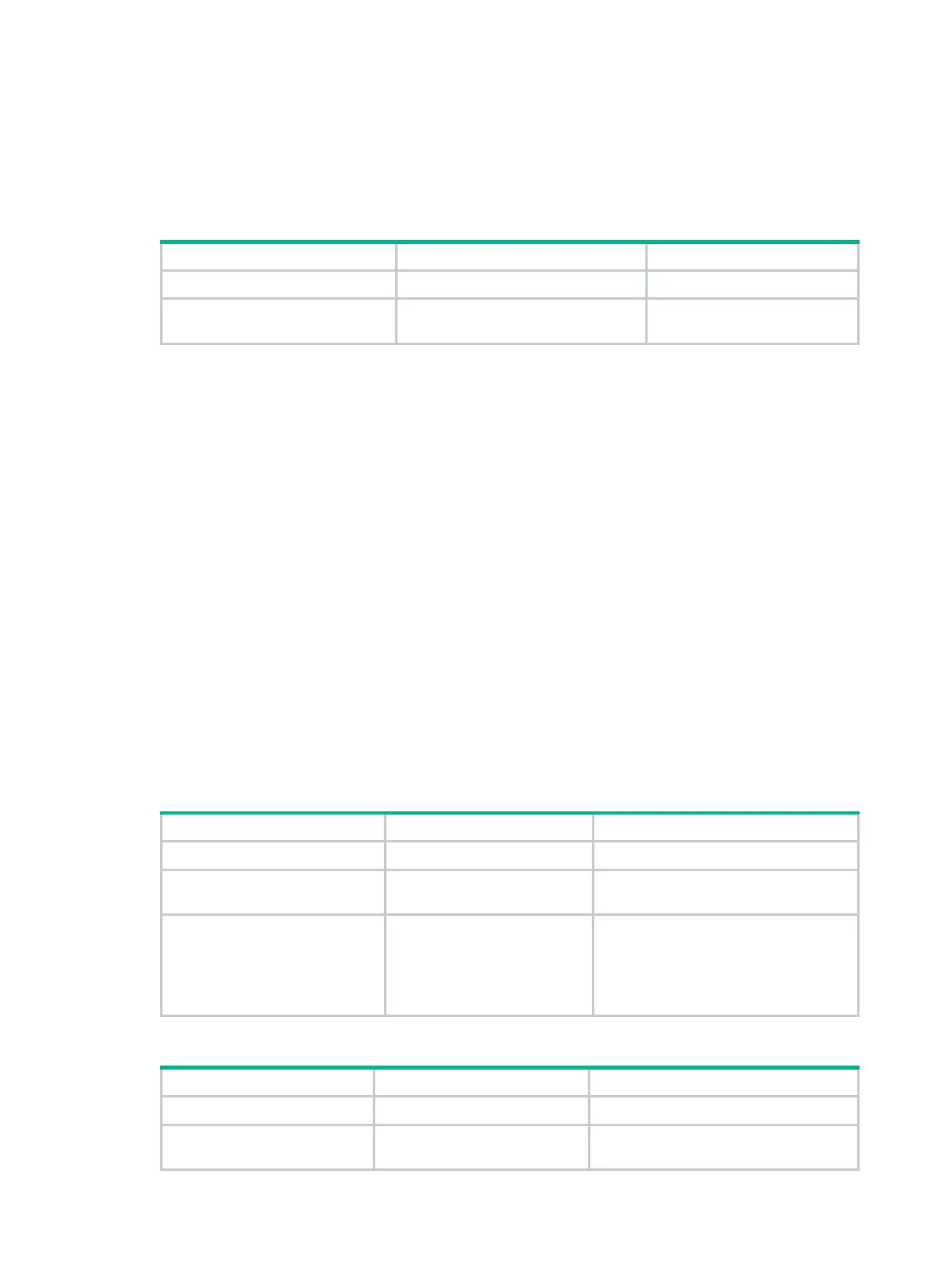213
To generate a temporary address, an interface must be enabled with stateless address
autoconfiguration. Temporary IPv6 addresses do not overwrite public IPv6 addresses, so an
interface can have multiple IPv6 addresses with the same address prefix but different interface IDs.
If an interface fails to generate a public IPv6 address because of a prefix conflict or other reasons, it
does not generate any temporary IPv6 address.
Configuring a static IPv6 prefix
Step Command Remarks
1. Enter system view.
system-view
N/A
2. Configure a static IPv6 prefix.
ipv6 prefix
prefix-number
ipv6-prefix/prefix-length
By default, the device has no
static IPv6 prefix.
Configuring an IPv6 link-local address
Configure IPv6 link-local addresses using one of the following methods:
• Automatic generation—The device automatically generates a link-local address for an
interface according to the link-local address prefix (FE80::/10) and the link-layer address of the
interface.
• Manual assignment—Manually configure an IPv6 link-local address for an interface.
An interface can have only one link-local address. To avoid link-local address conflicts, use the
automatic generation method.
Manual assignment takes precedence over automatic generation.
• If you first use automatic generation and then manual assignment, the manually assigned
link-local address overwrites the automatically generated one.
• If you first use manual assignment and then automatic generation, both of the following occur:
{ The automatically generated link-local address does not take effect.
{ The link-local address is still the manually assigned one.
If you delete the manually assigned address, the automatically generated link-local address takes
effect.
Configuring automatic generation of an IPv6 link-local address for an interface
Step Command Remarks
1. Enter system view.
system-view
N/A
2. Enter interface view.
interface
interface-type
interface-number
N/A
3. Configure the interface to
automatically generate an
IPv6 link-local address.
ipv6 address auto link-local
By default, no link-local address is
configured on an interface.
After an IPv6 global unicast address is
configured on the interface, a link-local
address is generated automatically.
Manually specifying an IPv6 link-local address for an interface
Step Command Remarks
1. Enter system view.
system-view
N/A
2. Enter interface view.
interface
interface-type
interface-number
N/A