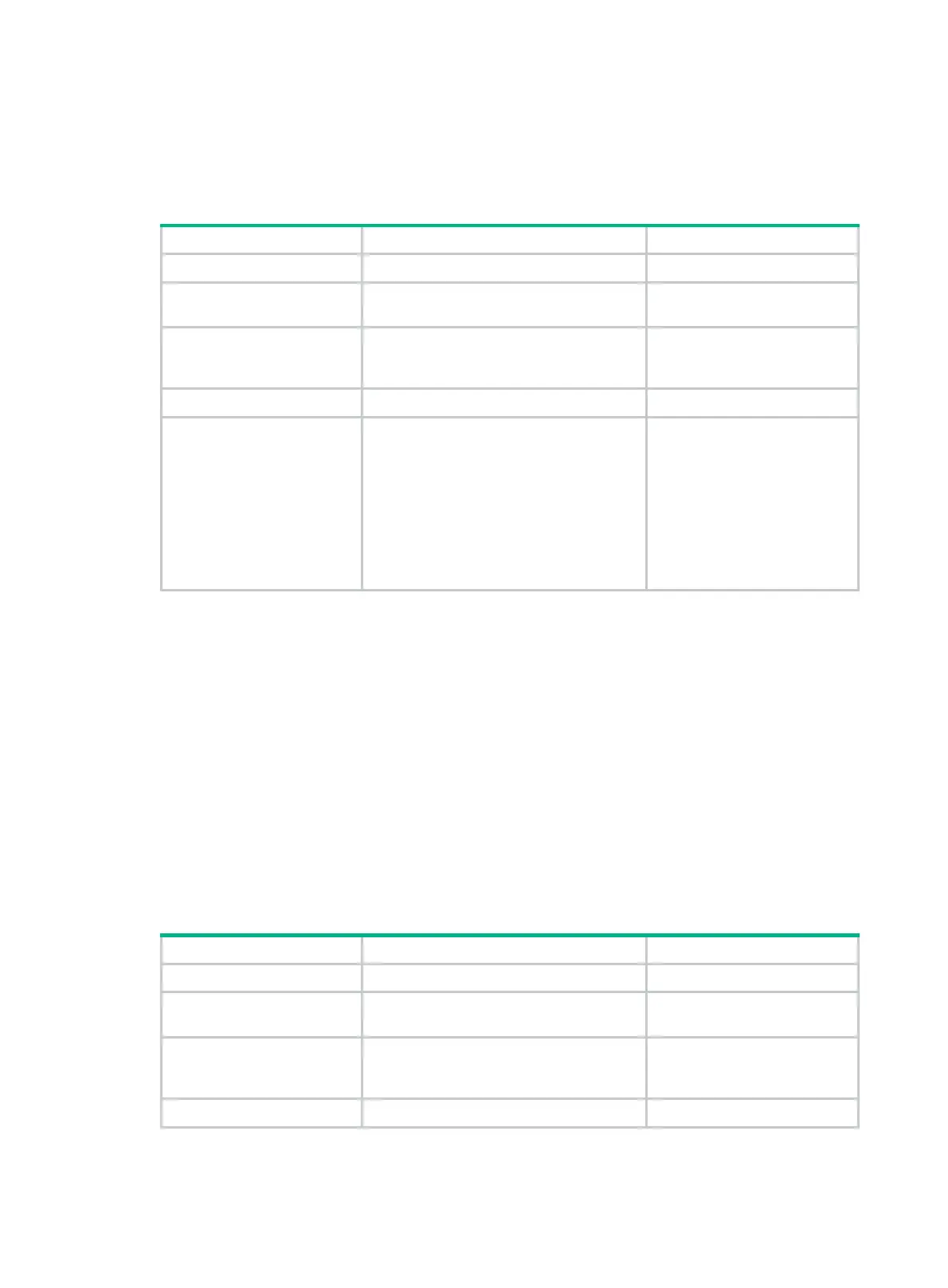197
• If a match is found, UDP helper duplicates the packet and modifies the destination IP address of
the copy to the configured unicast address. Then UDP helper forwards the unicast packet to the
unicast address.
• If no match is found, UDP helper does not process the packet.
To configure UDP helper to convert broadcast to unicast:
Step Command Remarks
1. Enter system view.
system-view
N/A
2. Enable UDP helper.
udp-helper enable
By default, UDP helper is
disabled.
3. Specify a UDP port.
udp-helper port
{ port-number |
dns
|
netbios
-
ds
|
netbios-ns
|
tacacs
|
tftp
|
time
}
By default, no UDP port is
specified.
4. Enter interface view.
interface
interface-type interface-number N/A
5. Specify a destination
server for UDP helper to
convert broadcast to
unicast.
udp-helper
server
ip-address [
global
|
vpn-instance
vpn-instance-name ]
By default, no destination
server is specified.
If you specify multiple
destination servers, UDP
helper creates one copy for
each server.
Use this command on the
interface that receives
broadcast packets.
Configuring UDP helper to convert broadcast to
multicast
You can configure UDP helper to convert broadcast packets with specific UDP port numbers to
multicast packets.
Upon receiving a UDP broadcast packet, UDP helper uses the configured UDP ports to match the
UDP destination port number of the packet.
• If a match is found, UDP helper duplicates the packet and modifies the destination IP address of
the copy to the configured multicast address. Then UDP helper forwards the packet to the
multicast group.
• If no match is found, UDP helper does not process the packet.
To configure UDP helper to convert broadcast to multicast:
Step Command Remarks
1. Enter system view.
system-view
N/A
2. Enable UDP helper.
udp-helper enable
By default, UDP helper is
disabled.
3. Specify a UDP port.
udp-helper port
{ port-number |
dns
|
netbios
-
ds
|
netbios-ns
|
tacacs
|
tftp
|
time
}
By default, no UDP port is
specified.
4. Enter interface view.
interface
interface-type interface-number N/A
