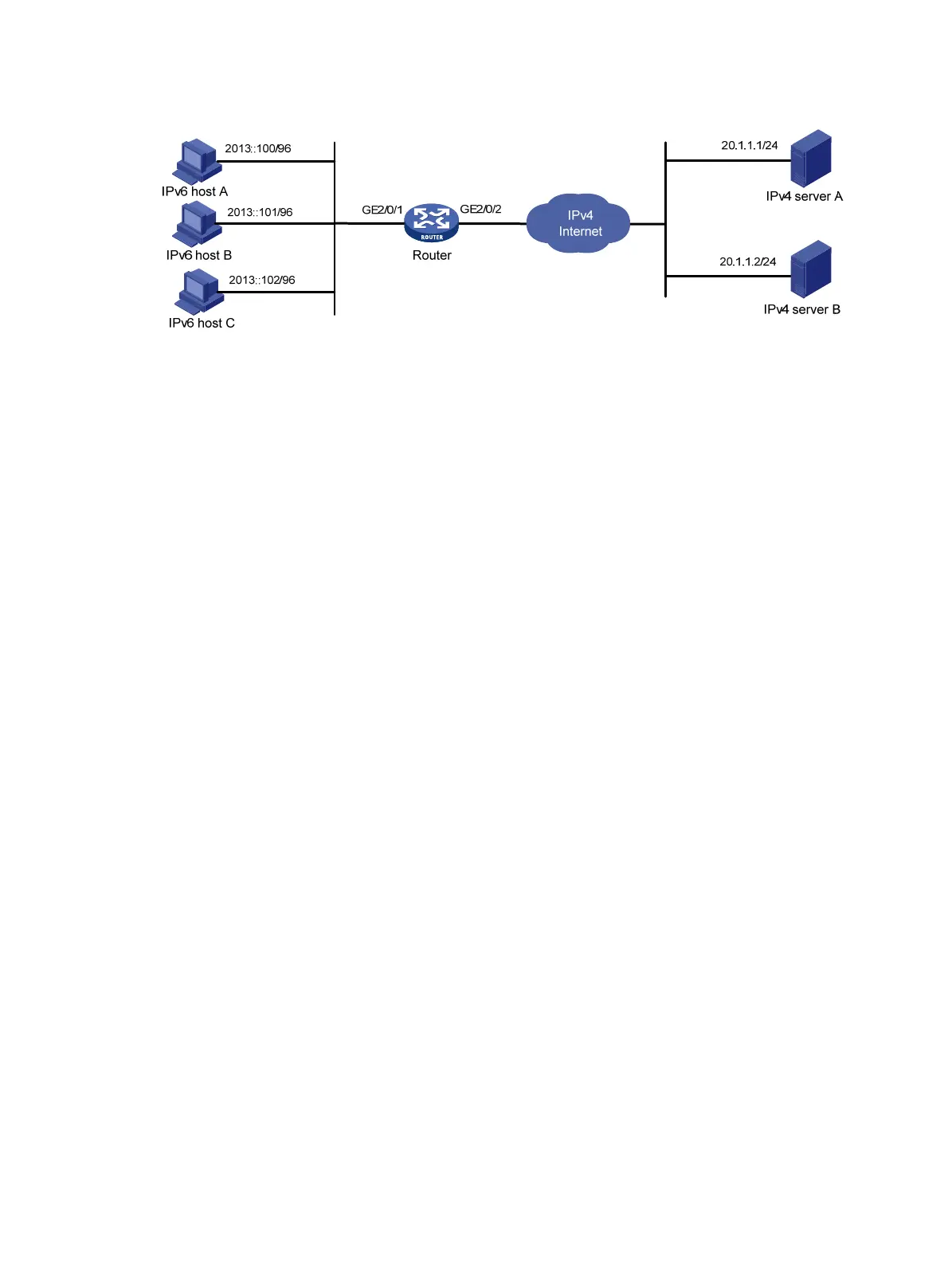440
Figure 160 Network diagram
Configuration process
# Specify IP addresses for the interfaces on the router. (Details not shown.)
# Create AFT address group 0, and add the address range from 10.1.1.1 to 10.1.1.3 to the group.
<Router> system-view
[Router] aft address-group 0
[Router-aft-address-group-0] address 10.1.1.1 10.1.1.3
[Router-aft-address-group-0] quit
# Configure IPv6 ACL 2000 to permit IPv6 packets only from subnet 2013::/96 to pass through.
[Router] acl ipv6 basic 2000
[Router-acl6-basic-2000] rule permit source 2013:: 96
[Router-acl6-basic-2000] rule deny
[Router-acl6-basic-2000] quit
# Configure the router to translate source IPv6 addresses of packets permitted by IPv6 ACL 2000 to
IPv4 addresses in address group 0.
[Router] aft v6tov4 source acl ipv6 number 2000 address-group 0
# Configure the router to use NAT64 prefix 2012::/96 to translate destination IPv6 addresses of IPv6
packets.
[Router] aft prefix-nat64 2012:: 96
# Enable AFT on GigabitEthernet 2/0/1, which is connected to the IPv6 network.
[Router] interface gigabitethernet 2/0/1
[Router-GigabitEthernet2/0/1] aft enable
[Router-GigabitEthernet2/0/1] quit
# Enable AFT on GigabitEthernet 2/0/2, which is connected to the IPv4 Internet.
[Router] interface gigabitethernet 2/0/2
[Router-GigabitEthernet2/0/2] aft enable
[Router-GigabitEthernet2/0/2] quit
Verifying the configuration
# Verify the connectivity between IPv6 hosts and IPv4 servers. This example pings IPv4 server A
from IPv6 host A.
D:\>ping 2012::20.1.1.1
Pinging 2012::20.1.1.1 with 32 bytes of data:
Reply from 2012::20.1.1.1: time=3ms
Reply from 2012::20.1.1.1: time=3ms
Reply from 2012::20.1.1.1: time=3ms
Reply from 2012::20.1.1.1: time=3ms