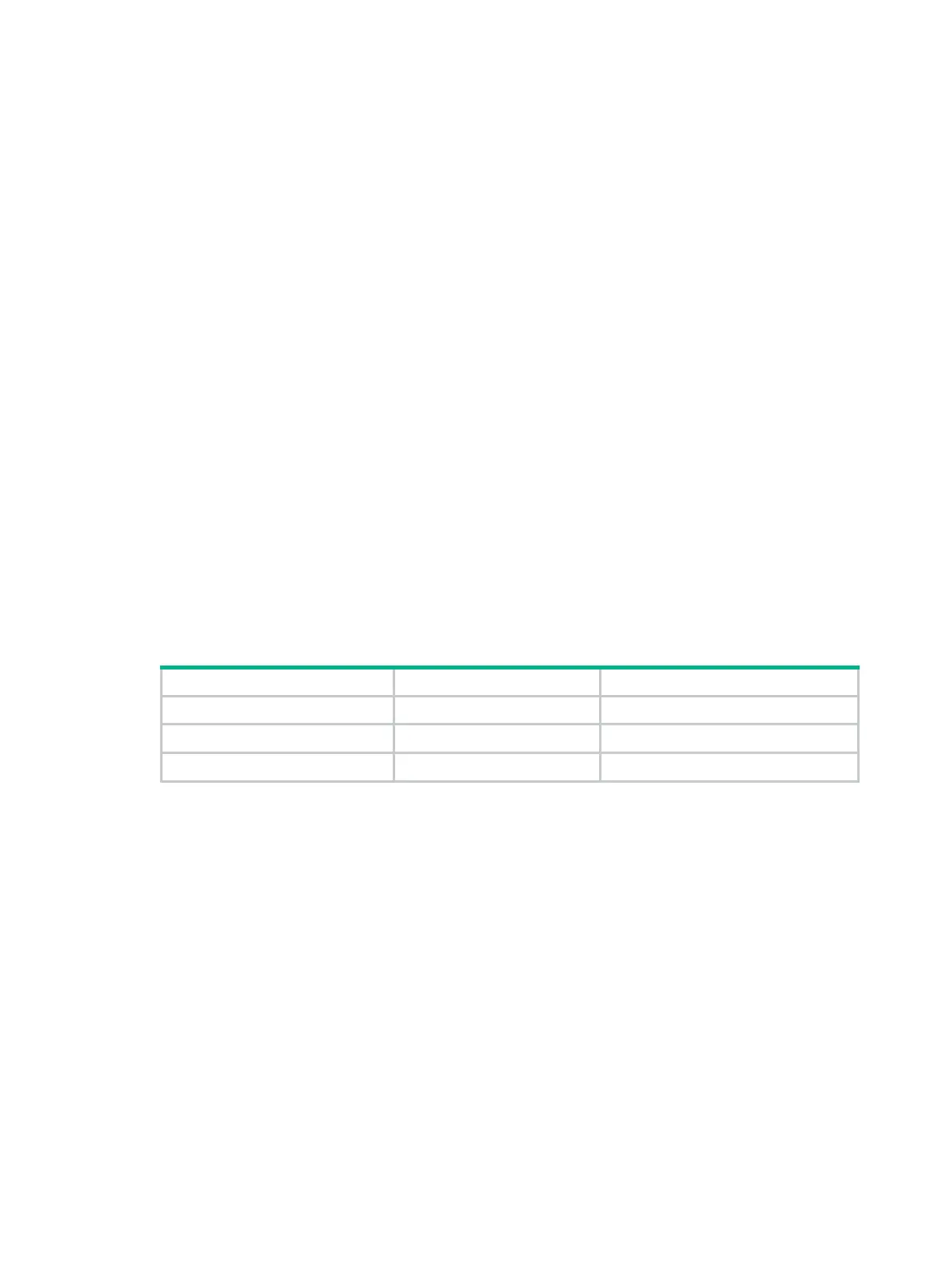15
Configuring ARP fast-reply
Overview
ARP fast-reply enables a device to directly answer ARP requests according to DHCP snooping
entries. ARP fast-reply functions in a VLAN. For information about DHCP snooping, see "Configuring
DHCP
snooping."
If the target IP address of a received ARP request is the IP address of the VLAN interface, the device
delivers the request to the ARP module. If not, the device takes the following steps to process the
packet:
1. Search the DHCP snooping table for a match by using the target IP address.
2. If a match is found, whether the device returns a reply depends on the type of interface in the
matching entry.
{ If the interface is the Ethernet interface that received the ARP request, the device does not
return a reply.
{ If the interface is a wireless interface or an Ethernet interface other than the receiving
interface, the device returns a reply according to the matching entry.
3. If no matching DHCP snooping entry is found, the ARP request is forwarded to other interfaces
except the receiving interface in the VLAN, or delivered to other modules.
Configuration procedure
To configure ARP fast-reply:
Step Command Remarks
1. Enter system view.
system-view
N/A
2. Enter VLAN view.
vlan
vlan-id N/A
3. Enable ARP fast-reply.
arp fast-reply enable
By default, ARP fast-reply is disabled.
ARP fast-reply configuration example
Network requirements
As shown in Figure 6, the router is a DHCP snooping device. All clients are in VLAN 2, and access
the network through the router. The clients obtain IP addresses from the DHCP server through
DHCP.
Enable ARP fast-reply for VLAN 2. The router directly returns an ARP reply without broadcasting
received ARP requests in the VLAN.
