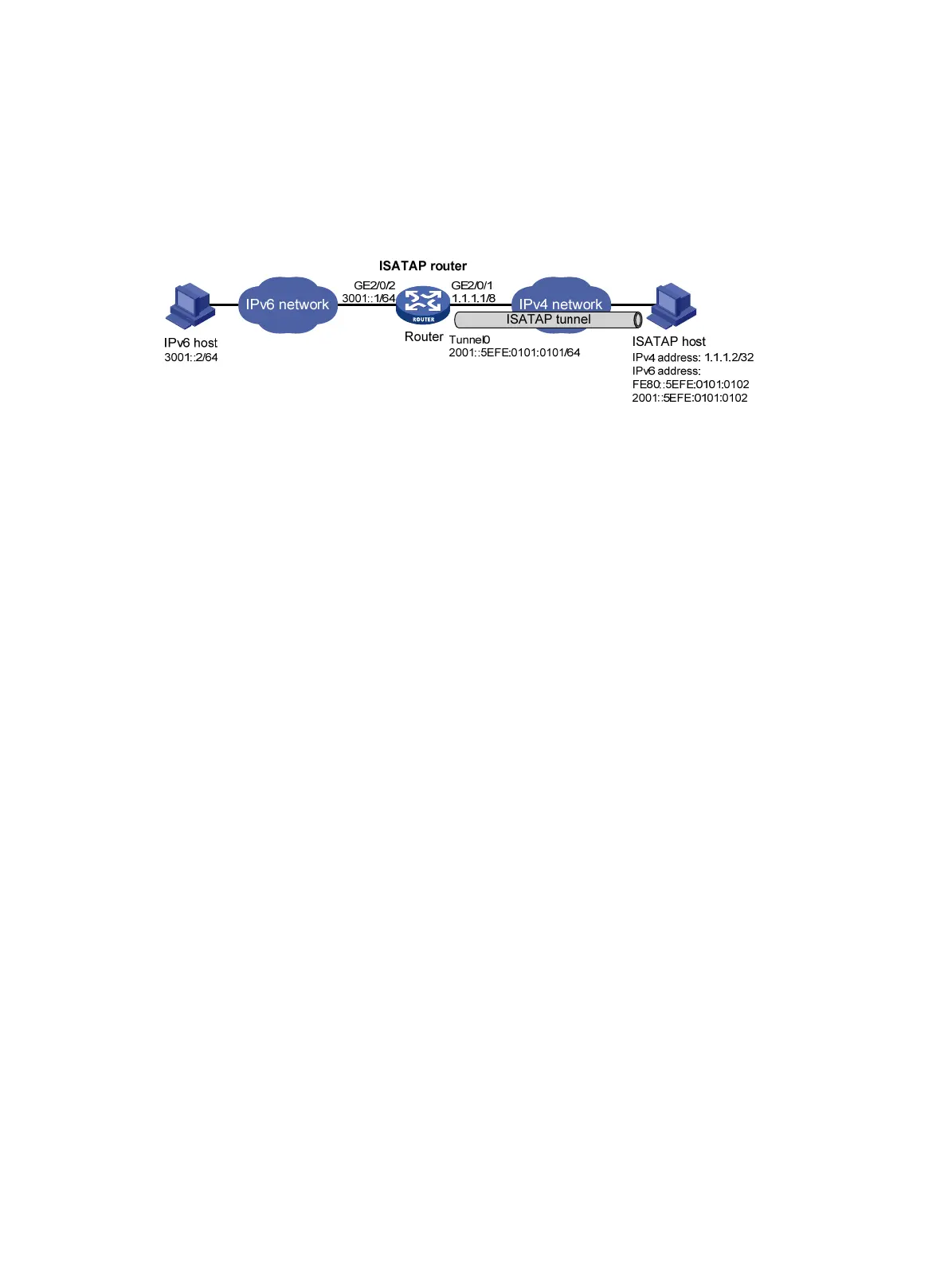304
Configuration example
Network requirements
As shown in Figure 126, configure an ISATAP tunnel between the router and the ISATAP host so the
ISATAP host in the IPv4 network can access the IPv6 network.
Figure 126 Network diagram
Configuration procedure
• Configure the router:
# Specify an IPv6 address for GigabitEthernet 2/0/2.
<Router> system-view
[Router] interface gigabitethernet 2/0/2
[Router-GigabitEthernet2/0/2] ipv6 address 3001::1/64
[Router-GigabitEthernet2/0/2] quit
# Specify an IPv4 address for GigabitEthernet 2/0/1.
[Router] interface gigabitethernet 2/0/1
[Router-GigabitEthernet2/0/1] ip address 1.1.1.1 255.0.0.0
[Router-GigabitEthernet2/0/1] quit
# Create the ISATAP tunnel interface Tunnel 0.
[Router] interface tunnel 0 mode ipv6-ipv4 isatap
# Specify an EUI-64 IPv6 address for the tunnel interface.
[Router-Tunnel0] ipv6 address 2001:: 64 eui-64
# Specify GigabitEthernet 2/0/1 as the source interface of the tunnel interface.
[Router-Tunnel0] source gigabitethernet 2/0/1
# Disable RA suppression so that the ISATAP host can acquire information such as the address
prefix from the RA message advertised by the ISATAP router.
[Router-Tunnel0] undo ipv6 nd ra halt
[Router-Tunnel0] quit
• Configure the ISATAP host:
Configurations on the ISATAP host vary by operating system. The following configuration is
performed on Windows XP.
# Install IPv6.
C:\>ipv6 install
# On a host running Windows XP, the ISATAP interface is typically interface 2. Display
information about the ISATAP interface.
C:\>ipv6 if 2
Interface 2: Automatic Tunneling Pseudo-Interface
Guid {48FCE3FC-EC30-E50E-F1A7-71172AEEE3AE}
does not use Neighbor Discovery