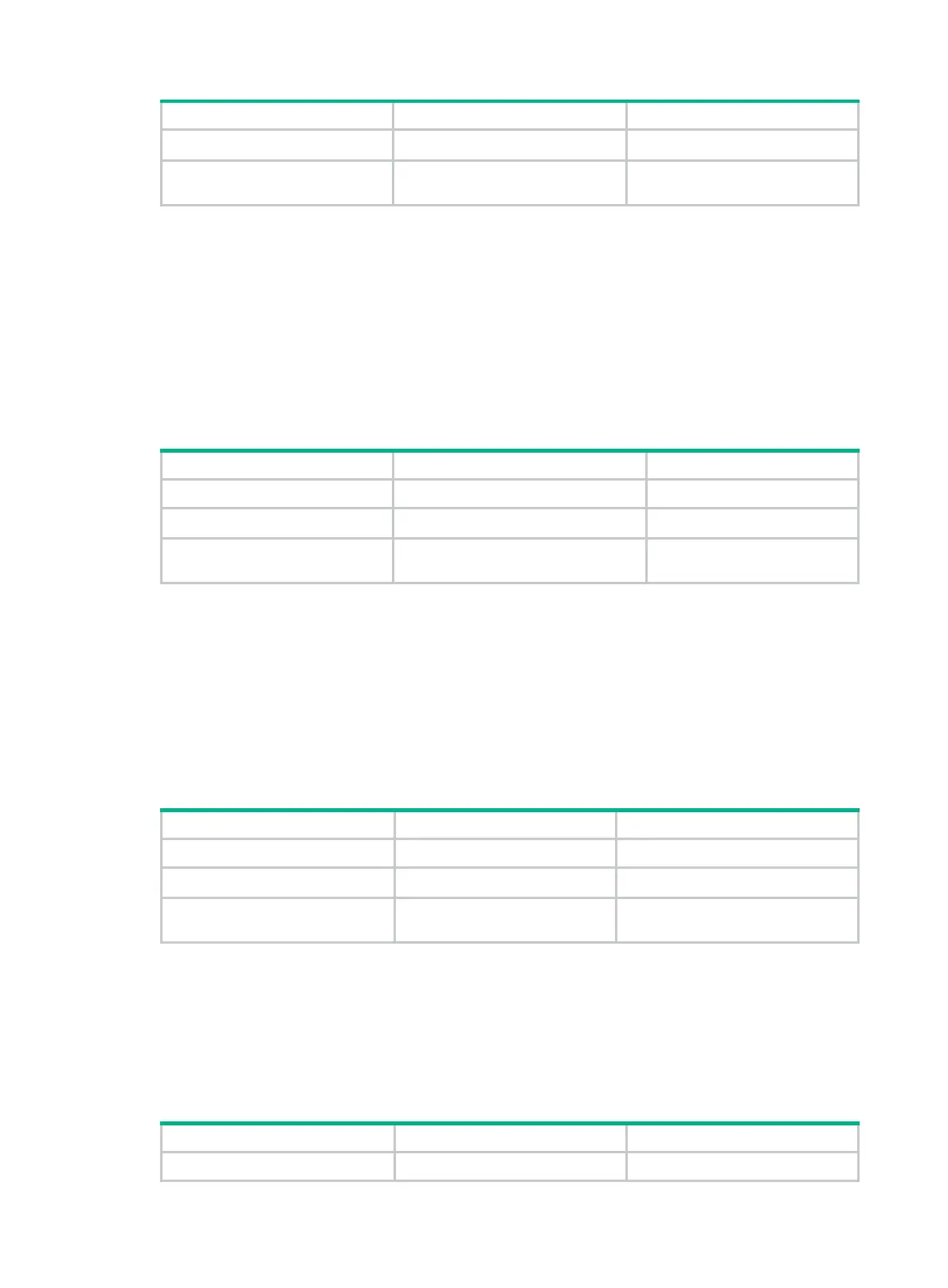344
Step Command Remarks
2. Enter VAM client view.
vam client name
client-name N/A
3. Specify an ADVPN domain
for the VAM client.
advpn-domain
domain-name
By default, no ADVPN domain is
specified for a VAM client.
Configuring a pre-shared key for a VAM client
The pre-shared key is used to generate initial encryption and authentication keys during connection
initialization. It is also used to generate encryption and authentication keys for subsequent packets if
encryption and authentication are needed.
All VAM clients and the VAM server in an ADVPN domain must have the same pre-shared key. If they
have different pre-shared keys, the decryption and authentication will fail, and they cannot establish
any connection.
To configure a pre-shared key for a VAM client:
Step Command Remarks
1. Enter system view.
system-view
N/A
2. Enter VAM client view.
vam client name
client-name N/A
3. Configure a pre-shared key
for the VAM client.
pre-shared-key
{
cipher
cipher-string |
simple
simple-string }
By default, no pre-shared key
is configured for a VAM client.
Setting the retry timer and retry times for a VAM client
A VAM client starts a retry timer after sending a request to the server. If the client does not receive a
response before the retry timer expires, it resends the request. If the client fails to receive a response
after maximum attempts (retry times), the client considers the server is unreachable.
The retry-times setting does not apply to register and update requests. The client sends those
requests at the retry interval until it goes offline.
To set the retry timer and retry times for a VAM client:
Step Command Remarks
1. Enter system view.
system-view
N/A
2. Enter VAM client view.
vam
client
name
client-name N/A
3. Set the retry timer and retry
times.
retry
interval
time-interval
count
retry-times
By default, the retry timer is 5
seconds, and the retry times are 3.
Setting the dumb timer for a VAM client
A VAM client starts the dumb timer after the timeout timer expires. The client does not process any
packets during the dumb time. When the dumb timer expires, the client sends a new connection
request to the VAM server.
To set the dumb timer for a VAM client:
Step Command Remarks
1. Enter system view.
system-view
N/A
