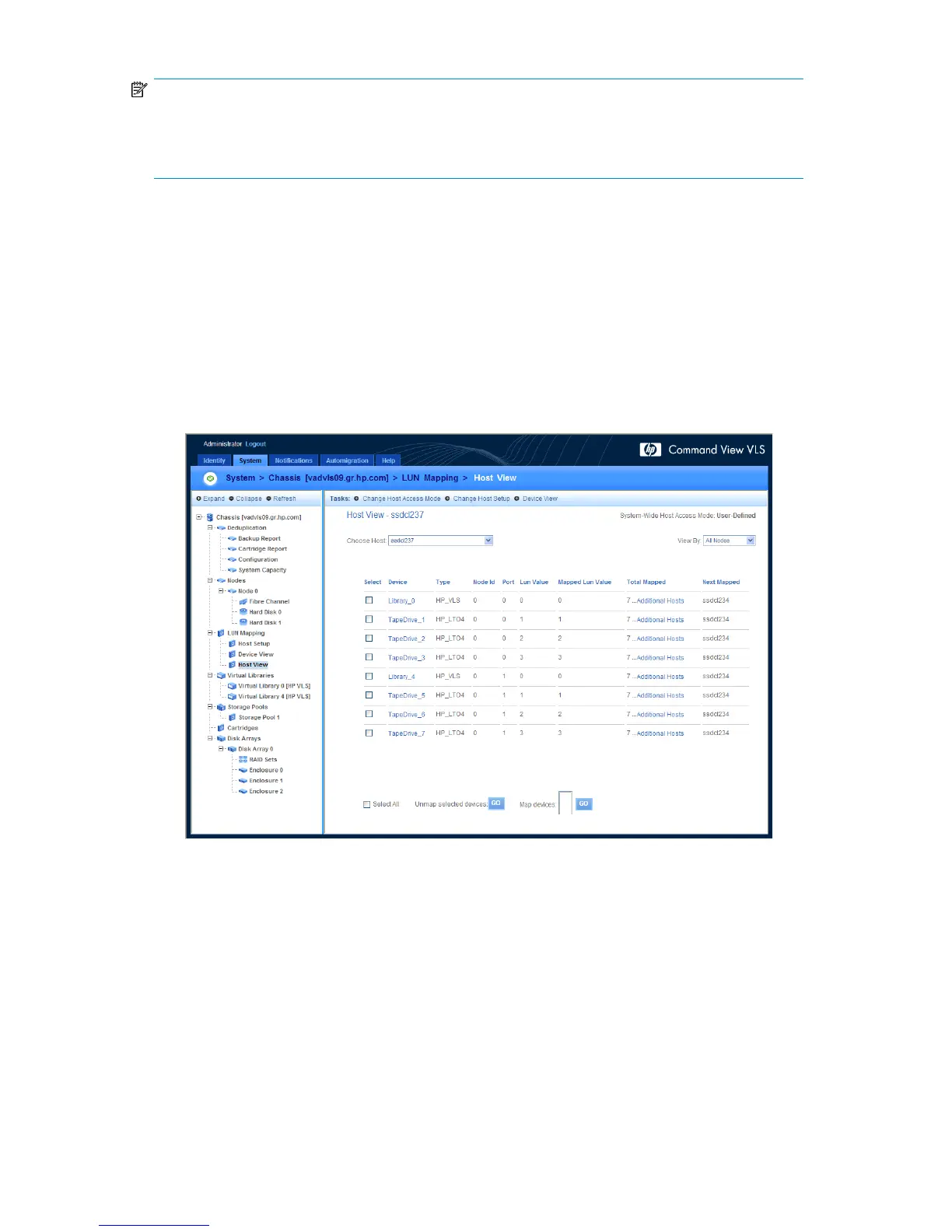NOTE:
After you map or unmap the virtual devices, the VLS automatically reassigns a logical unit number
(LUN) to each virtual library and tape drive created on the VLS to ensure that the virtual device LUN
numbering meets the operating system LUN requirements.
Mapping LUNs by Host
To map LUNs by host:
1. Select the System tab.
2. Expand Chassis in the navigation tree.
3. Expand LUN Mapping in the navigation tree.
4. Select Host View.
The Host View window displays all of the devices that can be seen by a selected host (Figure
22).
Figure 22 LUN Mapping Host View window
.
5. Select a host from the Choose Host list to view the devices mapped to it.
The window refreshes to show the appropriate device list.
6. Use the View By to narrow the list of devices based on the node.
7. Select the devices to map in the field at the bottom of the window. These devices are currently
not mapped to the viewed host.
You can select multiple devices using Ctrl+click.
HP StorageWorks 12000 Gateway Virtual Library System User Guide 125
