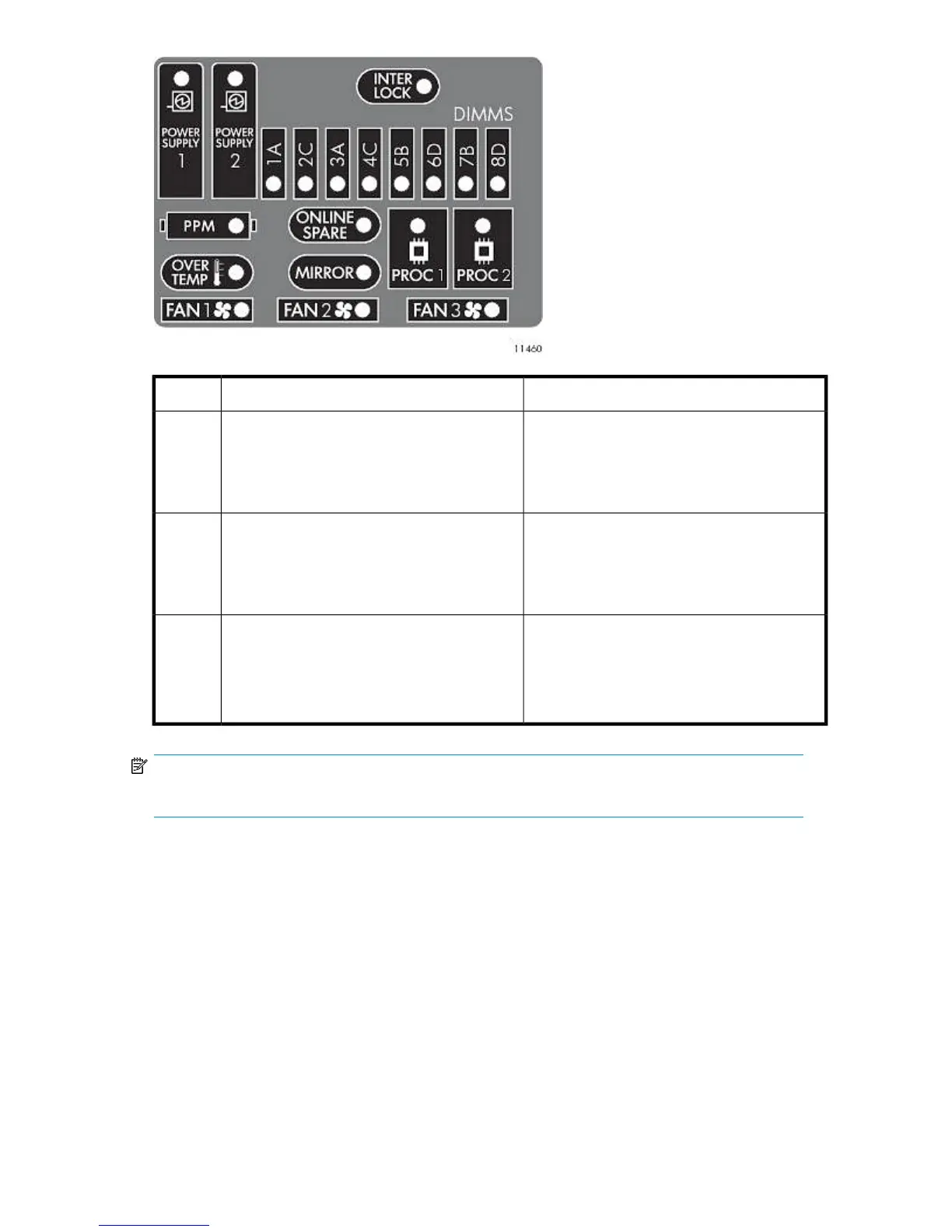StatusDescriptionItem
Green = Protection enabled
Flashing amber = Memory configuration error
Amber = Memory failure occurred
Off = No protection
Online spare memory LED1
Green = Protection enabled
Flashing amber = Memory configuration error
Amber = Memory failure occurred
Off = No protection
Mirrored memory LED2
Amber = Failure
Off = Normal. For additional information
detailing the causes for the activation of these
LEDs, refer to HP Systems Insight Display LEDs
and Internal Health LED Combinations.
All other LEDs
NOTE:
The HP Systems Insight Display LEDs represent the system board layout.
HP Systems Insight Display LEDs and Internal Health LED Combinations
When the internal health LED on the front panel illuminates either amber or red, the server is
experiencing a health event. Combinations of illuminated system LEDs and the internal health LED
indicate system status.
HP StorageWorks 12000 Gateway Virtual Library System User Guide 185
