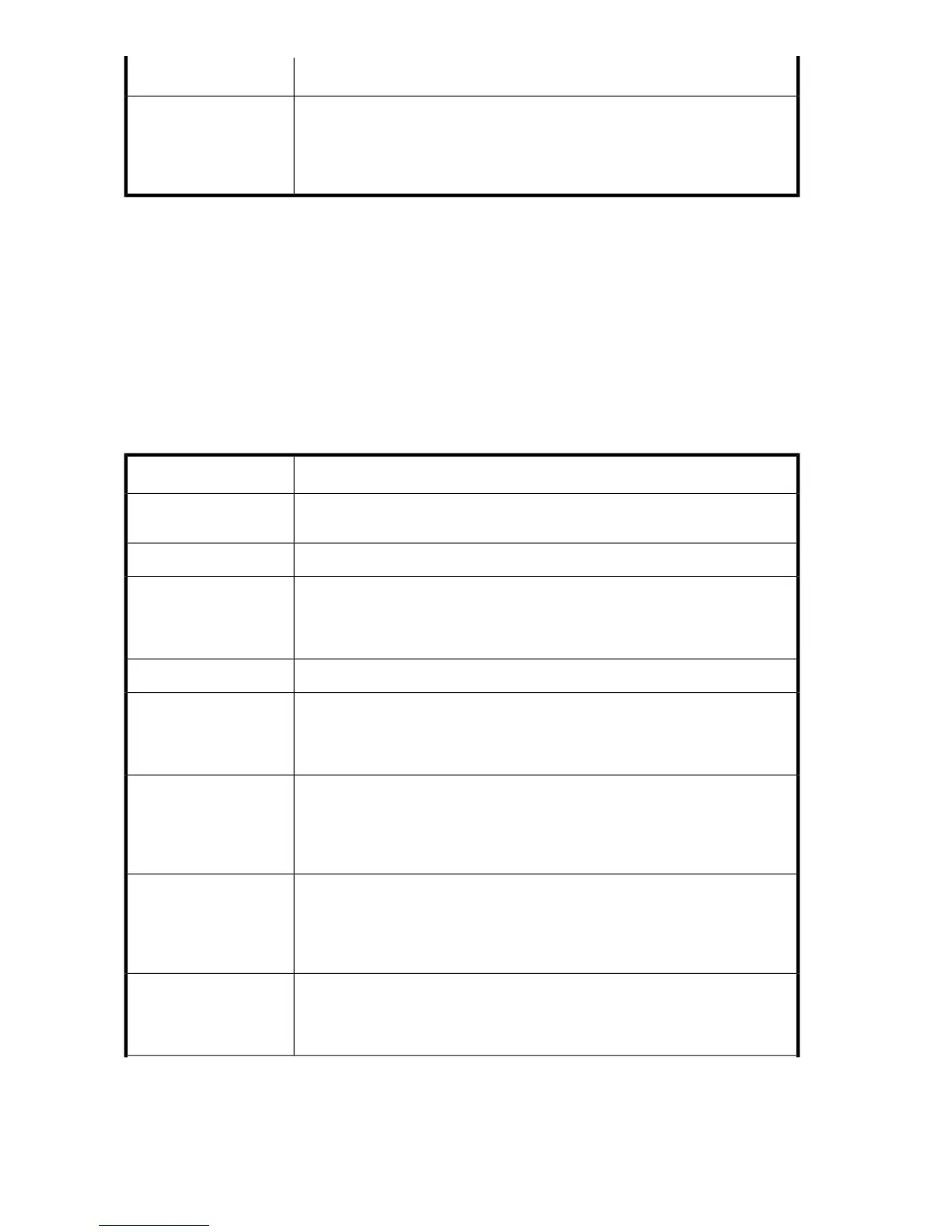Usage
1
Command
Where the options are:
-in <s> - Restores the VLS virtual library configuration and network settings from
the specified external configuration file.
-h - Displays command usage information (optional)
restoreAllConfig
1
<s> = string; <n> = number; <f> = filename
Monitoring Commands
Use the CLI commands in CLI monitoring commands to:
• View the VLS health status
• View or delete notification alerts
• Add, view, or delete E-mail servers to route notification alerts
• Add, view, or delete E-mail addresses for notification alerts
• Add, view, or delete SNMP management consoles to receive notification alerts
Table 8 CLI monitoring commands
Usage
1
Command
Returns the VLS health status as a number (0-good, 1-degraded, 2-critical, 3-failed,
4-missing).
getHealth
Returns information about the VLS displayed on the Identity Tab window.
getChassis
Returns information on the node. Where the options are:
-a <s> - Node name (Head_0, ...) (required)
-h - Displays command usage information (optional)
getNode
Returns the list of nodes in the VLS.
getNodeNames
Returns fault information for the specified node. Where the options are:
-a <s> - Node name (Head_0, ...) (required)
-h - Displays command usage information (optional)
getNodeFault
Returns the number of notification messages specified counting back from the most
recent. Where the options are:
-n <n> - Maximum number of notifications to return (required)
-h - Displays command usage information (optional)
getNotifica-
tionsCount
Returns all the notification alert messages that occurred starting with the specified
date. Where the options are:
-d - mm/dd/yy on or after this date (required)
-h - Displays command usage information (optional)
getNotifica-
tionsDate
Deletes the specified notification alerts from the VLS. Where the options are:
-id <s> - ID number of notification to delete (required)
-h - Displays command usage information (optional)
deleteNotifications
CLI Command Set176
