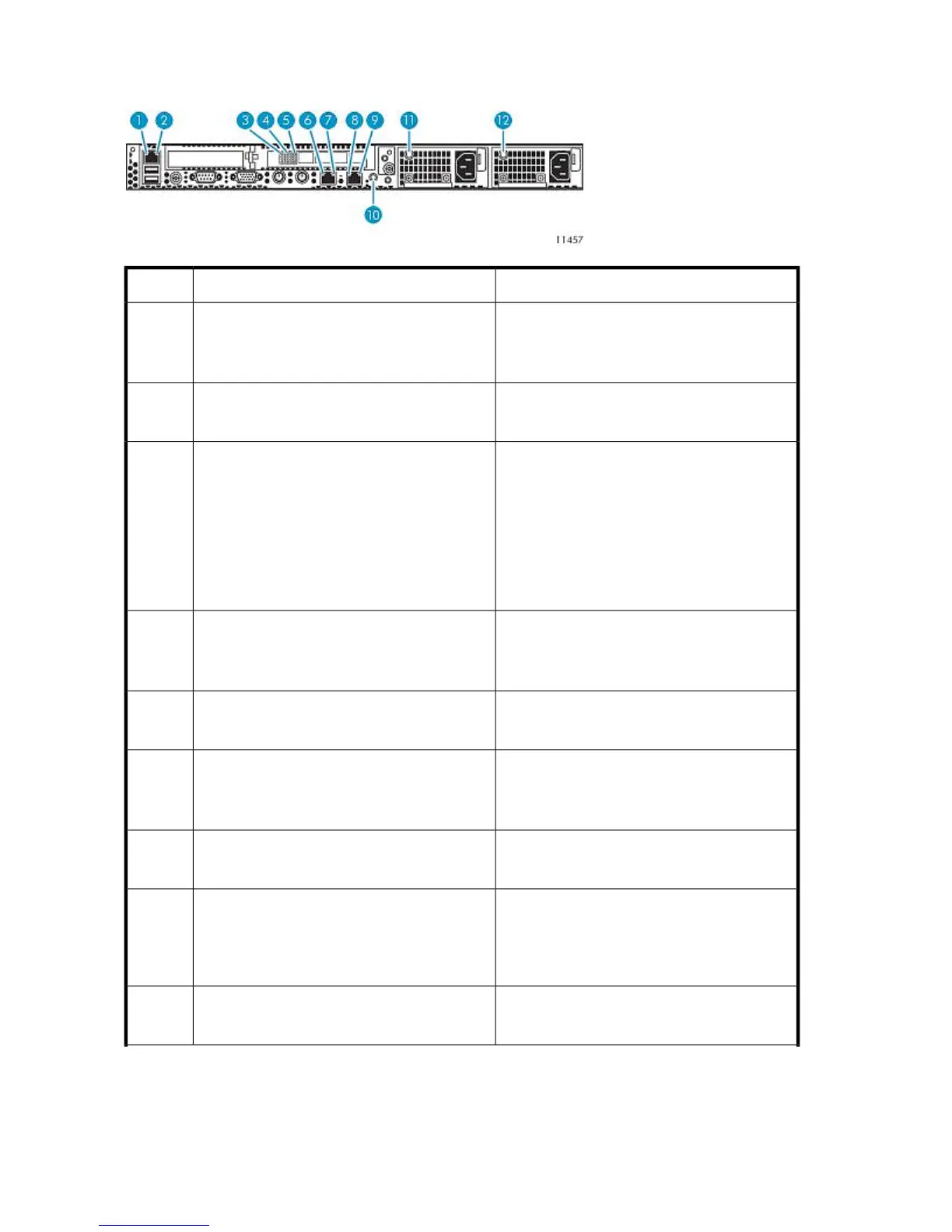Rear Panel LEDs and Buttons
StatusDescriptionItem
Green = Activity exists.
Flashing green = Activity exists.
Off = No activity exists.
iLO 2 NIC activity LED1
Green = Link exists.
Off = No link exists.
iLO 2 NIC link LED2
Red, green, and amber on or flashing = Power
on.
LED that is on/flashing represents the link speed
(red = 1 Gbps, green = 2 Gbps, amber = 4
Gbps) = Online, I/O activity.
Red, green, and amber flashing alternately =
Firmware error.
Red, green, and amber off = Power off.
FC port LEDs3–5
Green = Activity exists.
Flashing green = Activity exists.
Off = No activity exists.
10/100/1000 NIC 1 activity LED6
Green = Link exists.
Off = No link exists.
10/100/1000 NIC 1 link LED7
Green = Activity exists.
Flashing green = Activity exists.
Off = No activity exists.
10/100/1000 NIC 2 activity LED8
Green = Link exists.
Off = No link exists.
10/100/1000 NIC 2 link LED9
Blue = Identification is activated.
Flashing blue = System is being managed
remotely.
Off = Identification is deactivated.
UID button/LED10
Green = Normal
Off = System is off or power supply has failed
Power supply 2 LED11
Component Identification182
