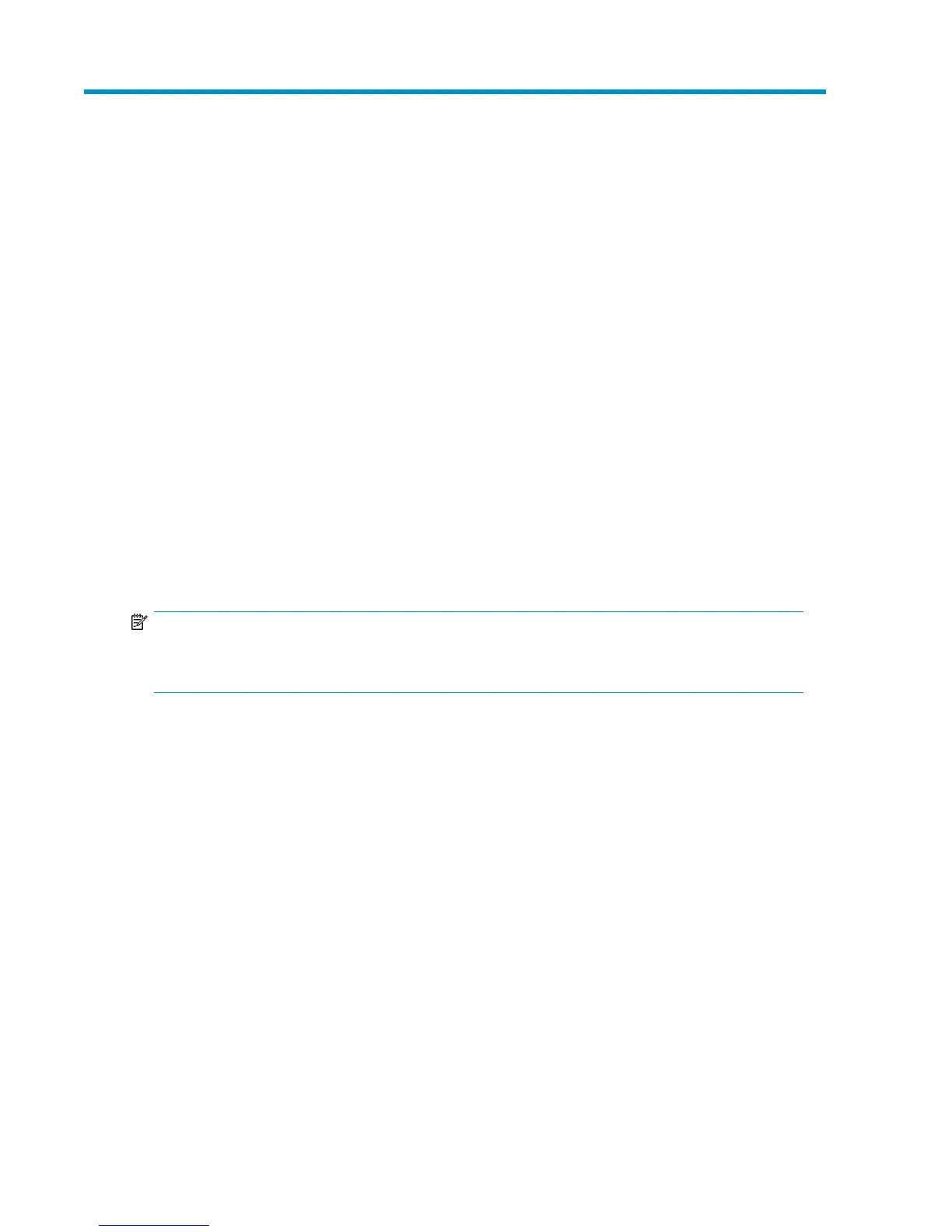4 Storage Configuration
This section describes how to configure the storage after the nodes have been configured.
Establishing Communication Between the VLS12000 Gateway
and the EVA
This section describes how to establish communication between the VLS12000 Gateway and the EVA
by adding hosts and ports to the EVA and then presenting the LUNs.
Verifying Array Zoning
Verify that you have configured the zoning between the EVA ports and all storage ports on all the
nodes of your VLS Gateway. For example, storage ports 2 and 3 on each node should connect to
different SAN zones/fabrics; EVA controllers should also be connected to both zones/fabrics. If you
have not done so, refer to the HP StorageWorks VLS and D2D Solutions Guide to do so now.
Presenting the LUNs
NOTE:
If you have noted the list of WWPNs while performing the multi-node setup (see “Configuring the
Secondary Nodes 1 through 7” on page 33), go directly to step 2 of the procedure below.
HP StorageWorks 12000 Gateway Virtual Library System User Guide 35
