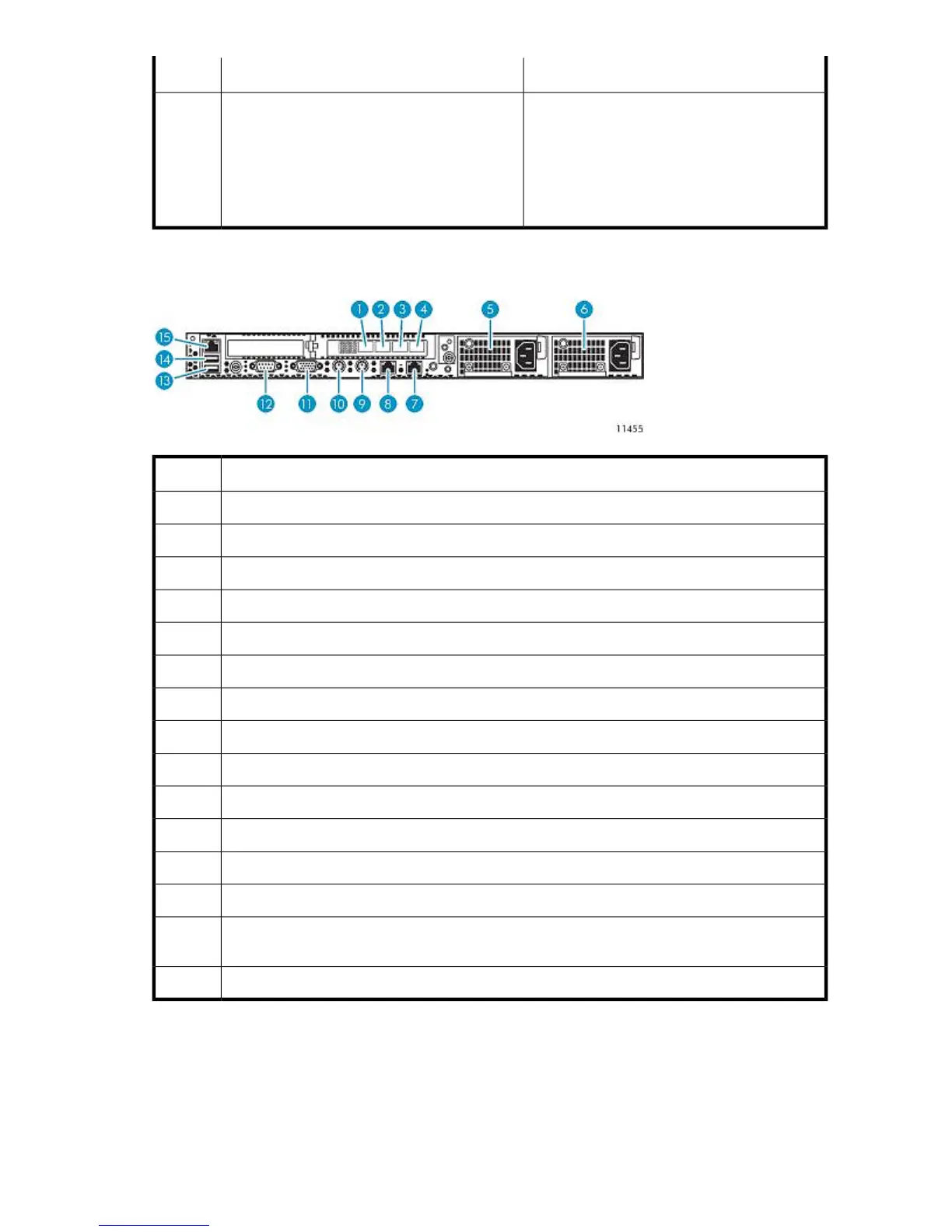StatusDescriptionItem
Green = Network link exists.
Flashing green = Network link and activity exist.
Off = No link to network exists.
If power is off, the front panel LED is not active.
View the LEDs on the RJ-45 connector for status
by referring to Rear Panel LEDs and Buttons.
NIC 2 link/activity LED6
Rear Panel Components
DescriptionItem
Quad port FC card, storage port, port 41
Quad port FC card, storage port, port 32
Quad port FC card, host port, port 23
Quad port FC card, host port, port 14
Power supply 25
Power supply 16
NIC 2, on primary node connects to port 1 of switch 2810-24G7
NIC 1, on primary node only, connects to the customer-provided external network (array)8
Keyboard connector9
Mouse connector10
Video connector11
Serial connector to access CLI12
Rear USB connector13
USB connector, on primary node connects to USB/Ethernet adapter, then to port 1 of switch 2510-
24
14
iLO 2 NIC connector (service port)15
HP StorageWorks 12000 Gateway Virtual Library System User Guide 181
