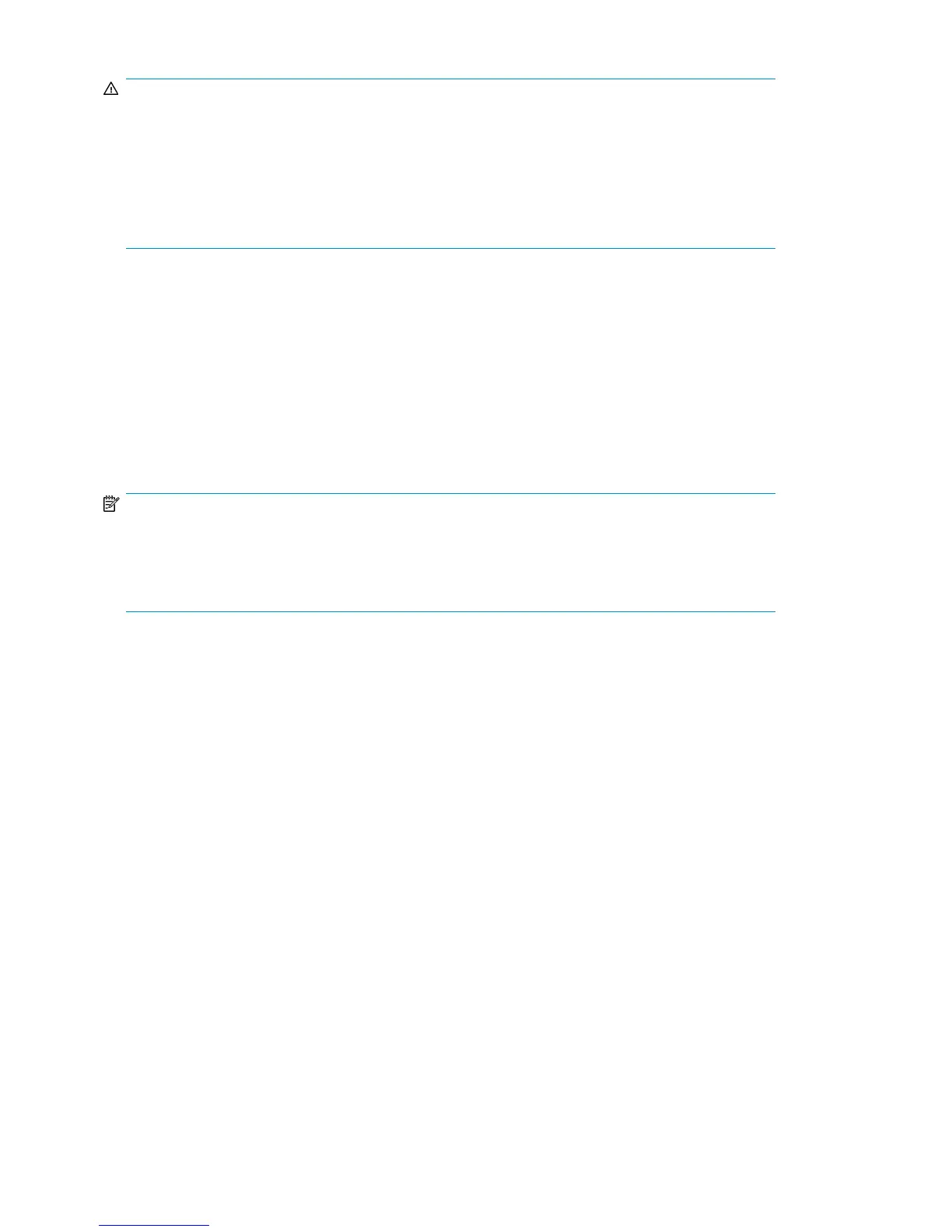WARNING!
To reduce the risk of personal injury or equipment damage when unloading a rack:
• At least two people are needed to safely unload a rack from a pallet. An empty 42U rack can
weigh as much as 115 kg (253 lb), can stand more than 2.1 m (7 ft) tall, and may become unstable
when being moved on its casters.
• Never stand in front of a rack when it is rolling down the ramp from the pallet. Always handle a
rack from both sides.
Identifying the VLS Shipping Carton Contents
Unpack the VLS shipping cartons and locate the materials and documentation necessary for installing
the VLS. All the rack mounting hardware and documentation necessary for installing a VLS node into
a rack is included in the node shipping carton. All the rack mounting hardware and documentation
necessary for installing a VLS disk array into a rack is included in the disk array shipping carton.
VLS12000 System Shipping Carton
NOTE:
In addition to the contents of the shipping carton(s) and an existing EVA, you will also need a #1
Phillips screwdriver, a #2 Phillips screwdriver, 1 Ethernet cable to connect to the existing external
network, and 4–8 Fibre Channel cables to connect from the nodes to the external Fibre Channel
fabrics/switches. These are not included with the VLS12000.
Hardware Installation20
